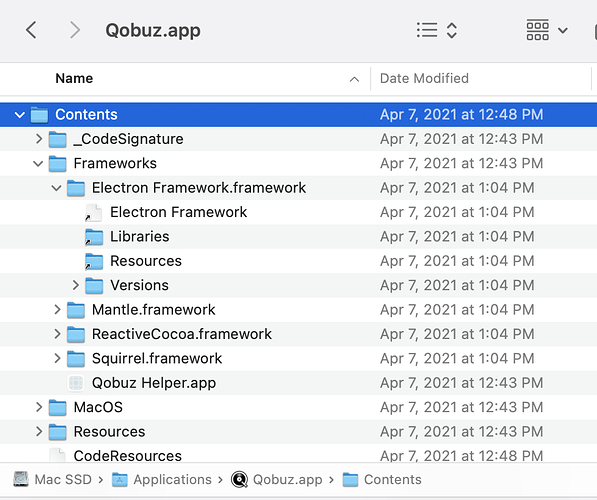[Version française en-dessous :)]
Hi everyone!
Since 2017, Audirvana allows you to listen to music through DLNA. This allows communication between the Audirvana software and a DLNA receiver (a network player, whether it is an embedded feature in an amp or dedicated hardware).
- Introduction
As a preamble, I am neither a programmer nor a HiFi or network professional. Therefore I’d like to apologise for any shortcuts, approximations or erroneous statements I may make. Please do not hesitate to correct me, I hope to be able to edit this message as many times as needed!
I myself have opted for DLNA, which allows me to play music from my computer (a MacBook Pro), to send it across the room, through Ethernet, to a network player (Yamaha WXC-50), which then communicates with my analogue amp and my stereo speakers, all controlled with Audirvana Remote. Paradise?
Well, not so much. And that’s why I created this topic. Because when I set up this system, which consists of a certain investment since it’s a complete change of operation, I ran into big communication problems between Audirvana (UPnP Renderer) and my Yamaha network player. And these problems have been going on since 2018.
- The problem
The reason for these problems is the implementation of DLNA in the hardware. Being a UPnP Renderer, Audirvana retrieves a list communicated by the hardware that allows the software to know what it can and cannot do. But at the other end of the chain, the hardware does not follow its own rules and is left with reduced functions, sometimes making UPnP communications inoperative or laborious.
In my case, the network player remains unable to communicate on the current playlist, the playback position… resulting in a total chaos on the chained playback (skipping tracks, wrong identification of the current title…) and on the playback position (I don’t know where I am, and can’t navigate within a track).
My communications with Damien Plisson (Audirvana’s developer) and Yamaha’s after-sales service did not solve this problem: Damien Plisson believes that the problem lies in the hardware’s UPnP implementation, and Yamaha believes that its DLNA-certified hardware can only work with a UPnP Server, and that it should therefore not even work with a UPnP Renderer.
This notion being vague and never communicated, even if I wanted to finally find the product that would allow me to play my UPnP playback correctly, the product datasheets don’t allow me to be sure.
In order to guide users, and perhaps, in the long run, to make manufacturers aware that a DLNA product that is incompatible with other products of the same standard is not a good thing, I decided to create this topic with the aim of listing the compatibility and incompatibility of DLNA audio equipment with Audirvana.
I invite all users of Audirvana’s UPnP feature to help me list their hardware here with the list of compatibilities and incompatibilities.
So far, here are the problematic functions I have found:
-
Recognised hardware
-> Is it possible to simply access the hardware to play your music? -
Volume control
-> Is it possible to control the output volume of the network player? -
Gapless playback
-> Is it possible to play two gapless tracks without an audible dropout? -
Queue management
-> Is the playlist correctly handled (if I press next, are the next two tracks correctly played and identified)? -
Navigation within the track
-> Is it possible to move the playback cursor within the current track?
To my knowledge, these are the most recurrent issues. If you know of any significant others, please let me know!
This is not a thread to find the solution to your problem, but only to list them (after having tried in vain to solve them!).
A good way to see the limitations imposed by a faulty UPnP implementation is to use Foobar2000 on macOS which is a UPnP Server (I assume the same on Windows). From this program, all functions are properly handled as they should be. If Audirvana was a UPnP Server, it would work the same way, but being restricted to the role of Renderer, Audirvana is dependent on the DLNA implementation of the hardware.
The nomenclature I use for the list is as follows:
Brand
Product (type)
Function: yes/working yes/broken no
Comment
About this: topic link
All this is subject to change, it is only a draft and your input is very valuable!
If you have created a topic to report on any malfunctions you have encountered, please feel free to provide the link.
version française
Salut à tous !
Depuis 2017, Audirvana permet d’écouter de la musique via le DLNA. Cela permet la communication entre le logiciel Audirvana et un récepteur DLNA (un lecteur réseau, qu’il s’agisse d’une fonction embarquée dans un ampli ou d’un matériel dédié).
- Introduction
En préambule, je ne suis ni programmeur, ni professionnel de la HiFi ou du réseau. Je tiens dès lors à m’excuser des raccourcis, approximations ou constats erronés que je pourrais faire. N’hésitez surtout pas à me corriger, j’espère pouvoir éditer ce message autant de fois que nécessaire !
J’ai moi-même opté pour le DLNA, cela me permet de jouer de la musique à partir de mon ordinateur (un MacBook Pro), pour l’envoyer à l’autre bout de la pièce, via Ethernet, sur un lecteur réseau (Yamaha WXC-50), qui communique ensuite avec mon ampli analogique et mes enceintes stéréo, tout ça piloté via Audirvana Remote. Le rêve ?
En fait, pas tant que ça. Et c’est la raison de la création de ce sujet. Car lorsque j’ai mis en place ce système qui consiste en un certain investissement puisque c’est un changement complet de fonctionnement, je me suis heurté à de gros soucis de communication entre Audirvana (UPnP Renderer) et mon lecteur réseau Yamaha. Et ces problèmes durent depuis 2018.
- Le problème
La raison de ces soucis, c’est l’implémentation du DLNA dans le matériel. En effet, en tant qu’UPnP Renderer, Audirvana récupère une sorte de fiche communiquée par le matériel qui permet au logiciel de savoir ce qu’il peut faire ou ne pas faire. Mais à l’autre bout de la chaîne, le matériel lui, ne respecte pas ses propres règles et se contente de fonctions très réduites, rendant parfois inopérantes ou laborieuses les communications en UPnP.
Dans mon cas, le lecteur réseau demeure incapable de communiquer sur la liste de lecture en cours, le positionnement de lecture… résultant en un chaos total sur la lecture enchaînée (morceaux qui sautent, identification erronée du titre en cours…) et sur la position de lecture (on ne sait pas où en est la lecture, on ne peut pas naviguer au sein d’un morceau).
Mes communications avec Damien Plisson (développeur d’Audirvana) et le service après-vente de Yamaha n’ont pas permis de résoudre ce problème : Damien Plisson estime que le problème se situe au niveau de l’implémentation de l’UPnP du matériel, et Yamaha estime que son matériel certifié DLNA ne peut fonctionner qu’avec un UPnP Server, et que donc ça ne devrait même pas fonctionner avec un UPnP Renderer.
Cette notion étant floue et jamais communiquée, même si je voulais enfin trouver le produit qui puisse me permettre de faire ma lecture en UPnP correctement, les fiches techniques des produits ne me permettent pas d’en avoir la certitude.
Afin donc d’aiguiller les utilisateurs, et peut-être, à terme, de faire prendre conscience aux constructeurs qu’un produit DLNA incompatible avec d’autres produits de la même norme n’est pas une bonne chose, j’ai décidé de créer ce sujet dans le but de répertorier les compatibilités et incompatibilités des matériels audio DLNA avec Audirvana.
J’invite donc tous les utilisateurs de la fonction UPnP d’Audirvana à m’aider à répertorier ici leur matériel avec la liste des compatibilités et incompatibilités.
À ce jour, voici les fonctions qui posent problème que j’ai pu constater :
• Matériel reconnu
-> est-il possible d’accéder tout simplement au matériel afin d’y jouer sa musique ?
• Contrôle du volume
-> est-il possible de contrôler le volume de sortie du lecteur réseau ?
• Lecture enchaînée
-> est-il possible de lire deux morceaux sans qu’il y ait de changement de décrochage audible ?
• Gestion de la file d’attente
-> est-ce que la liste de lecture est correctement respectée (si j’appuie sur suivant, est-ce que les deux pistes suivantes sont correctement lues et identifiées) ?
• Navigation au sein du morceau
-> est-il possible de bouger le curseur de lecture au sein du morceau en cours ?
Ce sont à ma connaissance les points les plus récurrents. Si vous en connaissez d’autres, faites-m’en part !
Il ne s’agit pas d’un fil pour trouver la solution à votre problème, mais seulement de les répertorier (après avoir essayé en vain de les résoudre !).
Un bon moyen de se rendre compte des limitations imposée par une implémentation UPnP défectueuse est d’utiliser Foobar2000 sur macOS qui est un UPnP Server (je présume que c’est la même chose sur Windows). À partir de ce programme, toutes les fonctions sont normalement gérées comme elles le devraient. Si Audirvana était un UPnP Server, cela fonctionnerait de la même manière, mais étant cantonné au rôle de Renderer, Audirvana est tributaire de l’implémentation DLNA du matériel.
La nomenclature que j’utilise pour la liste est la suivante :
Marque
Produit (type)
Fonction : oui/fonctionne oui/défectueuse non
Commentaire
À ce sujet :
Tout ceci est sujet à changement, ce n’est qu’une ébauche et votre participation est très précieuse !
Si vous avez créé un sujet pour faire état des dysfonctionnements rencontrés, n’hésitez pas à fournir le lien.