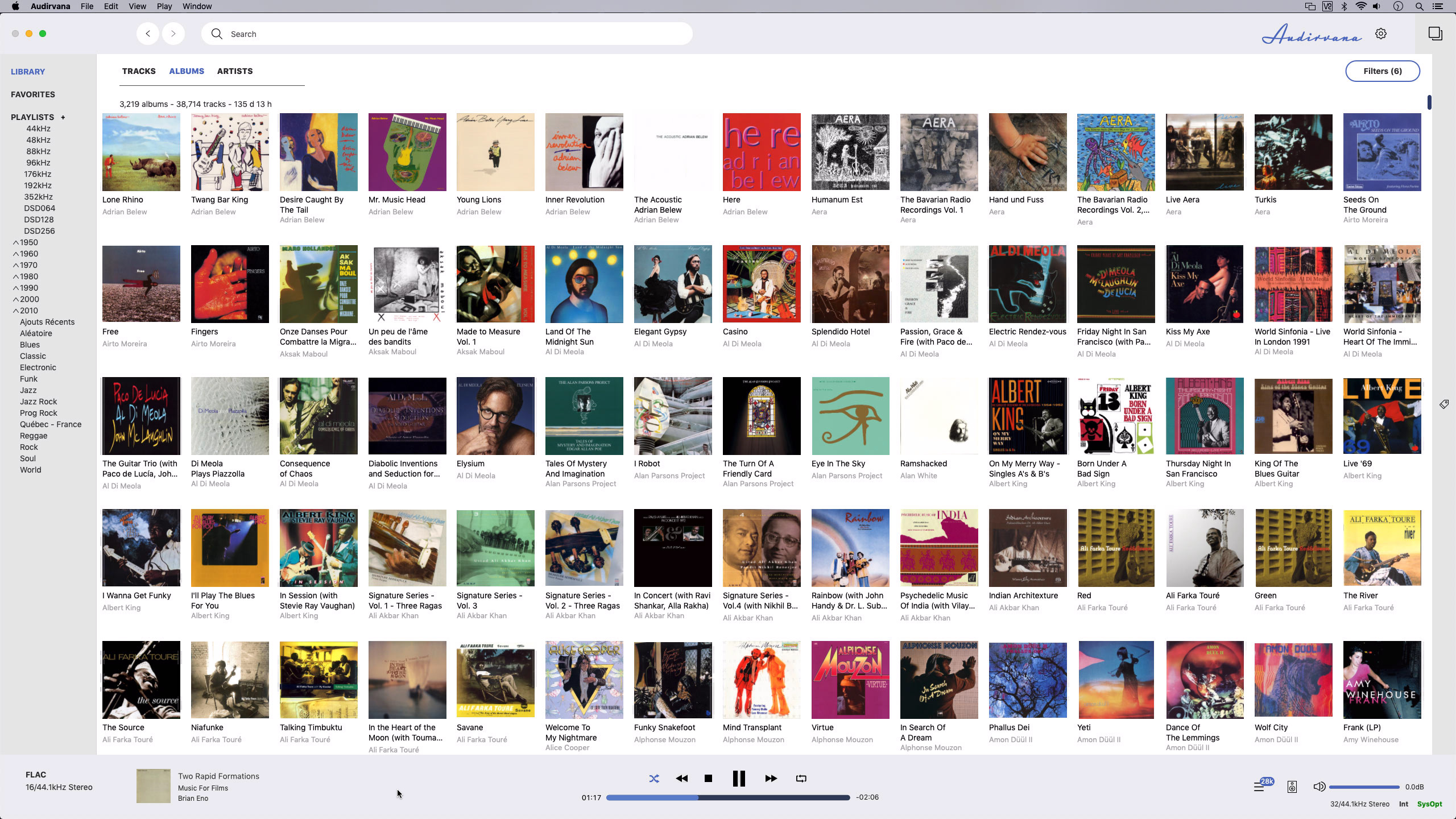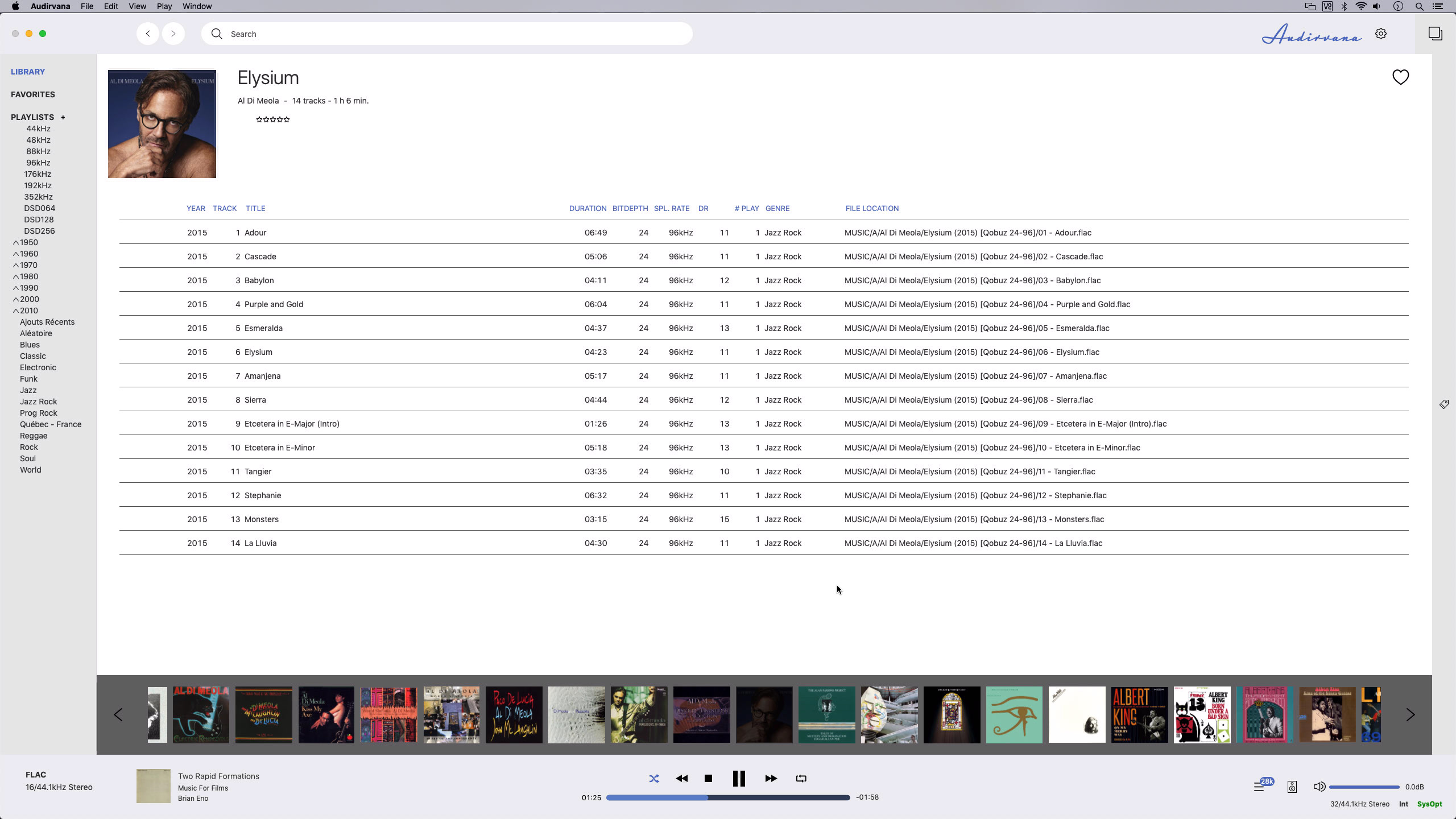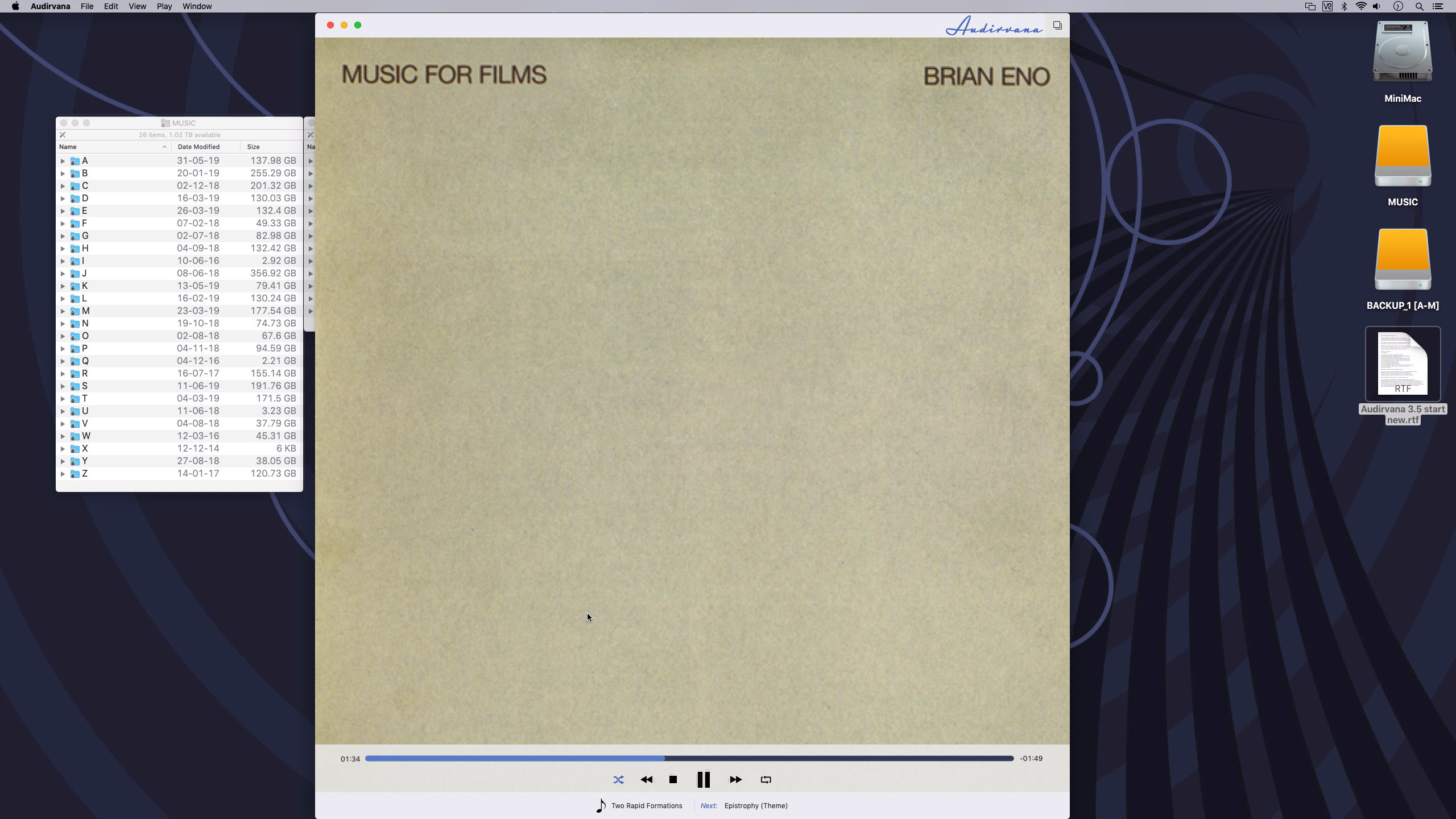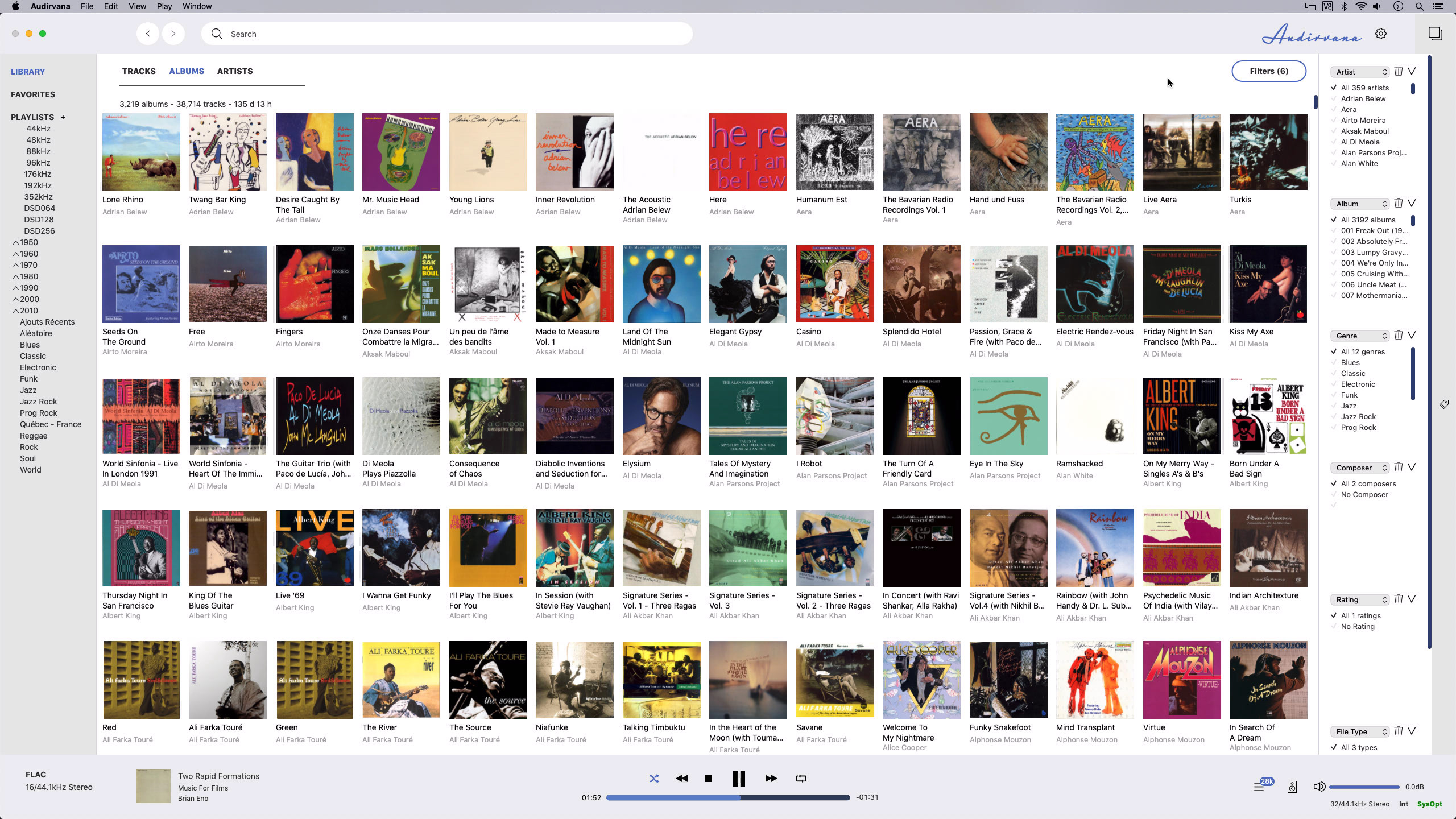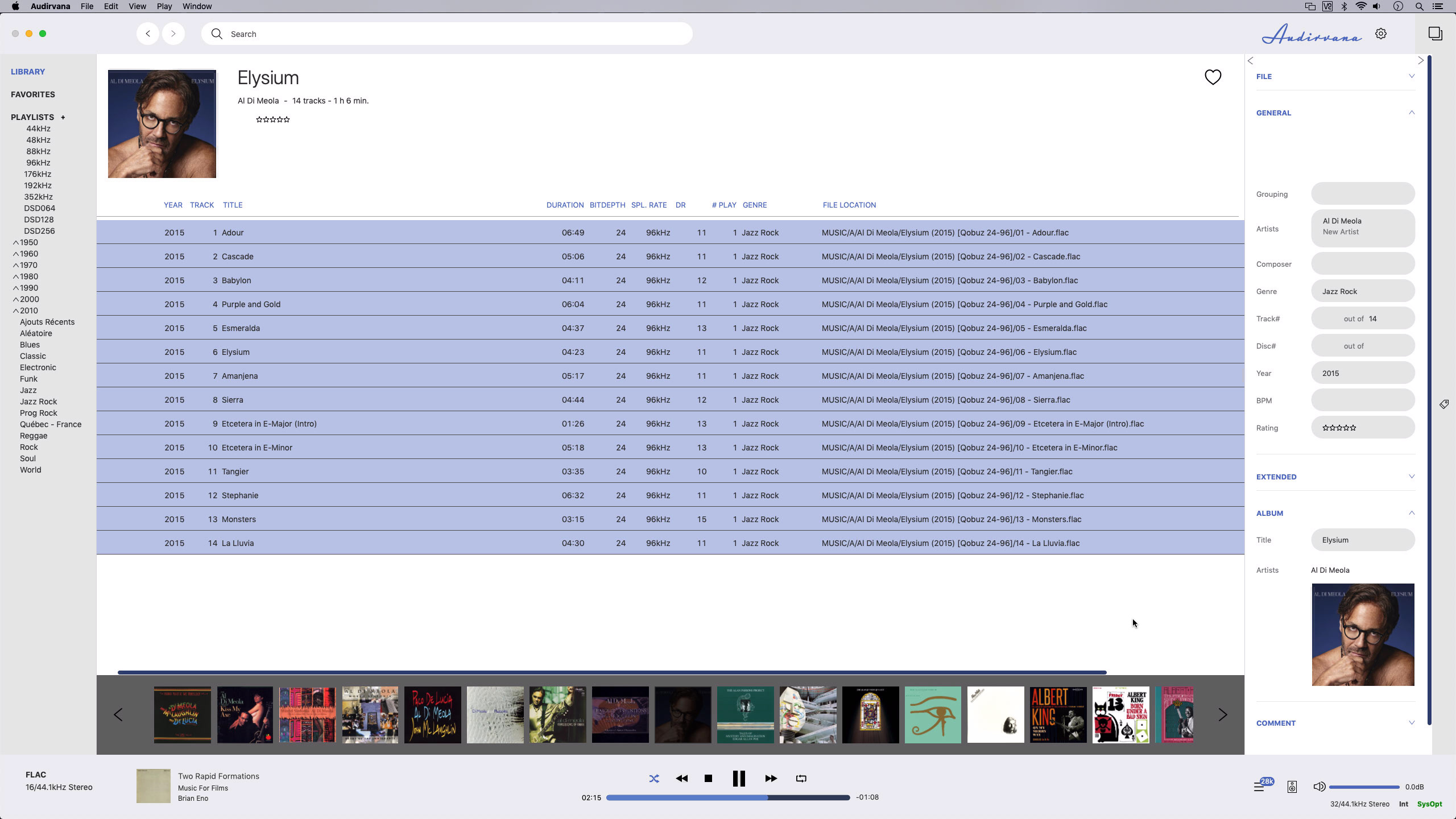Hello,
where can one download previous versions of audirvana??
I am not sure but maybe this alone might fix my issue.
I desperately need some input on how to resolve a number of current issues with the App. Please.
I don’t desire to make a big thing of this, but Audirvana can not sell products that do not work, or quit working and then refuse to aid the consumer!!
the problems I see are spread across more than just connecting to my external audio devices.
so far from your online forum I’ve not received any input, yay or nay from my initial request. , or the few I’ve emailed since then
if indeed there is help available here it is now that it should be rendered as I am entirely clueless as to how to fix the number of things wrong with the app on my iMac…
i am also sick and tired of asking for help and getting none!
I apologize for the lenthy note but there are numerous errors and missing items which need to be addressed.
yes. i’ve uninstalled and reinstalled repeatedly.
Yes, I’ve unchecked Itunes legacy mode in order to unearth possible menu options.
I used the Debug button and pasted its results into a text doc if it is neded.
… and this item may or may not provide the key:
once 3.5.6 was installed I had not one but two Audirvana’s on the machine.
Thinking only one, and the latest one was necessary, I removed the older 3.0 or 3.2 Audirvana Plus vewrsion I bought initially march 30.
thereafter, I merely allowed the onboard app 3.5.x to update periodically.
following the removal of the A’vana older Plus app, is when things began going wrong.
being blind, I’ve been using accessibility software from third party providers for 20+ years in the Windows platform, and now with Apple OSm, since Sept 2018.
I’ve ran PC based home audio and home theater systems since 1970 and 2004, respectively.
although not a certified professional IT sort, I do manage well with either Windows or Apple OS and mobile devices, IF voice announcements are supported in whatever app is in use.
my 10 month old iMac 27inch 5K retina uses Mojave OS ver. 10.14.5 employing an i5 quadd core 3.5GHz CPU and 24GB DDR4 RAM.
both an Apple Magic blu tooth mouse, and a USB connected keyboard is being used to attempt control and use of the machine…
below are notes as to the numerous failures and obstacles Audirvana is presenting since the update/upgrade from A+ 3.0 to the Audirvana 3.5 and later. e.g., removing 3.0/3.2.
as for SQ using the app?
when the app is able to play files, it does a stellar job!! no question about it.
getting them to play as one would like is quite another issue!!
RE 3.0 Audirvana plus
issues with A+ and its lack of compatibility with Apple’s accessibility feature namely, VOICE OVER,
previously I posted here:
in ver 3.0 that none of the labels, buttons, elements, menus, etc. were being spoken/announced when the cursor was on it/them.
but then, very slowly the lack of announcements being made when familiarizing oneself with Audirvana UI began resolving themselves with repeated use. simply by clicking or activating buttohns with the keyboard during navigation of this or that on the User Interface which then allowed for the VO app to then read various labels, buttons, menus, etc. thus making the A+ app most useable, .
Adjusting PREFERENCES, or configuring settings, were readily configurable.
albeit only the most fundamental basic settings were changed at that time for lack of knowledge and experience as to how some changes would affect operation.
playback configurations, DSD, bit rates, output devices, etc. were would populate, or a window showing them appeared. now these can not be accessed! .
I was then able to connect to my DLNA device an OPPO 203 disc player.
but no longer!
RE; 3.5.6 take
s several steps backwards
then along came 3.5.? and things went in reverse or were removed or made unatainable using Apple’s accessibility feature set ‘Voice Over’, or by any other normal means.
some lables and buttons, as well as some major settings were either no longer announced or became missing outright!
many menu options although visible/announced , were unable to deliver content or settings even without Apple’s VO in use from keyboard commands or mouse clicks.
although the menus indicate buttons for preffs, About, audio output, etc., and itunes mode, among other assorted File, Edit, etc., most do not populates if or when these main buttons are selected and activated. therefore some major choices have become dead ends and utterly useless!
one active button which does function is the itunes mode button at the bottom of the main menu list. that one does work.
I used the legacy/itunes integrated mode once, but not now. there are some quirks when it is enabled which do not correct themselves as it is supposed to.
the app’s ‘optimization’ does not release and allow Apple’s Voice Over accessibility feature to work again once playback has stopped or is halted, which is needed for control, navigation, etc.
as well, no longer is there access to audio output settings.
DSD & MQA settings are missing in the user preffs.
the preffs button shows only the General settings.
within these settings several buttons when accessed announce themselves as only ‘BUTTON’. no other information is disclosed.
it is impossible to tell if or how, a thing is enabled or disabled, or activated and deactivated when pressing these controls.
Some buttons or controls now are announced by the first initial of their words, play is read as “P”, stop as “S”, and so on.
understanding which button is Search and which is Stop, for instance gets quite interesting.
just getting imported playlists to play is impossible.
other than drag and drop to build PL content, there is no path to use keys only to search for, add, and arrange a playlist.
there should be a right click menu list which allows for addition of files to a playlist when using Finder/Explorer to peruse files.
presently, the ONLY way to readily play files is to use ‘Finder’ and navigate music folders and choose OPEN WITH in the right click menu and picking A’vana as the player.
using keyboard commands, playlists can not be reordered, in any fashion, by track, artist, file type etc.
in spite of being actively inside the Table, one can not get populated tracks to play using the ENTER, RETURN, or control + option + spacebar which is the Apple Voice over ‘go’ or ‘run’ key command.
here and there, only by using the mouse will tracks activate in what ever table is being displayed.
once songs are playing, then, and only then can one advance to the next cut, or reverse to the previous song using COMMAND + the right or left arrow keys. pausing and resuming the playback can be done using the space bar.
the searching feature is wildly error prone.
viewing files in Library via A’vana is impossible. I must use Finder/Explorer instead.
highlighting the song and going to the menu bar to control it does not make the selected song play.
these are just some of the pitfalls of Audirvana I have noted. since upgrading from 3.0/3.2 to 3.5, and as said, removing the previous itteration from the machine.
the ONLY current default allowable output device is the 3.5mm HP jack to powered desktop speakers, or if these are disconnected, the onboard speakers are the system default.
USB Head phones which double as Blue Tooth HPs, are also on hand.
other output options exist in Air Play and DLNA, but these choices are unavailable aas the audio output device menu option refuses to populate or develop allowing for any user defined alterations.
further…
as said, Audirvana’s ‘OPTIMIZATION’ disables VOICE OVER during operation and often requires a complete restart of the machine to regain VO functionality.
even when the VO app is configured to use a USB set of Head Phones Audirvana will still disable the new VO setup again making use of audirvana and the entire machine impossible, forcing a complete restart of the machine to fully restore the Voice Over functionality.
I’ve uninstalled ALL audirvana apps from the machine, and reinstalled ONLY the 3.5.6 ver, and its subsequent updates.
repeatedly.
I am presently running 3.5.12.
obviously managign libraries and all user features necessary to optimize and enjoy Audirvana in its latest itteration is severely under performing, and next to impossible to configure, operate and optimize given these missing options, menus selections, and buttons which have no identifying attributes. .
will keyboard navigation and function finally be enabled? not merely with F keys, but with standard accessibility keystrokes?
can parts of audirvana be re-downloaded to repair those now missing aspects?
what of people who no longer have use of their hands?
one should not be forced to ONLY activate buttons using a mouse, the ENTER and RETURN keys as well as control Option and spacebar combo should activate ANY element or button. this has been an issue in quite a few instances since ver. 3
maybe I should uninstall and begin again with a 3.0 Audirvana Plus install?
is there a link to this specific version?
BTW… youtube videos
ever consider making some in English?
any help would be immensely appreciated, for the good of the few, and the many…
Respectfully,
THX JIM