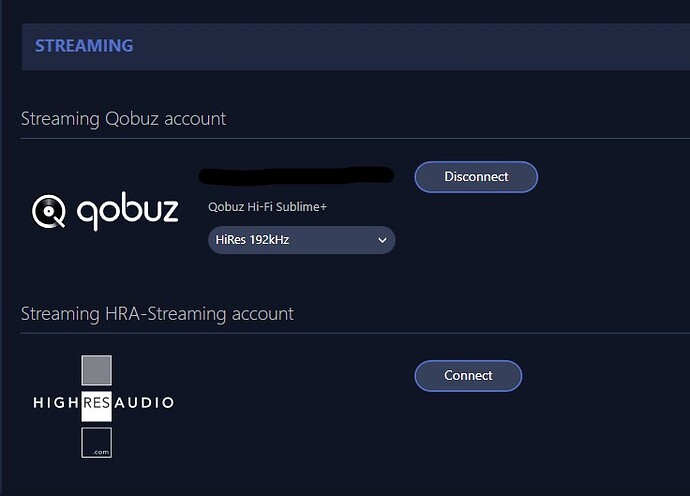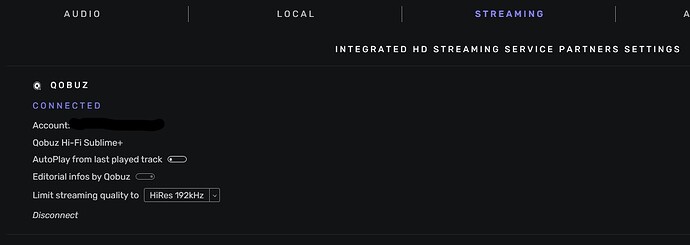My Audirvarna for Windows is only showing local music in sidebar. Thus I cannot choose the streaming service to which I subscribe (Qobuz). Suggestions?
Can you provide a bit more information? There are different versions of Audirvana.
What Audirvana do you have? (Origin, Studio or Audirvana 3.5).
-
Audirvana Origin can only play local files. So no Qobuz here. You need Studio or 3.5 for that (see point 2 and 3 below).
-
Audirvana Studio can stream Qobuz (and Tidal etc.).
-
Audirvana 3.5 (old version, not sold anymore) also can stream Qobuz (and Tidal etc.).
In Audirvana Studio and 3.5 you have to enable Qobuz first in the settings menu. If you enable and login to Qobuz via the Audirvana settings menu you will see Qobuz in the sidebar and than you can use it.
I am not near a computer with Audirvana right now, so I can’t show you a screen shot, but if you look in Audirvana’s (3.5 or Studio) settings you should find those options to enable Qobuz.
Hi @MTimber
If you’re using Audirvava 3.5.XX, click on the settings icon (gear wheel, top right), and navigate to STREAMING:
If using Audirvana Studio, click on the Show Settings icon (top right) and navigate to the central STREAMING tab:
As @AndyLubke quiet rightly says, if using Audirvana Origin these options will not be available.
Good luck ![]()
I made the mistake of not opting in for the free trial of qobuz and tidal when installing studio, is this possible now?
I use a Teac NT-505 dac / streamer for my music. This works fine with Audirvana origin as long as the Teac is ethernet connected to my home network, and selected as output device. However, it should work without this connection, and instead using the USB connection from the Teac to the laptop. This does work, to an extent. It works in Foobar, but not in Audirvana. Why not? The Teac does not appear on the list of available output devices, in Audirvana (it appears in Foobar). Is there a way to fix this?