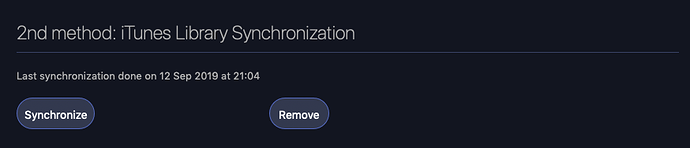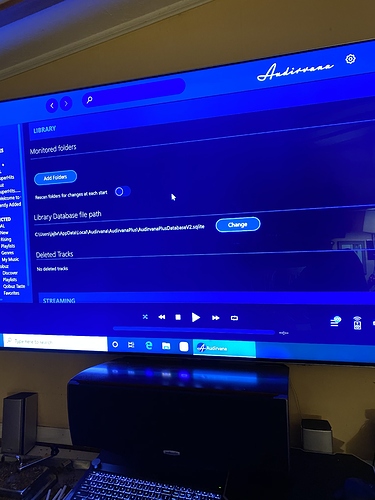How do i add my iTunes library to my audirvana library??
What are all the steps in adding my iTunes library to audirvana?
Hello @Terrywayne, to synchronize iTunes in Audirvana you’ll need to go in Audirvana settings and in the library section select the 2nd method.
I still dont know what to do, I’m not familiar on how to do this at all, so if you can help me step by step, i would really appreciate it, thank you
Open the “Preferences” and in the Library section select “2nd method: iTunes Library Synchronisation”.
Is there any advantage to using an iTunes managed Library rather than files in folders on a hard drive? (It seem like iTunes is not all that great, my iTunes library seems to always have issues that I need to manually fix.)
My plan it to re-rip my entire CD collection lossless and if there is an advantage, I would use ALAC format to end up with a lossless library that iTunes can use as well as Audirvana.
Rip it in FLAC. Once you switch to Audirvana you won’t be going back to iTunes/Music app.
So I cannot do it then, correct