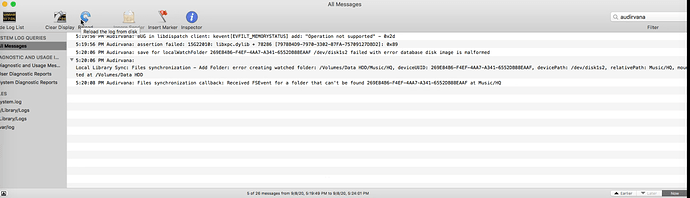Thanks you Damien3.
Here’s my debug info:
Audirvana Mac Version 3.5.40 (3570)
macOS 10.11.6 with 8192MB RAM
Registered to Stephen Lee
SIGNAL PROCESSING:
Polarity Inversion:
Globally: OFF
Per track: ON
Effects plugins NOT ACTIVE
UPSAMPLING:
SoX not in use
SoX filter parameters
Bandwidth at 0dB = 99.5
Filter max length = 30000
Anti-aliasing = 100
Phase = 66
AUDIO VOLUME:
Max allowed volume: 100
Replay Gain: None
SW volume control: OFF
LIBRARY SETTINGS:
Sync list: 0 folders
iTunes/Music library synchronization: not synchronized
Library database path: /Users/catbb67/Library/Application Support/Audirvana/AudirvanaPlusDatabaseV2.sqlite
ACTIVE STREAMING SERVICES
=================== AUDIO DEVICE ========================
Direct Mode audio path, buffer I/O frame size: 512
Max. memory for audio buffers: 5120MB
Local Audio Engine:
Exclusive access: Enabled
Integer mode: Enabled
Preferred device:
Built-in Output
Model UID:
UID:
Active Sample Rate: 44.1kHz
Hog Mode is off
Bridge settings:
Sample rate limitation: none
Sample rate switching latency: none
Limit bitdepth to 24bit: OFF
Mute during sample rate change: OFF
Selected device:
Local audio device
ID 0x26 Splashtop Remote Sound Manufacturer:Splashtop Inc.
Model UID:com_splashtop_driver_RemoteSound:SplashtopRemoteSoundDevice UID:SplashtopRemoteSoundEngine:0
6 available sample rates up to 192000Hz
44100
48000
88200
96000
176400
192000
Audio buffer frame size : 14 to 4096 frames
Current I/O buffer frame size : 512
Volume Control
Physical: No
Virtual: No
MQA capability
Auto-detect MQA devices: No
Not a MQA device, user set to not MQA
DSD capability: Unhandled
Device audio channels
Preferred stereo channels L:1 R:2
Channel bitmap: Ox3, layout:
Channel 0 mapped to 0
Channel 1 mapped to 1
Audio channels in use
Number of channels: 2
Use as stereo device only: No
Simple stereo device: Yes
1 output streams:
Number of active channels: 2, in 1 stream(s)
Channel #0 :Stream 0 channel 0
Channel #1 :Stream 0 channel 1
Stream ID 0x27 2 channels starting at 1
6 virtual formats:
2 ch Mixable linear PCM Interleaved 32 little endian Signed Float 192kHz
2 ch Mixable linear PCM Interleaved 32 little endian Signed Float 176.4kHz
2 ch Mixable linear PCM Interleaved 32 little endian Signed Float 96kHz
2 ch Mixable linear PCM Interleaved 32 little endian Signed Float 88.2kHz
2 ch Mixable linear PCM Interleaved 32 little endian Signed Float 48kHz
2 ch Mixable linear PCM Interleaved 32 little endian Signed Float 44.1kHz
6 physical formats
2 ch Mixable linear PCM Interleaved 32 big endian Signed Integer 192kHz
2 ch Mixable linear PCM Interleaved 32 big endian Signed Integer 176.4kHz
2 ch Mixable linear PCM Interleaved 32 big endian Signed Integer 96kHz
2 ch Mixable linear PCM Interleaved 32 big endian Signed Integer 88.2kHz
2 ch Mixable linear PCM Interleaved 32 big endian Signed Integer 48kHz
2 ch Mixable linear PCM Interleaved 32 big endian Signed Integer 44.1kHz
Local devices found : 2
Device #0: ID 0x38 Built-in Output Manufacturer: Apple Inc. Model UID: AppleHDA:65 UID: AppleHDAEngineOutput:8,0,1,1:0
Device #1: ID 0x26 Splashtop Remote Sound Manufacturer: Splashtop Inc. Model UID: com_splashtop_driver_RemoteSound:SplashtopRemoteSoundDevice UID: SplashtopRemoteSoundEngine:0
UPnP devices found : 0