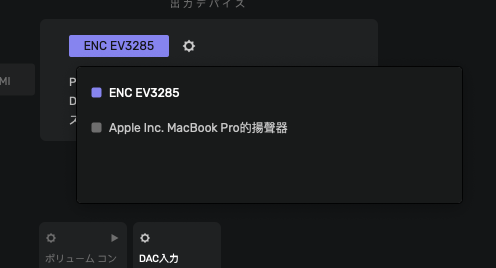Now the problem is strangely solved. But another problem appeared: the pitch becomes higher (and a little faster). My debug information is below:
Audirvana Studio 2.2.2 (20202)
macOS バージョン13.1(ビルド22C65) with 64GB physical RAM
Connected account of : Yu Chiao Yang
SIGNAL PROCESSING:
Polarity Inversion:
Globally: OFF
Per track: OFF
Effects plugins ACTIVE in offline mode with new macOS API
No plugin active
UPSAMPLING:
SoX not in use
SoX filter parameters
Bandwidth at 0dB = 99.5%
Filter max length = 30000
Anti-aliasing = 100
Phase = 66%
AUDIO VOLUME:
Max allowed volume: 100
Replay Gain: None
SW volume control: ON
LIBRARY SETTINGS:
Sync list: 3 folders
AUTO: /Users/yangyuqiao/Music/iTunes/iTunes Media/Music
AUTO: /Volumes/G-drive USB/音樂/Music
AUTO: /Volumes/Soma 工作用/音樂
iTunes/Music library synchronization: last synchronized on Fri Jan 6 00:09:24 2023
Library database path: /Users/yangyuqiao/Library/Application Support/Audirvana/AudirvanaDatabase.sqlite
Remote Control server:
Listening on 127.0.0.1 on port 60777
ACTIVE STREAMING SERVICES
=================== AUDIO DEVICE ========================
Active method: Local
Max. memory for audio buffers: 256MB
Local Audio Engine: CoreAudio
Exclusive access: ON
Integer mode: ON
Use max I/O buffer size: ON
Actual I/O buffer frame size: 4096
Preferred device:
ENC EV3285
Model UID:15C37929-0000-0000-171F-010380462878
UID:15C37929-0000-0000-171F-010380462878
Currently playing in standard 32bit float mode
Device: 2ch Mixable linear PCM Interleaved 32bits little endian Signed Float, 8 bytes per frame 48kHz
Active Sample Rate: 48kHz
Hog Mode is on
Bridge settings:
Sample rate limitation: none
Sample rate switching latency: none
Limit bitdepth to 24bit: OFF
Mute during sample rate change: OFF
Selected device:EV3285
Manufacturer: ENC
Model name: ENC EV3285
Model UID: 15C37929-0000-0000-171F-010380462878
UID: 15C37929-0000-0000-171F-010380462878
ID 0x56
5 available sample rates up to 192000Hz
32000
44100
48000
176400
192000
Audio buffer frame size : 15 to 4096 frames
Current I/O buffer frame size : 4096
Volume Control
Physical: No
Virtual: No
MQA capability
Auto-detect MQA devices: Yes
Not a MQA device, user set to not MQA
DSD capability: Unhandled
Device audio channels
Preferred stereo channels L:1 R:2
Channel bitmap: Ox3, layout:
Channel 0 mapped to 0
Channel 1 mapped to 1
Audio channels in use
Number of channels: 2
Use as stereo device only: No
Simple stereo device: Yes
1 output streams:
Number of active channels: 2, in 1 stream(s)
Channel #0 :Stream 0 channel 0
Channel #1 :Stream 0 channel 1
Stream ID 0x57 2 channels starting at 1
1 virtual formats:
2 ch Mixable linear PCM Interleaved 32 little endian Signed Float 48kHz
1 physical formats
2 ch Mixable linear PCM Interleaved 16 little endian Signed Integer 48kHz
Local devices found : 3
Device #0: ID 0x56 EV3285
Manufacturer: ENC
Model UID: 15C37929-0000-0000-171F-010380462878
UID: 15C37929-0000-0000-171F-010380462878
Model name: ENC EV3285
Device #1: ID 0x4a MacBook Pro的揚聲器
Manufacturer: Apple Inc.
Model UID: Speaker
UID: BuiltInSpeakerDevice
Model name: Apple Inc. MacBook Pro的揚聲器
Device #2: ID 0x31 WebexMediaAudioDevice
Manufacturer: kDeviceManufacturerName
Model UID: CiscoWmeModule
UID: com.cisco.wme.pluginaudio
Model name: kDeviceManufacturerName WebexMediaAudioDevice
UPnP
UPnP devices found : 0
Chromecast
Chromecast devices found : 0