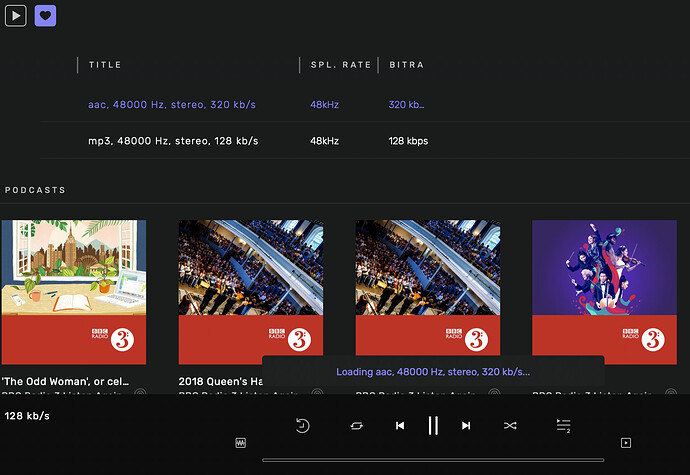Hi, I am trying out AS’s radio feature but I’m having some trouble playing an AAC 320 kbps stream of BBC Radio 3 - the stream is shown alright, but when clicked it says “loading AAC…” and all i get is the lower bitrate MP3 stream. The stream is played in VLC without problem, so it is not a UK IP issue. Thanks for your help.
Hello @hans020,
Can you send us a copy of the “Debug Info” when you have this issue? You can get it in Audirvana Settings>My account
Note: By clicking on the Debug Info button, Audirvana automatically copies all its content, all you have to do is paste it in response to this message
Audirvana Studio 1.9.0 (10900)
macOS 10.15.7 with 16GB physical RAM
Connected account of : johan adriaan
SIGNAL PROCESSING:
Polarity Inversion:
Globally: OFF
Per track: ON
Effects plugins NOT ACTIVE
UPSAMPLING:
r8brain not in use
r8brain filter parameters
Bandwidth = 99.5%
Stop band attenuation 218dB
Phase linear
AUDIO VOLUME:
Max allowed volume: 100
Replay Gain: None
SW volume control: OFF
LIBRARY SETTINGS:
Sync list: 0 folders
iTunes/Music library synchronization: not synchronized
Library database path: /Users/johannesmoens/Library/Application Support/Audirvana/AudirvanaDatabase.sqlite
Remote Control server:
Listening on 127.0.0.1 on port 49461
ACTIVE STREAMING SERVICES
Qobuz: Connected as Qobuz Studio
=================== AUDIO DEVICE ========================
CoreAudio audio path, buffer I/O frame size: 512
Max. memory for audio buffers: 13312MB
Exclusive access: Enabled
Integer mode: Disabled
Preferred device:
TEAC CORPORATION TEAC USB AUDIO DEVICE
Model UID:TEAC USB AUDIO DEVICE:0644:8043
UID:AppleUSBAudioEngine:TEAC Corporation:UD-503:14100000:1
Currently playing in standard 32bit float mode
Device: 2ch Mixable linear PCM Interleaved 32bits little endian Signed Float, 8 bytes per frame 48kHz
Active Sample Rate: 48kHz
Hog Mode is on
Bridge settings:
Sample rate limitation: none
Sample rate switching latency: none
Limit bitdepth to 24bit: OFF
Mute during sample rate change: OFF
Selected device:
Local audio device
ID 0x30 Built-in Output
Manufacturer: Apple Inc.
Model Name: Apple Inc. Built-in Output
Model UID: AppleHDA:57
UID: AppleHDAEngineOutput:1F,3,0,1,1:0
3 available sample rates up to 96000Hz
44100
48000
96000
Audio buffer frame size : 14 to 4096 frames
Current I/O buffer frame size : 512
Volume Control
Physical: No
Virtual: Yes
MQA capability
Auto-detect MQA devices: Yes
Not a MQA device, user set to MQA Renderer
DSD capability: Unhandled
Device audio channels
Preferred stereo channels L:1 R:2
Channel bitmap: Ox3, layout:
Channel 0 mapped to 0
Channel 1 mapped to 1
Audio channels in use
Number of channels: 2
Use as stereo device only: No
Simple stereo device: Yes
1 output streams:
Number of active channels: 2, in 1 stream(s)
Channel #0 :Stream 0 channel 0
Channel #1 :Stream 0 channel 1
Stream ID 0x31 2 channels starting at 1
3 virtual formats:
2 ch Mixable linear PCM Interleaved 32 little endian Signed Float 96kHz
2 ch Mixable linear PCM Interleaved 32 little endian Signed Float 48kHz
2 ch Mixable linear PCM Interleaved 32 little endian Signed Float 44.1kHz
3 physical formats
2 ch Mixable linear PCM Interleaved 24 little endian Signed Integer aligned low in 32bit 96kHz
2 ch Mixable linear PCM Interleaved 24 little endian Signed Integer aligned low in 32bit 48kHz
2 ch Mixable linear PCM Interleaved 24 little endian Signed Integer aligned low in 32bit 44.1kHz
Local devices found : 1
Device #0: ID 0x30 Built-in Output Manufacturer: Apple Inc. Model UID: AppleHDA:57 UID: AppleHDAEngineOutput:1F,3,0,1,1:0 Model Name: Apple Inc. Built-in Output
UPnP devices found : 0
Do you have this issue only with your TEAC device?
Hi Antoine, I just sent you the Debug Info. Here is a screen shot to show what happens (“loading AAC…”).
No, at the moment the TEAC is not even connected. It should perform on the MacBook Pro too, w/o any device connected, no?
Yes, it should work properly this way.
I’ve also checked bandwidth of internet connection, this is >50 Mbps so that is enough not to cause any bottleneck, I assume.
With the mp3 version, it’s working properly or not at all?
Yes, that is working perfectly.
We will need to take a look at this since the mp3 version is the only one available when the IP is from France.
I understand. Would you be able to try out through a VNP?
Sorry VPN.
Yes, I’ve already made the test using a VPN, that’s why I asked you to confirm for the mp3 version 
Ah yes. 
The Studio version of Audirvana, with the addition of radio, is beautiful by the way. So if we get this working I am very interested to subscribe after the trial.
While we’re at this HD sound issue, can I add that the BBC Podcasts that are listed on the screen don’t seem to work either. E.g. when I choose the first Podcast series “The Odd Woman,…” I get a message similar to the one for my initial issue, “Loading the Essay 'The Odd Woman,…”.
These issues may be related; for Podcasts the BBC usually wants you to be (a) in the UK and (b) sign in to your BBC i-Player (or BBC Sounds App) account. This signing-in step is left out of the Audirvana application and may be the reason why it gets stuck in the “Loading AAC…” or “Loading the Essay…” message.
Perhaps a lead to a possible solution?
I’ve contacted our radio provider, Airable, about this issue because the link we receive from them return a 404 error when we try it on web browser but the mp3 one is working properly.
Thank you. Please do keep me posted!
Search out your stations URL, Hit the plus + next to Radios and paste your URL
Look at Radio topic for help creating a playlist you can save
My BBC Radio 3 stream (in Holland) works with VPN at 320kbs/AAC