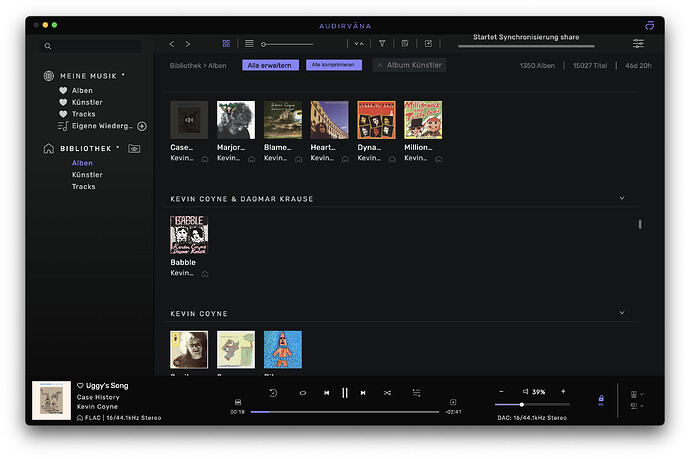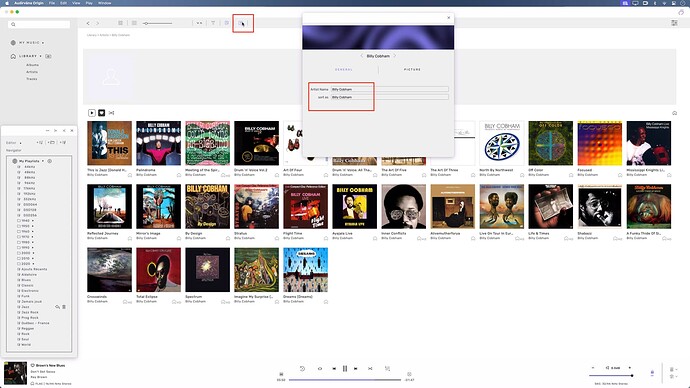At one point I thought Audirvaña’s behavior was a bit too strange and the “&” character could propably cause some problems. So I did some testing. For this I copied all the Kevin Coyne and Kevin Coyne & Dagmar Krause music to my laptop’s hard drive and let Audirvaña built a new library with only those files. Unfortunatelly the wrong grouping still existed.
I then used my tag editor and changed the “Album Artist” tag from “Kevin Coyne & Dagmar Krause” into “Kevin Coyne and Dagmar Krause” to see what happens in Audirvaña. This is the tag that Audirvaña lists as “Artist” when you activate an entire album and open the Audirvaña tag editor. But in Audirvaña the changes I made with my editor weren’t visible, and it did not update the tag within an hour. Even when I completely changed the name to something totally different, it wouldn’t show up in Audrivaña. This means that Audirvaña relies only on the data of the first import of the music files.
(What Audirvaña does synchronise instantly is the “Artist” tag. This one is shown when you open an album and you see the list with title number, title, length, artist, etc. That artist entry was changed as soon as I changed that tag in my tag editor.)
I cross-checked and changed the “Album Artist” tag using the Audirvaña editor from “Kevin Coyne & Dagmar Krause” into “Kevin Coyne and Dagmar Krause”. The new “Album Artist” name was not changed in the actual music files, but the library immediatelly changed the album groups like it should be, listing “Kevin Coyne and Dagmar Krause” in their own group, right behind the Kevin Coyne albums.
Fun fact: When I changed the name back to “Kevin Coyne & Dagmar Krause” in the test library using the Audirvaña editor, the grouping stayed how it should be. 
So, whatever changes I make within the “Album Artist” tag with my editor, wouldn’t be read by Audirvaña until I do these changes with Audirvaña’s own editor, which on the other hand won’t even share its changes with the actual file. That’s odd.
In the end I deleted my original library on the NAS to let Audirvaña do a fresh import of all my files, as I didn’t know what other information were not updated. This took a while and I wasn’t expecting a change, but what do you know! Although the Kevin Coyne files weren’t changed at all, the grouping finally was correct and voilá “Kevin Coyne & Dagmar Krause” were put right after “Kevin Coyne”.
I wonder if excluding the “Album Artist” tag from synchronising was just overseen or done on purpose. Audirvaña is fast in synchronising other tags. In this particular case, it might have just been a hick-up that caused the wrong-grouping, but I generally do prefer editing my music files with my tag editor and would think, that the player software updates all the information I make.
Anyway, that’s how I spent my Sunday afternoon 
And thanks, @RunHomeSlow for trying to help!