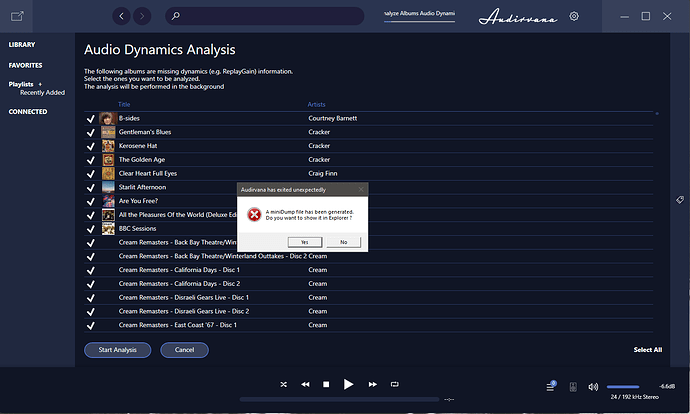As soon as beginning “Audio Dynamics Analysis”, selecting all or just a few albums the program crashes. I have tried rolling back to previous version but it just uninstalled so could only reinstall. It then repeated this behaviour.
How do I prevent this from occurring?
See debug info:
Audirvana 3.5.44
SIGNAL PROCESSING:
Polarity Inversion:
Globally: OFF
Per track: ON
Effects plugins NOT ACTIVE
UPSAMPLING:
SoX not in use
SoX filter parameters
Bandwidth at 0dB = 99.5
Filter max length = 30000
Anti-aliasing = 100
Phase = 66
AUDIO VOLUME:
Max allowed volume: 100
Replay Gain: None
SW volume control: OFF
LIBRARY SETTINGS:
Sync list: 2 folders
AUTO: I:\Music
AUTO: G:\Music
Library database path: C:\Users\XXXXX\AppData\Local\Audirvana\AudirvanaPlus\AudirvanaPlusDatabaseV2.sqlite
ACTIVE STREAMING SERVICES
=================== AUDIO DEVICE ========================
Max. memory for audio buffers: 8326MB
Local Audio Engine:WASAPI
Preferred device:
Model UID:
UID:
Active Sample Rate: 48kHz
Bridge settings:
Sample rate limitation: none
Sample rate switching latency: none
Limit bitdepth to 24bit: OFF
Mute during sample rate change: OFF
Selected device:
Local audio device
Speakers (Sound Blaster Audigy 5/Rx) Manufacturer:
Model UID:Speakers (Sound Blaster Audigy 5/Rx) UID:\?\SWD#MMDEVAPI#{0.0.0.00000000}.{b041ee81-5eb8-496b-8642-89e4d8c24b76}#{e6327cad-dcec-4949-ae8a-991e976a79d2}
4 available sample rates up to 192000Hz
44100
48000
96000
192000
Volume Control
Physical: Yes
Virtual: No
MQA capability
Auto-detect MQA devices: Yes
Not a MQA device, user set to not MQA
DSD capability: Unhandled
Device audio channels
Preferred stereo channels L:0 R:1
Channel bitmap: Ox3, layout:
Channel 0 mapped to 0
Channel 1 mapped to 1
Audio channels in use
Number of channels: 2
Use as stereo device only: No
Simple stereo device: No
1 output streams:
Number of active channels: 2, in 1 stream(s)
Channel #0 :Stream 0 channel 0
Channel #1 :Stream 0 channel 1
2 ch Integer PCM 16bit little endian 44.1kHz
2 ch Integer PCM 24bit little endian aligned high in 32bit chunk 44.1kHz
2 ch Integer PCM 16bit little endian 48kHz
2 ch Integer PCM 24bit little endian aligned high in 32bit chunk 48kHz
2 ch Integer PCM 16bit little endian 96kHz
2 ch Integer PCM 24bit little endian aligned high in 32bit chunk 96kHz
2 ch Integer PCM 16bit little endian 192kHz
2 ch Integer PCM 24bit little endian aligned high in 32bit chunk 192kHz
Local devices found : 1
Device #0: Speakers (Sound Blaster Audigy 5/Rx) Manufacturer: Model UID: Speakers (Sound Blaster Audigy 5/Rx) UID: \?\SWD#MMDEVAPI#{0.0.0.00000000}.{b041ee81-5eb8-496b-8642-89e4d8c24b76}#{e6327cad-dcec-4949-ae8a-991e976a79d2}
UPnP devices found : 0