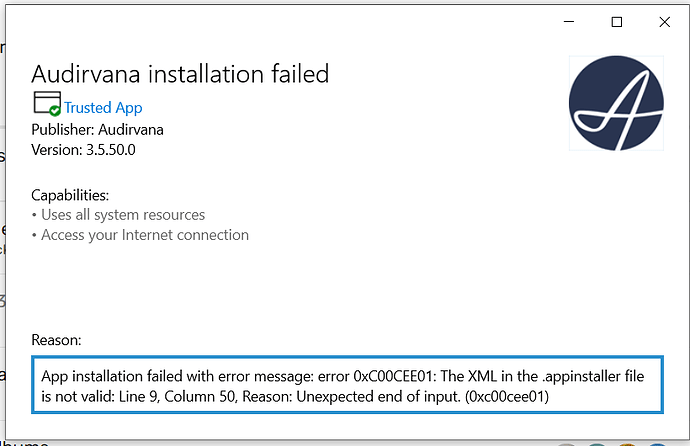Hi, Windows 10 install fails to update from 3.5.46 to new 3.5.50. Installer fails with XML error.
Hello @dknk,
In case you have this error, please reboot your computer and the update should work as expected.
Can you send the precise error with the code linked to it?
Like with Studio, due a change in Microsoft security policy, the update to Audirvāna 3.5.51, from previous versions is special.
It requires, just for this time, a few actions from you to not lose the import of your tracks and playlists. So please follow the steps :
- Make a copy of your database:
In the settings under the library section, click on the Change button.
Select where you want to copy your database (you can put it on your desktop for example).
- Now that you saved it in a different folder BEFORE uninstalling 3.5 (It’s mandatory to not lose the import of your tracks and playlists)
Uninstall Audirvāna 3.5 from your computer: right-click on the icon in start menu and select Uninstall
Install the latest version of Audirvāna 3.5 using the link https://audirvana.com/delivery/AudirvanaWindows.php or this link
Open 3.5 one time and close it. This will create an empty database that you will replace with the saved one.
- Replace the AudirvanaPlusV2Database.sqlite file with the one you have saved in step 1:
The empty databse can be located in a can be in two different locations :
C:\Users[your login]\AppData\Local\Packages\Audirvana.Audirvana-[… id number that can vary]\LocalCache\Local\Audirvana\Audirvana
C:\Users[your login]\AppData\Local\Audirvana\Audirvana
to show AppData folder:
https://support.microsoft.com/en-us/windows/view-hidden-files-and-folders-in-windows-10-97fbc472-c603-9d90-91d0-1166d1d9f4b5
You can now reopen Audirvana 3.5 and listen to your music. Don’t worry, future updates will be easier.
Version FR
En raison d’un changement de la politique de sécurité de Microsoft, la mise à jour d’Audirvāna 3.5.51, par rapport aux versions précédentes, est particulière.
Elle nécessite, juste pour cette fois, quelques actions de votre part pour ne pas perdre l’importation de vos morceaux et playlists. Veuillez donc suivre les étapes suivantes :
- Faites une copie de votre base de données :
Dans les paramètres, sous la section bibliothèque, cliquez sur le bouton Modifier.
Sélectionnez l’endroit où vous souhaitez copier votre base de données (vous pouvez la mettre sur votre bureau par exemple).
- Maintenant que vous l’avez sauvegardée dans un autre dossier AVANT de désinstaller la 3.5 (C’est obligatoire pour ne pas perdre l’importation de vos morceaux et playlists)
Désinstallez Audirvāna 3.5 de votre ordinateur : cliquez avec le bouton droit de la souris sur l’icône dans le menu démarrer et sélectionnez Désinstaller.
Installez la dernière version d’Audirvāna 3.5 en utilisant le lien https://audirvana.com/delivery/AudirvanaWindows.php ou ce lien
Ouvrez 3.5 une fois et fermez-le. Cela créera une base de données vide que vous remplacerez par celle qui a été sauvegardée.
- Remplacez le fichier AudirvanaPlusV2Database.sqlite par celui que vous avez sauvegardé à l’étape 1 :
La base de données vide peut se trouver dans un peut se trouver dans deux emplacements différents :
C:\Users[votre login]\AppData\Local\Packages\Audirvana.Audirvana-[… numéro d’identification qui peut varier]\LocalCache\Local\Audirvana\Audirvana
C:\Users[votre login]\AppData\Local\Audirvana\Audirvana
pour afficher le dossier AppData :
https://support.microsoft.com/en-us/windows/view-hidden-files-and-folders-in-windows-10-97fbc472-c603-9d90-91d0-1166d1d9f4b5
Vous pouvez maintenant rouvrir Audirvana 3.5 et écouter votre musique. Ne vous inquiétez pas, les futures mises à jour seront plus faciles.
V2 is 3.5
AudirvanaPlusDatabaseV2.sqlite
A reboot did not work, I still got the same error. I uninstalled the old version, rebooted, and then installed the latest 3.5.50 without any problem. I did not backup my settings or db, it was not that important to me. All good, connected to Tidal and rebuilding my local files. Had to enter license key.
The steps outlined worked for me on Windows 10, Audirvana 3.5. Thank you. I appreciate the extra help.
The link does not work, even if Audirvana has been uninstalled.
You must reboot the Pc after the uninstall.
Same here. Had to enter the License Key.
Confirmed that installing fresh copy of new 3.5.50 version is working with license key
Me too. Had to uninstall 3.5.46 first . then install the update 3.5.50, then enter the license key.
Have you been able to get AS 1.7 going on a windows machine?
Seem to be giving some people real fits
My trial ended and I don’t have a subscription.
I get a different error message,
App installation failed with error message: Windows cannot install package Audirvana.Audirvana-4118-9484-d80dbb7827cd_3.5.50.0_neutral_~q3nymrkmej12j because a different package Audirvana.Audirvana-4118-9484-d80dbb7827cd_3.5.46.0_neutral~fec4hfhj3emgj with the same name is already installed. Remove package Audirvana.Audirvana-4118-9484-d80dbb7827cd_3.5.46.0_neutral~_fec4hfhj3emgj before installing. (0x80073cf3)
How do I fix this?
Also, when I try to uninstall Audirvana from the app menu, the location is all messed up; it points to a different location than where audirvana is.
The target properties currently says: “C:\Program Files (x86)\Stardock\Start10\Launch.exe” /Audirvana.Audirvana-4118-9484-d80dbb7827cd_fec4hfhj3emgj!App
What should the target and properties be for uninstallation?
Oddly, Audirvavn 3.5.46 (still) works.
Thanks,
Richard
Hey Jim, good to hear that. Did you have to hold a séance or do some voodoo ? Lots of people having a b#tch of a time.
Any tricks you could pass along ?
That location information may help someone, If you’ve been looking at some of this today on the Windows side it’s crazy. I’m not even going to open my windows laptop yet !
Mac Mini went right to it, liking the update, It’s a work in progress and I have been thru that in my business before so I don’t mind supporting it, I think you feel the same from reading your comments.
Hello, really amateur all this. On the one hand, we are all happy that we have finally been heard and Audirvana 3.5 is updated for Windows 11, but this bug story is really incredible !!
it must be customers who call @antoine so that the development team realize that they have “screwed up”… the first response of @antoine to the question of @dknk is eloquent : “In case you have this error, please reboot your computer and the update should work as expected.”
this is brutal and does not instill confidence.
thanks for the update, I guess?
edit: if I follow these instructions I’m going to have reauthorize my software. Last time I tried this on my Windows laptop, I got a “No authorizations left” error. I have a feeling this will disable Audirvana 3.5 for me.
I am so frustrated with this software and with the subscription model you are forcing me into. I just want a music player and they ALL suck.
Edit Edit: OK, it worked. It accepted my license. My database is intact.
Thank you, but can you tell I’m a little bit frustrated? 
I got Audirvana 3.5.46 uninstalled but the new version won’t install. The app installer starts, looks good, but when I click on “install” it crashes.
I would like to try to install via PowerShell but I need to know if there are any dependencies that need to be defined in -DependencyPath.
Other thoughts are welcome.
Thanks,
Richard
download/install Audirvana 3.5.50 now works BUT to use it I have to enter my License, key which I do not have (anymore).
The email (in which the key ?) was lost on a crash of the mail-programma (just before the new backup would run). My Audirvana account does not show Audirvana 3.5, nor a corresponding license key.
I mailed support and I am waiting for their resolving answer.