The support normally responds on working days during working hours. You will probably get a response on Monday.
I got it to work after getting the:
Windows cannot install package Audirvana.Audirvana-4118-9484-d80dbb7827cd_3.5.50.0_neutral_~q3nymrkmej12j because a different package Audirvana.Audirvana-4118-9484-d80dbb7827cd_3.5.46.0_neutral ~fec4hfhj3emgj with the same name is already installed. Remove package Audirvana.Audirvana-4118-9484-d80dbb7827cd_3.5.46.0_neutral ~_fec4hfhj3emgj before installing. error.
First I had to uninstall Audirvana by right clicking Audirvana in the “all apps” part of the start menu.
Then I downloaded the file at the link above: (https://audirvana.com/delivery/windows/AudirvanaSetup_3.5.50.0_Test/AudirvanaSetup_3.5.50.0_x64.appxbundle) Put it somewhere easy to get to.
Next I went to Settings>Update&Security>For developers and turned on "Install apps from any source, including loose files
Next, open Powershell. Search for powershell.exe and run it.
At the prompt, enter: Add-AppxPackage -Path “C:\Path\to\File.Appx” where “C:\Path\to\File.Appx” is the full path to get to wherever you put the downloaded file (AudirvanaSetup_3.5.50.0_x64.appxbundle).
Hit enter
That should install the new, downloaded version.
Go back to the directions at the top of this thread and finish the cleanup.
Note: I found one other error. On my system, the new library file was created in:
C:\Users[your login]\AppData\Local\Packages\Audirvana.Audirvana-[… id number that can vary]\LocalCache\Local\Audirvana\AudirvanaPlus
not in C:\Users[your login]\AppData\Local\Packages\Audirvana.Audirvana-[… id number that can vary]\LocalCache\Local\Audirvana\Audirvana
Note the final folder is AudirvanaPlus not Audirvana
One other thing, you may want to go back to Settings>Update&Security>For developers and turned off "Install apps from any source, including loose files
This is what worked for me. I don’t make any claims or guarantee it will work for you; use at your own risk. As always, making a backup before starting is a good idea.
Note: I now have to listings for Audirvana in the all apps part of the start menu. I’m not sure how to get rid of the extra one. In any event, Audirvana works!
Good luck.
Richard
Hello,
After the old version has been uninstalled, the PC must be restarted beforehand, otherwise it won’t work.
It was the same for me, but after a restart it worked.
And then install normally, of course you need the key logically.
Is there a separate place to download the file in case the PC needs to be set up again?
By the way, 3.5 ran for 3 hours without any problems.
What was annoying was that you had to set everything up again, bitrate, playlist arrangement, etc.
I haven’t been able to upgrade to version 3.5.50 yet. And worse after reading through the above comments, I am actually nervous of even attempting to. I would have to consider this latest update on Windows to be an abject failure.
Come on team, release 3.5.51 and fix the issue.
Hi has anyone tried to upgrade to 3.5.50 by changing the following Windows 10 setting before upgrading ?
Settings > Update&Security > For developers
and turned on “Install apps from any source, including loose files”
When using 3.5, in the settings you should change the default location of the database (i.e. sqlite file). Then when there is a reinstall, the database will not be overwritten. Then when you do an uninstall then reinstall, all you need to do is go back in the settings and set the path to your sqlite file/database, as set above.
update impossible. I have this message :
Échec de l’installation de l’application avec le message d’erreur : Windows ne peut pas installer le package Audirvana.Audirvana-4118-9484-d80dbb7827cd_3.5.50.0_neutral_~q3nymrkmej12j, car un autre package Audirvana.Audirvana-4118-9484-d80dbb7827cd_3.5.46.0_neutral~fec4hfhj3emgj portant le même nom est déjà installé. Supprimez le package Audirvana.Audirvana-4118-9484-d80dbb7827cd_3.5.46.0_neutral~_fec4hfhj3emgj avant l’installation. (0x80073cf3)
Merci
Already a pretty good thread going here, perhaps some help here
best of luck getting it going
I get the following exception when trying to upgrade Audirvana 3.5.46 to 3.5.50:
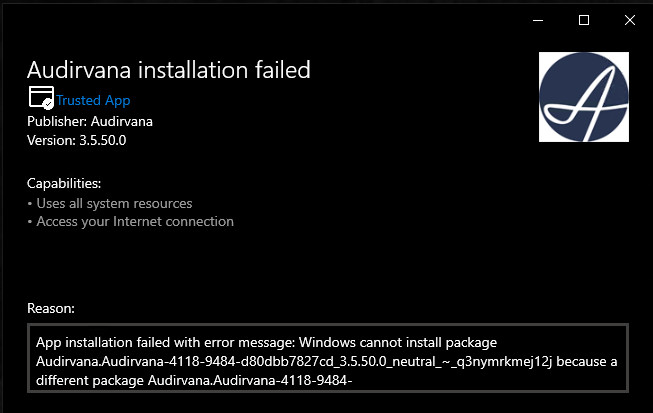
Obvious question is what is wrong?
That thread does not contain my error. But it does contain a few different ones. Actually makes it even worse. Sigh…
Audirvana still not getting things right.
j’ai essayé d installer la nouvelle version 3.5.50 sur mon pc sous windows 10; il ne le prend pas; je suis actuellement sur la version 3.5.46
Échec de l’installation de l’application avec le message d’erreur : Windows ne peut pas installer le package Audirvana.Audirvana-4118-9484-d80dbb7827cd_3.5.50.0_neutral_~_q3nymrkmej12j, car un autre package Audirvana.Audirvana-4118-9484-d80dbb7827cd_3.5.46.0_neutral_~_fec4hfhj3emgj portant le même nom est déjà installé. Supprimez le package Audirvana.Audirvana-4118-9484-d80dbb7827cd_3.5.46.0_neutral_~_fec4hfhj3emgj avant l’installation. (0x80073cf3)
Que dois je faire ?
Merci de votre aide
Bonsoir
J ai le meme probleme mais je n ai pas trouvé de réponses.
Si tu trouves , je suis preneur.
Merci
My Audirvan software 3.5.46 find an update to install to 3.5.50.0 (on full updated 64 bit windows 10 version on laptop)
During update process i got a message saying:
Windows can not install Package Audirvana.Audirvana-4118-9484-d80dbb7827cd_3.5.50.0_neutral_~_q3nymrkmej12j because a different Packard Audirvana.Audirvana-4118-9484-
What to do to get this update?
Read this thread,
Headtext should be 3.5.50.0 is not possible!!!
Test edit “Packard should be Package”
Same for me with this message :
Échec de l’installation de l’application avec le message d’erreur : Windows ne peut pas installer le package Audirvana.Audirvana-4118-9484-d80dbb7827cd_3.5.50.0_neutral_~q3nymrkmej12j, car un autre package Audirvana.Audirvana-4118-9484-d80dbb7827cd_3.5.46.0_neutral~fec4hfhj3emgj portant le même nom est déjà installé. Supprimez le package Audirvana.Audirvana-4118-9484-d80dbb7827cd_3.5.46.0_neutral~_fec4hfhj3emgj avant l’installation. (0x80073cf3)
Yes, after an uninstall - and re-install 3.5.50.0 and adding my license key Audirvana is fully function again as it should.
Thx for the right info concerning this matter!!!
Je possède la version 3.5.50 d’Audirvana et ai souscrit à la période d’essai d’Audirvana Studio.
Lorsque je clique sur le lien de téléchargement, Windows Apps-Installer s’ouvre.
Je clique ensuite sur Ouvrir et j’obtiens le message suivant : “Une erreur s’est produite lors de l’accès au fichier à partir du web. Essayez de télécharger et d’ouvrir le fichier en local.”
Quelqu’un a-t-il une solution à ce problème ?
Edit: Thread for 3.5 install issues:
Followed the instructions as laid out by Antoine then asked messaged him directly for my original Licence Key (which is now stored in a safe location), and it all worked. But this shouldn’t be a solution for an update for end users.