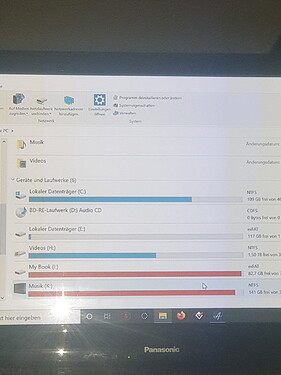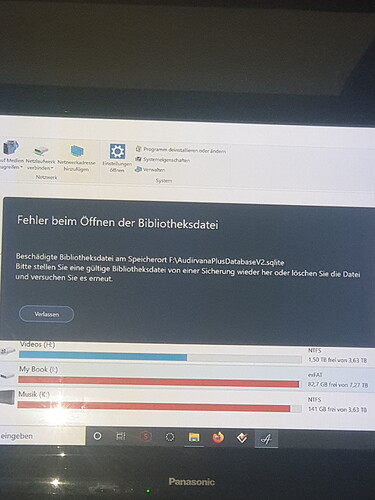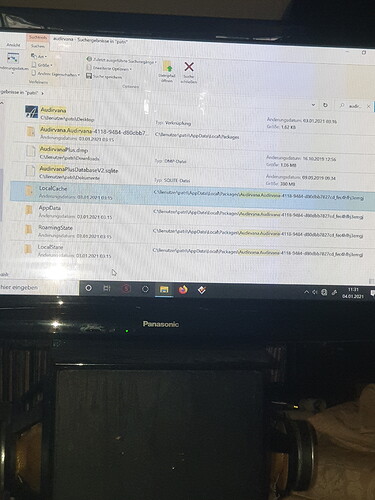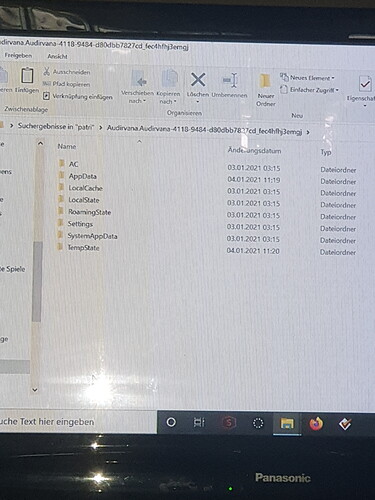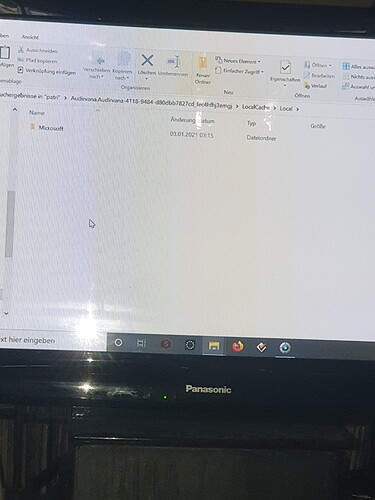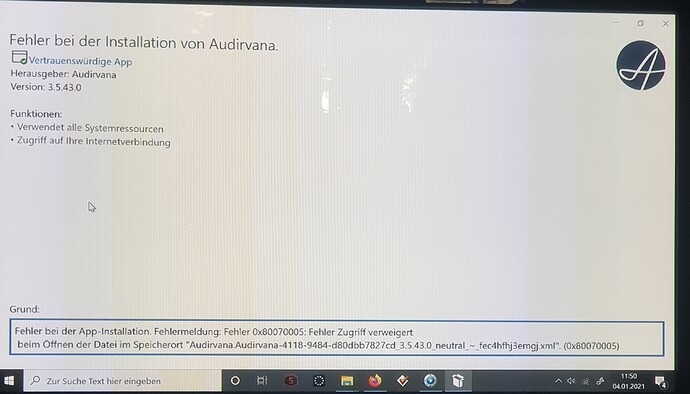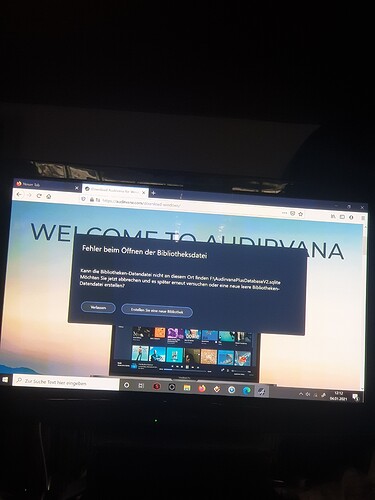hello i have a problem with audirvana it no longer opens! the message comes that the library is damaged because the hard drive is defective where the music is true. then i can click create new library! but nothing happens, only the message that a file is damaged! I don’t know what to do anymore
Try to load part of your music at one time… maybe letters a to e, then see if you have an error, then load f to m, then see if you have a bug…
try to find to damage file…?
What can i do to open audirvana?
Hello @Hifireference,
Can you check if your Audirvana database is located at the default location?
It can be in two different locations :
C:\Users[your login]\AppData\Local\Packages\Audirvana.Audirvana-[… id number that can vary]\LocalCache\Local\Audirvana\Audirvana
C:\Users[your login]\AppData\Local\Audirvana\Audirvana
Can you reinstall audirvana using this link https://audirvana.com/try/ and do not change the location of the database?
so i have uninstalled and reinstalled it now and it’s the same problem
Can you go in C:\Benutzer\partri\Dokumente and move the database to F:\ ?
I have no more the partition F: is damaget
How have you done the uninstall? Have you used the uninstall option in app & features of Windows 10?