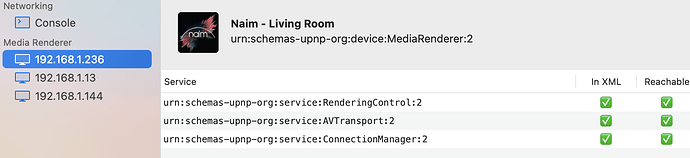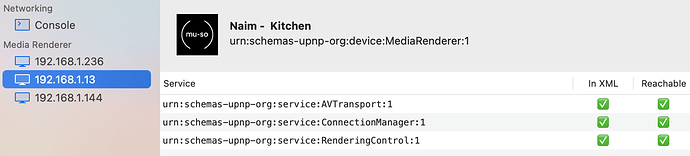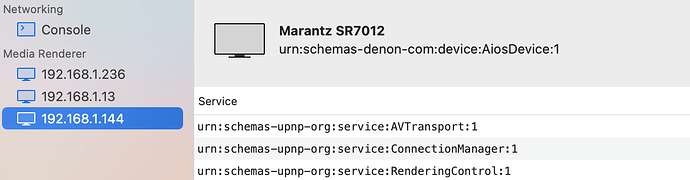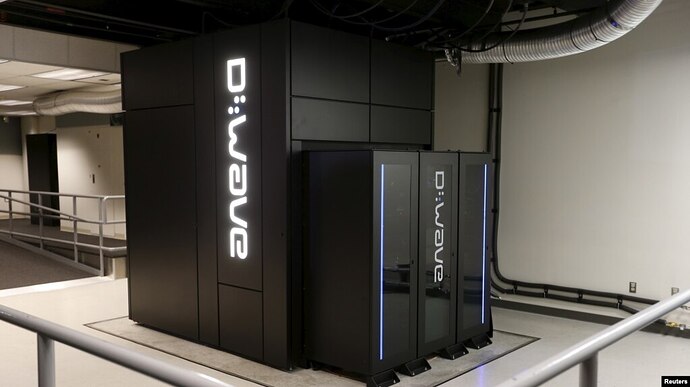Audirvana Studio 1.9 running on Big Sur can’t find these devices running on the same network. Everything is Ethernet connected. UPnP Analyzer app can immediately find these devices.
Can you share the Debug info here?
At the very bottom of the Debug info are the available UPNP devices on the network. Sometimes after a Debug info request the devices can suddenly be selected.
Audirvana Studio 1.9.0 (10900)
macOS 11.6.1 with 32GB physical RAM
Connected account of : [xxx]
SIGNAL PROCESSING:
Polarity Inversion:
Globally: OFF
Per track: ON
Effects plugins ACTIVE in offline mode
AU plugin #0: Effect - Plugin Alliance elysia alpha master ()
AU plugin #1: None
AU plugin #2: None
AU plugin #3: None
UPSAMPLING:
r8brain with device max frequency upsampling
r8brain filter parameters
Bandwidth = 99.5%
Stop band attenuation 218dB
Phase linear
AUDIO VOLUME:
Max allowed volume: 100
Replay Gain: by album
SW volume control: ON
LIBRARY SETTINGS:
Sync list: 1 folders
AUTO: /Volumes/Data/Music/Stream
iTunes/Music library synchronization: not synchronized
Library database path: /Users/kbhatt/Library/Application Support/Audirvana/AudirvanaDatabase.sqlite
Remote Control server:
Listening on 127.0.0.1 on port 55718
ACTIVE STREAMING SERVICES
TIDAL: Connected as HIFI
=================== AUDIO DEVICE ========================
CoreAudio audio path, buffer I/O frame size: 512
Max. memory for audio buffers: 29696MB
Exclusive access: Enabled
Integer mode: Enabled
Preferred device:
NAIM AUDIO NAIM - LIVING ROOM
Model UID:Naim Audio Naim - Living Room
UID:uuid:18f28750-f474-46fe-8ce9-640ce65d8fd7
Active Sample Rate: 48kHz
Hog Mode is off
Bridge settings:
Sample rate limitation: none
Sample rate switching latency: none
Limit bitdepth to 24bit: OFF
Mute during sample rate change: OFF
Selected device:
Local audio device
ID 0x51 MacBook Pro Speakers
Manufacturer: Apple Inc.
Model Name: Apple Inc. MacBook Pro Speakers
Model UID: Speaker
UID: BuiltInSpeakerDevice
4 available sample rates up to 96000Hz
44100
48000
88200
96000
Audio buffer frame size : 15 to 4096 frames
Current I/O buffer frame size : 512
Volume Control
Physical: Yes
Virtual: Yes
MQA capability
Auto-detect MQA devices: Yes
Not a MQA device, user set to not MQA
DSD capability: Unhandled
Device audio channels
Preferred stereo channels L:1 R:2
Channel bitmap: Ox3, layout:
Channel 0 mapped to 0
Channel 1 mapped to 1
Audio channels in use
Number of channels: 2
Use as stereo device only: No
Simple stereo device: Yes
1 output streams:
Number of active channels: 2, in 1 stream(s)
Channel #0 :Stream 0 channel 0
Channel #1 :Stream 0 channel 1
Stream ID 0x52 2 channels starting at 1
4 virtual formats:
2 ch Mixable linear PCM Interleaved 32 little endian Signed Float 96kHz
2 ch Mixable linear PCM Interleaved 32 little endian Signed Float 88.2kHz
2 ch Mixable linear PCM Interleaved 32 little endian Signed Float 48kHz
2 ch Mixable linear PCM Interleaved 32 little endian Signed Float 44.1kHz
4 physical formats
2 ch Mixable linear PCM Interleaved 32 little endian Signed Float 96kHz
2 ch Mixable linear PCM Interleaved 32 little endian Signed Float 88.2kHz
2 ch Mixable linear PCM Interleaved 32 little endian Signed Float 48kHz
2 ch Mixable linear PCM Interleaved 32 little endian Signed Float 44.1kHz
Local devices found : 3
Device #0: ID 0x62 HDMI Monitor Manufacturer: Apple Inc. Model UID: AppleGFXHDA:0 UID: AppleGFXHDAEngineOutputDP:10001:0:{AE1A-9D31-00000000} Model Name: Apple Inc. HDMI Monitor
Device #1: ID 0x5d USB PnP Audio Device Manufacturer: Unknown Manufacturer Model UID: USB PnP Audio Device:0C76:161F UID: AppleUSBAudioEngine:Unknown Manufacturer:USB PnP Audio Device:14143000:1 Model Name: Unknown Manufacturer USB PnP Audio Device
Device #2: ID 0x51 MacBook Pro Speakers Manufacturer: Apple Inc. Model UID: Speaker UID: BuiltInSpeakerDevice Model Name: Apple Inc. MacBook Pro Speakers
UPnP devices found : 1
Device #0: ID 0x0 Marantz SR7012 UID: uuid:c39faab3-1618-19a2-0080-0005cdf1c726 Location: http://192.168.1.144:60006/upnp/desc/aios_device/aios_device.xml
Hello, any updates?
Audirvana apparently gets no response from the UPNP devices. Only your Marantz receiver answers the discovery question.
Could there be a firewall setting? Tried restarting router and devices? Could the IP range be a problem?
Maybe another Audirvana fellow user who has an idea?
Otherwise, wait for @Antoine support.
It’s not a network issue as e.g. UPnP Analyzer, VLC mediaplayer running on the same Mac can readily discover both the Naim players.
Also AS can sometimes can find them and sometimes not. Infact once AS got disconnected from the Atom during playback…
Disconnect one of the devices from the network and try again.
Have you tried to restart Audirvāna Studio without the UPNP analyzer running?
Yes I did. I just used the analyzer to rule out network issues. It’s not running anymore, and I restarted AS several times.
This happens to me, A LOT, usually once an album has finished (although not always). I receive a ‘server disconnected’ error on my Cyrus streamer.
I’ve never been certain as to what’s ‘losing’ what- streamer disconnecting from Studio or vice versa. It usually requires a restart of Studio to fix it, although sometimes a reboot of the server itself is required. Very frustrating.
@Antoine will this be fixed? Kind of make or break for me. Trust that you’ve lots of customers so perhaps might be OK to loose few?
Honestly, I’m surprised to see the same UPnP renderer discovery issue after more than 4 years. Back then I was in communication with @Damien when I gave up, and it’s still not fixed.
What do you see in the UPnP renderer discovery for your devices?
Don’t feel special it’s a large club. With so many interesting new hardware/Audio Products being released it’s a disappointing fact you cannot have any confidence that Audirvāna will work properly with them.
I’m 1 out of 3 working properly, a Denon AVR , Oppo205 won’t play gapless but sounds spectacular, Oppo Sonica DAC will not play at all but tidal and my nas play perfect.
I’m not going to hold breath waiting I’m considering a new all in one NAD M33 with no guarantee it’s going to work with Audirvāna no big deal plenty of other options that will. Best of luck with it
Agreed mate, it’s a problem.
Not knowing exactly where my connection problems lie leaves me with the dilemma of replacing either my software solution (which I’m extremely reluctant to do as Studio DOES sound superb when it works) or streamer (of which I’ve no CERTAINTY will work with Studio), as reliability is just as important as sound quality to me (within reason).
Yes, Let’s see………Cyrus, Niam, Cambridge, Oppo etc. Not exactly obscure brands of kit nor incapable of running other apps well. Hmmm  common thread leads to troubleshooting conclusions.
common thread leads to troubleshooting conclusions.
OP have you tried the raw-pcm switch? I see you have 32 gb ram but your buffer size in Audirvāna is larger than what most of us have found to work best. 4000 mb seems to be a sweet spot, perhaps tune that a bit
WOW
It’s a network discovery issue as I’ve experienced. Changing RAM buffer doesn’t have any effect.