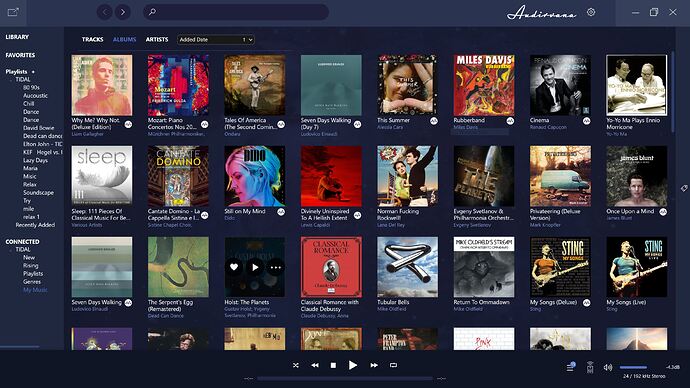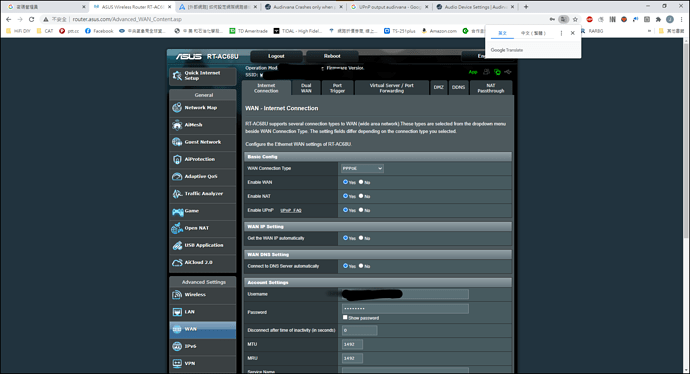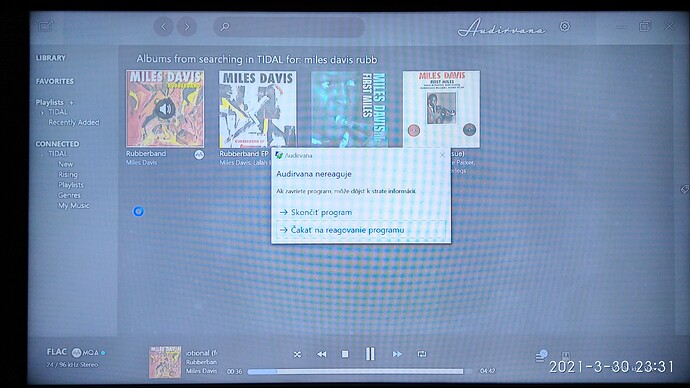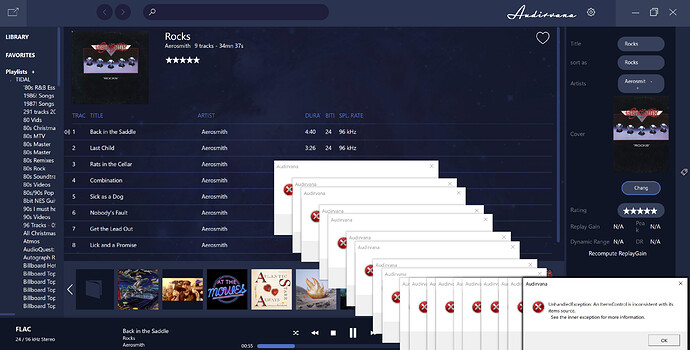Hello everyone, thanks to your reports we have been able to identify an issue with Tidal on Audirvana for Windows 10 only which means it work properly on MacOS. That being said we are working on this issue and we will make an update as soon as we have found a fix for it. Sorry for this inconvenience.
Hello everyone,
We released today an update for Audirvana that fix the issue with Tidal (3.5.45), you can now update Audirvana to the latest version in Audirvana settings.
Don’t hesitate to come back to this thread to share if it worked.
Select album, play first track ok,then press skip to next track no track info no music. does with all albums when streaming to hegel amp. Works ok when connected to usb dac
I have the same issue. Audirvana 3.5.45 when playing Tidal on Win 10.
It irritates me deeply especially I just purchased it a few days ago.
I just only listen to music comfortably, please fix it as soon as possible.
Hi @Antoine,
I would love to test, but as stated before I spent my entire trial trying to get this fixed, and sadly it ran out yesterday and I have no way of testing this. Can someone please reactivate my trial so I can test it?
Are you trying to play to a UPnP output?
tried 10 minutes before going out, everything seemed perfect.
Just got the new update, so far so good, no Tidal crashes. Crossing fingers that this will stick.
I have the new update on a brand new laptop running Win 10. I have the same issue playing Tidal and Qobuz. As soon as I hit fast forward, Audirvana freezes and I have to restart. This is using UPNP to various systems in the house.
Seems everything is fine now. I have no crashes since update to .45. Tidal is working flowless. Hope for the future.
Sadly, even on version 45, I have the freezing problems with Tidal and Qobuz 
Yeah,
So I am on v45 and still just got a lockup. It seems that some of the issues may be smoother. I managed to run several tracks on tidal, then when I hit an MQA file I locked up again.
It played the first 30 seconds of the track while the screen locked up, then the screen appeared to goto normal, but the time jumped to 30 seconds, then track stopped playing and app crashed. Logs from this are below, and no crashdump is made when it does this.
/LocalCache/Local/Audirvana/Audirvana$ tail -2 Audirvana.log
2021-03-30 14:41:59,860 [24] DEBUG Audirvana.App - Fatal error reading audio file https://ab-pr-cf.audio.tidal.com/71885335/aachev1_96kbps.mp4?Expires=1617136915&Signature=c6Mb2Sz-mgDlDYZa2IYISllHPPD2XgXtl3Dob1w8zLK47LoYlDB5EHP-3qLasB9by5BHoQp-M~uG~OyXyONvn1zrNqPEj5bWAH4VvEFuvmqag8UxMFXhN6KKUEzqqV291mO~mmLCb7kT8gr7mf0FyDUAQ5JAHunHkDnjHlxNE3xWEUyxgYNgB8TiJ9NvilFrM5Ccc1lBhHu4EdAswFAcMQHjJHJnGFu~gQnDeuOLiBKYOFvHSU-fHXI423hdMika8qinzUN6DNFSIjY7EMEr4kOlpLqHIHTnXNlMcpGhDP4w2Bjal2xqmuyM~Exfl3AOizesxox3zTYqgJ8oX6rkaQ__&Key-Pair-Id=Hidden* aborting loading at frame 5902336
2021-03-30 14:43:09,129 [24] DEBUG Audirvana.App - Error reading FLAC file https://ab-pr-cf.audio.tidal.com/b4f07223a649220186c234390ddfbd6f_39.flac?Expires=1617136962&Signature=gHNqVqvfM9Mez2RYx2NRMLmKrP8pP-0cdFOkL1Hy0eoJfunaeESpbXlQF868eXmbOMeQPfLZ6FI78tRWYiVIFNqVaHhasTf1lYaokgvRjaiIEhi8jvCA1k~JN67WoZCHBbanPWU4MmCmShzq0HKuajbzooIxWe3eR-aNJODVqOgsM0Y9w2hHyIo-OSFe65zGEoViYX8YD0PA8F3m9gExS~yvPv8LsNM-WIPei~-shLEi~ohRyFts0ojT3zXuBmBKUwElsRBFmvRpjr2GONIwq-qLPy7RJzMiPkwIBw1NyA2T3C6TwQC9lRSZj4AFqZ8qZTuicfkpsY~l3W5bRHb3sA__&Key-Pair-Id=Hidden* : FLAC__STREAM_DECODER_ABORTED
Hi,
I apologize to Audirvana sincerely because I do some tests then I find windows 10 may be a rootcause for the disaster.
1 Test windows 10 ,Windows 8, android cell phone
Tidal desktop software
Win 8 ok
Win 10 failure
Android cell phone
Tidal app ok
2 Test Tidal desktop, audirvana, Volumio
All sofewares crash no matter what l use usb dac or wifi steamer on Win 10.
I certainly speculate something wrong with latest update of Win 10.
Im not sure that its fully Win 10. I think there is something in the code that is locking up. I’m still having the same issue with Tidal. I would like to say its less frequent but truth be told I have played maybe 15 tracks since the fix was published and I have still had probably 6 lockups now?
I even have video leading me to think its gotta be something gui related. The music will continue playing until the buffer runs out, if the buffer doesn’t run out the GUI will recover (rare) and move to the next song, but most the time it stops anywhere from 30-90s and the app as it recovers, becomes clickable for about 1s and then locks up again.
One major thing of note when it does this, the app goes full-screen covering up the taskbar and stretches the apps display, and looks just like the screenshots above. I actually have video of it if anyone from Audirvana would like to see?
And just did it again, went from local to Tidal, and the app is locked up to the point the GUI is not responding but Tidal song is still playing. Can minimize the screen or click on anything, but the at least in this case I can finish the song and type this out.
And in this case the song finished and the GUI was usable again about 15s before the song ended. Oddly I am pretty sure the app is not logging because I am checking them regularly and they have yet to update anything, or even show logs from the two songs that have played since the lockup.
This is last entry despite the app working 12min still past the timestamp pasted below.
2021-03-31 00:24:23,537 [1] INFO Audirvana.App - ============= Started Logging Audirvana 3.5.45 =============
2021-03-31 00:38:45,286 [27] DEBUG Audirvana.App - Error opening the FLAC file for decoding: file=file://F%3A%5CBackups%5CMusic%5CAvenged%20Sevenfolxd%20-%20The%20Stage%5CThe%20Black%20Crowes%20-%20The%20Southern%20Harmony%20and%20Musical%20Companion.flac error = 4
I never opened the track listed above either. And that is a local FLAC that I am certain I haven’t played since I downloaded it.
And two more tracks later here we are:
This crash here was playing local files:
2021-03-31 00:38:45,286 [27] DEBUG Audirvana.App - Error opening the FLAC file for decoding: file=file://F%3A%5CBackups>
2021-03-31 00:54:59,068 [1] FATAL Audirvana.App - ============= UnhandledException =============
2021-03-31 00:54:59,099 [1] FATAL Audirvana.App - System.InvalidOperationException: An ItemsControl is inconsistent wit>
See the inner exception for more information. —> System.Exception: Information for developers (use Text Visualizer >
This exception was thrown because the generator for control ‘System.Windows.Controls.DataGrid Items.Count:12’ with name>
Accumulated count 9 is different from actual count 12. [Accumulated count is (Count at last Reset + #Adds - #Removes>
One or more of the following sources may have raised the wrong events:
System.Windows.Controls.ItemContainerGenerator
System.Windows.Controls.ItemCollection
System.Windows.Data.ListCollectionView
-
Audirvana.Data.TracksCollection
(The starred sources are considered more likely to be the cause of the problem.)
The most common causes are (a) changing the collection or its Count without raising a corresponding event, and (b) rais>
The exception’s stack trace describes how the inconsistencies were detected, not how they occurred. To get a more time>
System.Diagnostics.PresentationTraceSources.SetTraceLevel(myItemsControl.ItemContainerGenerator, System.Diagnostics.>
from the Immediate window. This causes the detection logic to run after every CollectionChanged event, so it will slow>
— End of inner exception stack trace —
at System.Windows.Controls.ItemContainerGenerator.Verify()