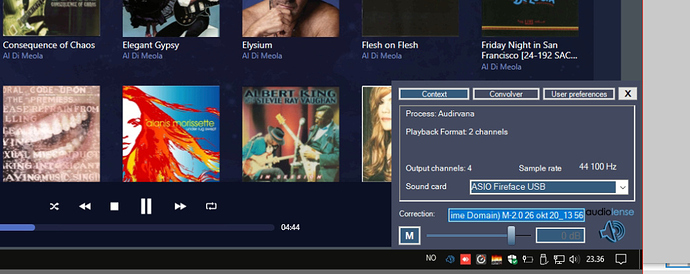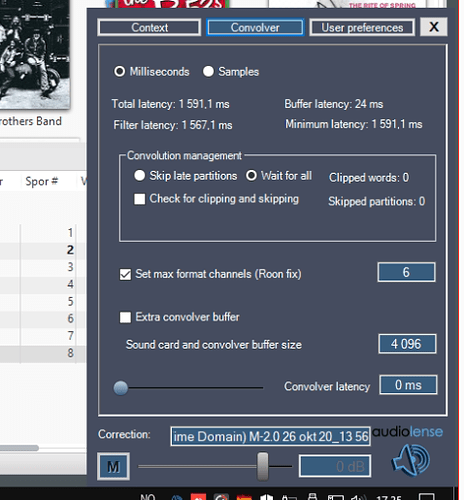Audirvana do not start after selecting ASIO Audiolense convolver. I have to reset Audirvana and start all over again. I can use JRiver with Audiolense convolver. What is wrong here?
Hello @Geir,
First of all you need to select the ASIO driver inside Audirvana, have you done it before going in audiolense convolver?
Yes! I selected the ASIO Audiolense in Audirvana and Audirvana became unstable. I could play a few tunes. Everything looks normal for a period. Sometimes ended with an error message etc. Audirvana will not start again. Even if I dont play anything and just exit. This is happening only with i load ASIO Audiolense.
Can you send me a copy of the “Debug Info” while you have selected your ASIO driver? You can get it in Audirvana Settings>General>Debug Info
Note: By clicking on the Debug Info button, Audirvana automatically copies all its content, all you have to do is paste it in response to this message
Audirvana 3.5.41
SIGNAL PROCESSING:
Polarity Inversion:
Globally: OFF
Per track: ON
Effects plugins NOT ACTIVE
UPSAMPLING:
SoX not in use
SoX filter parameters
Bandwidth at 0dB = 99.5
Filter max length = 30000
Anti-aliasing = 100
Phase = 66
AUDIO VOLUME:
Max allowed volume: 100
Replay Gain: None
SW volume control: OFF
LIBRARY SETTINGS:
Sync list: 3 folders
AUTO: \audionas2\music\Musikk1
AUTO: \audionas2\music\Musikk2
AUTO: \audionas2\music\Musikk3
Library database path: C:\Users\geir\AppData\Local\Audirvana\AudirvanaPlus\AudirvanaPlusDatabaseV2.sqlite
ACTIVE STREAMING SERVICES
TIDAL: Connected as HIFI
=================== AUDIO DEVICE ========================
Max. memory for audio buffers: 2940MB
Local Audio Engine:ASIO 2 driver version 1
Preferred device:
Audiolense
Model UID:Audiolense
UID:Audiolense
Active Sample Rate: 96kHz
Bridge settings:
Sample rate limitation: none
Sample rate switching latency: none
Limit bitdepth to 24bit: OFF
Mute during sample rate change: OFF
Selected device:
Local audio device
Audiolense Manufacturer:
Model UID:Audiolense UID:Audiolense
6 available sample rates up to 192000Hz
44100
48000
88200
96000
176400
192000
Volume Control
Physical: No
Virtual: No
MQA capability
Auto-detect MQA devices: Yes
Not a MQA device, user set to not MQA
DSD capability: Unhandled
Device audio channels
Multichannel: 128 channels
Preferred stereo channels L:0 R:1
Channel bitmap: Ox3, layout:
Channel 0 mapped to 0
Channel 1 mapped to 1
Channel 2 mapped to 2
Channel 3 mapped to 3
Channel 4 mapped to 4
Channel 5 mapped to 5
Channel 6 mapped to 6
Channel 7 mapped to 7
Channel 8 mapped to 8
Channel 9 mapped to 9
Channel 10 mapped to 10
Channel 11 mapped to 11
Channel 12 mapped to 12
Channel 13 mapped to 13
Channel 14 mapped to 14
Channel 15 mapped to 15
Channel 16 mapped to 16
Channel 17 mapped to 17
Channel 18 mapped to 18
Channel 19 mapped to 19
Channel 20 mapped to 20
Channel 21 mapped to 21
Channel 22 mapped to 22
Channel 23 mapped to 23
Channel 24 mapped to 24
Channel 25 mapped to 25
Channel 26 mapped to 26
Channel 27 mapped to 27
Channel 28 mapped to 28
Channel 29 mapped to 29
Channel 30 mapped to 30
Channel 31 mapped to 31
Channel 32 mapped to 32
Channel 33 mapped to 33
Channel 34 mapped to 34
Channel 35 mapped to 35
Channel 36 mapped to 36
Channel 37 mapped to 37
Channel 38 mapped to 38
Channel 39 mapped to 39
Channel 40 mapped to 40
Channel 41 mapped to 41
Channel 42 mapped to 42
Channel 43 mapped to 43
Channel 44 mapped to 44
Channel 45 mapped to 45
Channel 46 mapped to 46
Channel 47 mapped to 47
Channel 48 mapped to 48
Channel 49 mapped to 49
Channel 50 mapped to 50
Channel 51 mapped to 51
Channel 52 mapped to 52
Channel 53 mapped to 53
Channel 54 mapped to 54
Channel 55 mapped to 55
Channel 56 mapped to 56
Channel 57 mapped to 57
Channel 58 mapped to 58
Channel 59 mapped to 59
Channel 60 mapped to 60
Channel 61 mapped to 61
Channel 62 mapped to 62
Channel 63 mapped to 63
Channel 64 mapped to 64
Channel 65 mapped to 65
Channel 66 mapped to 66
Channel 67 mapped to 67
Channel 68 mapped to 68
Channel 69 mapped to 69
Channel 70 mapped to 70
Channel 71 mapped to 71
Channel 72 mapped to 72
Channel 73 mapped to 73
Channel 74 mapped to 74
Channel 75 mapped to 75
Channel 76 mapped to 76
Channel 77 mapped to 77
Channel 78 mapped to 78
Channel 79 mapped to 79
Channel 80 mapped to 80
Channel 81 mapped to 81
Channel 82 mapped to 82
Channel 83 mapped to 83
Channel 84 mapped to 84
Channel 85 mapped to 85
Channel 86 mapped to 86
Channel 87 mapped to 87
Channel 88 mapped to 88
Channel 89 mapped to 89
Channel 90 mapped to 90
Channel 91 mapped to 91
Channel 92 mapped to 92
Channel 93 mapped to 93
Channel 94 mapped to 94
Channel 95 mapped to 95
Channel 96 mapped to 96
Channel 97 mapped to 97
Channel 98 mapped to 98
Channel 99 mapped to 99
Channel 100 mapped to 100
Channel 101 mapped to 101
Channel 102 mapped to 102
Channel 103 mapped to 103
Channel 104 mapped to 104
Channel 105 mapped to 105
Channel 106 mapped to 106
Channel 107 mapped to 107
Channel 108 mapped to 108
Channel 109 mapped to 109
Channel 110 mapped to 110
Channel 111 mapped to 111
Channel 112 mapped to 112
Channel 113 mapped to 113
Channel 114 mapped to 114
Channel 115 mapped to 115
Channel 116 mapped to 116
Channel 117 mapped to 117
Channel 118 mapped to 118
Channel 119 mapped to 119
Channel 120 mapped to 120
Channel 121 mapped to 121
Channel 122 mapped to 122
Channel 123 mapped to 123
Channel 124 mapped to 124
Channel 125 mapped to 125
Channel 126 mapped to 126
Channel 127 mapped to 127
Audio channels in use
Number of channels: 128
Use as stereo device only: Yes
Simple stereo device: No
1 output streams:
Number of active channels: 2, in 1 stream(s)
Channel #0 :Stream 0 channel 0
Channel #1 :Stream 0 channel 1
128 ch Integer PCM 32bit little endian 44.1kHz
128 ch Integer PCM 32bit little endian 48kHz
128 ch Integer PCM 32bit little endian 88.2kHz
128 ch Integer PCM 32bit little endian 96kHz
128 ch Integer PCM 32bit little endian 176.4kHz
128 ch Integer PCM 32bit little endian 192kHz
Local devices found : 3
Device #0: ASIO Fireface USB Manufacturer: Model UID: ASIO Fireface USB UID: ASIO Fireface USB
Device #1: Audiolense Manufacturer: Model UID: Audiolense UID: Audiolense
Device #2: JRiver Media Center 27 Manufacturer: Model UID: JRiver Media Center 27 UID: JRiver Media Center 27
UPnP devices found : 1
Device #0Roberts iStream 3 002261714c28 UID: uuid:3DCC7100-F76C-11DD-87AF-002261714C28 Location: http://192.168.90.102:8080/dd.xml
Now I can not play anything from Jriver ether. Audiolense Convolver appear when configured in Jriver, but my RME UCX DAC dont get anything from USD I believe.
I have now uninstalled Audirvana, and after i while I got JRiver with Audiolense convolver to be as normal.
I would be very pleased if I can get Audirvana with a convolver solution up and running.
Do you know if it’s normal that your driver indicates hundreds channels in it?
No, but i can ask Juice about this?
Will this cause this issue?
It can be a good start to start troubleshooting what’s is going on with the ASIO driver.
I can reduce them in the convolver driver interface. I did to 4 with no effect. The dump now show the selected channel numbers. Same issue.
For your information Audirvana is grayed out in the app container.
I had to uninstall again.
I have no guess what this issue can be caused by. Jriver goes well with this ASIO Convolver driver.
No progress with this issue?
Hello @Geir, we need to try the dirver in order to reproduce the issue, we will come back to you as soon as possible.
Thank for your support.
Link:
https://juicehifi.com/audiolense-convolver-download/
I can supply with a test correction file.
Thanks for your email answer. Is there anything you can do?
Hi!
Any progress on this problem?
I still have the same issue.
I still have the same issue. Sometims Audirvana starts, but with Audirvana 2.0 it will not start at all.
Upgraded to 2.2.0. Now Audirvana starts with Audiolense Convolver every time. Happy!