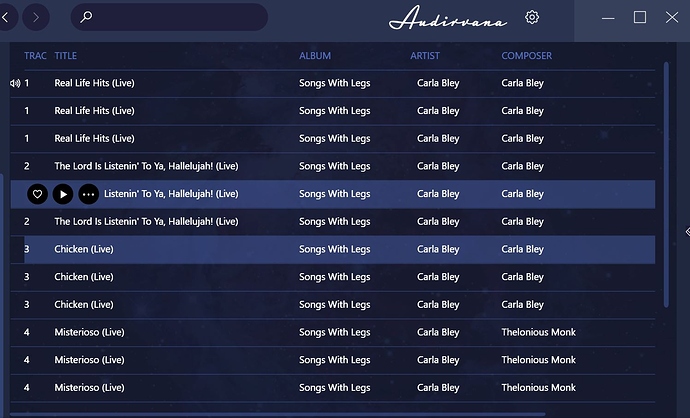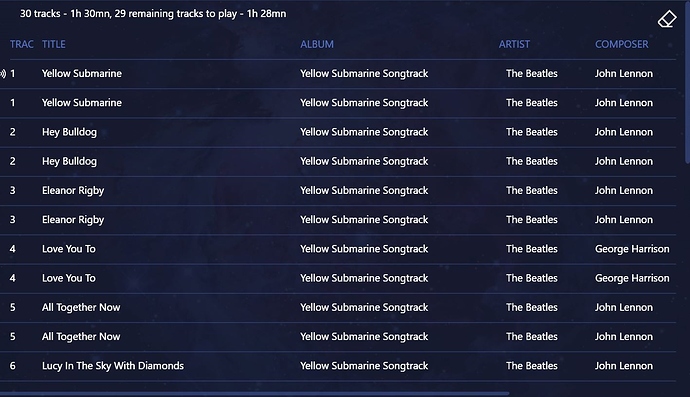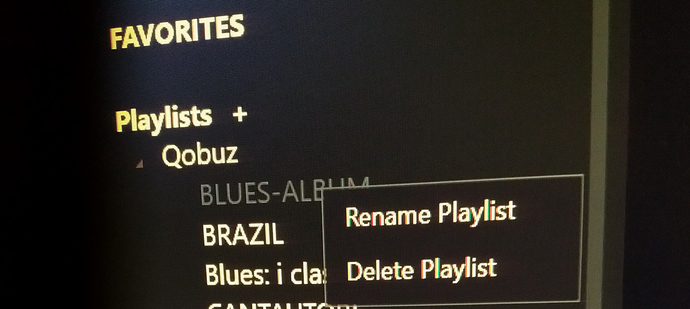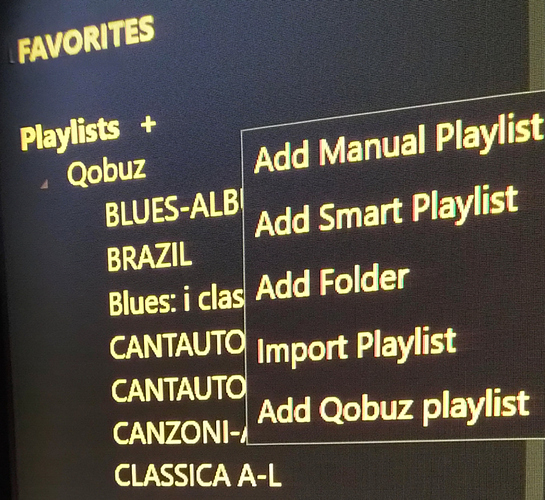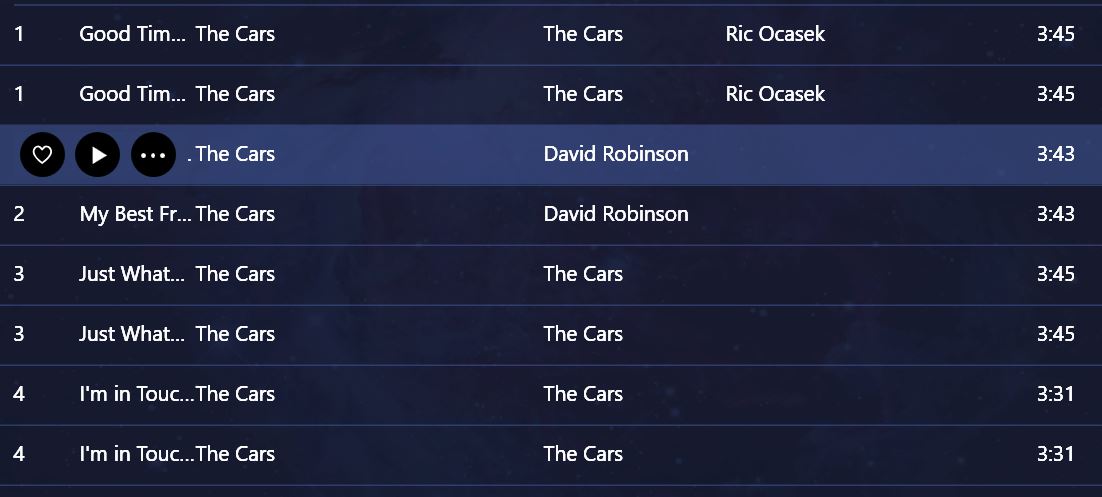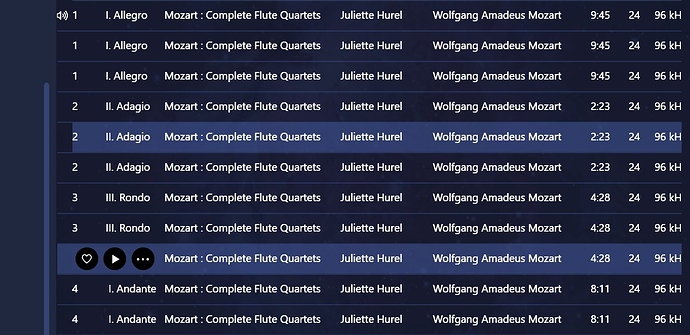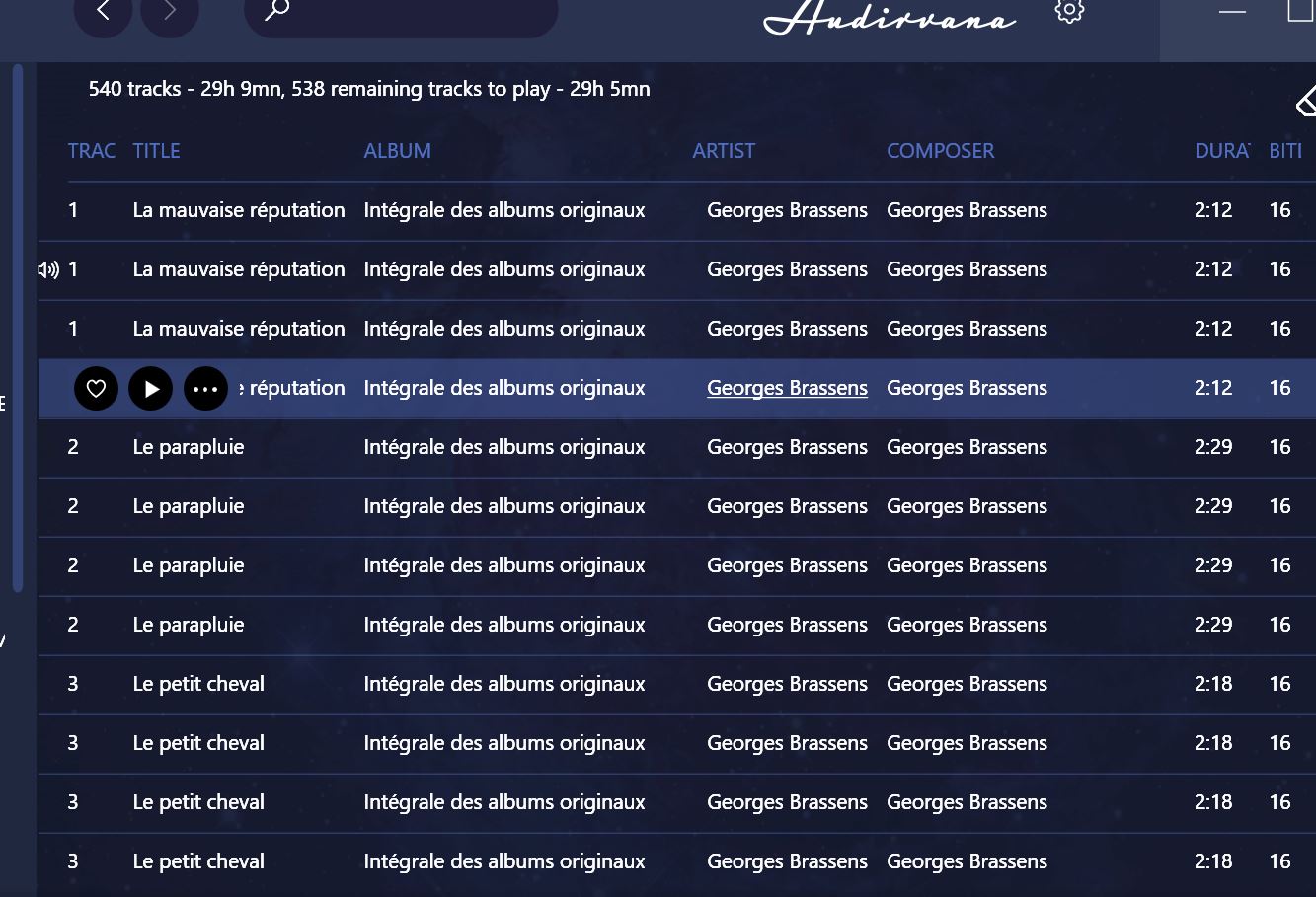This is the most annoying bug, I hope it will be fixed soon.
I notice that very similar bugs had been reported since 2017.
Here is an example of multiplication (for 3)
Here a simple doubling
Hello @Giancarlo_Mari,
Can you check your database using the three commands in the Maintenance section of the preferences page?
If it fails, then you may want to restore from a backup, or delete the file AudirvanaPlusDatabaseV2.sqlite to restart from scratch.
It is located in ~/Library/Application Support/Audirvana
To access ~/Library with the Finder, you can use its Go menu while pressing the option (or alt) key. This reveals the Library command in this Go menu.
Special Warning : When you delete the file AudirvanaPlusDatabaseV2.sqlite, you will lose all the Playlists you created in Audirvana. However, you can back-up all those Playlists by exporting them before deleting the database file.
Thanks for the reply.
I suppose that the library maintenance functions are not working because (as indicated) they should take some time while all three are absolutely instantaneous.
As soon as possible I will try the suggested procedure even if frankly I find it a little intricate.
When you say “to restart from scratch” do you mean to uninstall and reinstall Audirvana?
I still hope the bug is fixed at the root.
Best wishes
You don’t need to uninstall and reinstall Audirvana, you just need to close Audirvana, delete the Audirvana database and reopen Audirvana to create a new one.
Hi, I found the directory containing the file Audirvana Plus Database V2.sqlite (with difficulty because Audirvana is not at all in the position indicated on the program settings page, strange thing).
However I have no idea how to “export” the playlists in order not to lose them before deleting the file itself.
In fact, I was unable to find the “Go Menu” on the Audirvana page so I did not find any option keys related to a “library command”.
I would be very grateful if you could provide me with some more detailed instructions on how to carry out the operations you suggested, if possible with the help of a screenshot.
Hello @Giancarlo_Mari, sorry, it was for MacOS version, the database should be stored here in Windows 10:
C:\Users[your login]\AppData\Local\Packages\Audirvana.Audirvana-[… id number that can vary]\LocalCache\Local\Audirvana\Audirvana
or
C:\Users[your login]\AppData\Local\Audirvana\Audirvana
For the export of your playlist, you can do it with a right click on a playlist
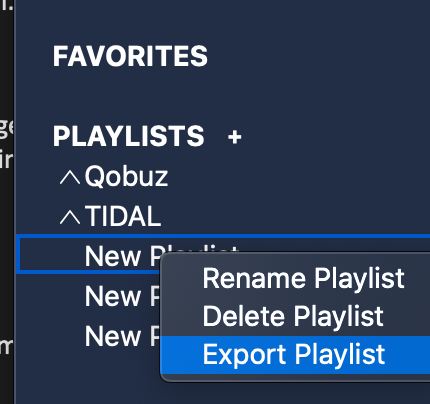
Hi Damien, as you can see, pressing on a playlist unfortunately does not appear the “export” option but only the “import” option.
Even pressing the small icon + a greater number of options appear, but also this time the “export” option is missing.
For what reason?
Best regards
The export option is only available when you are on a local playlist, for your case you pointed a Qobuz playlist, this is why you don’t have it. Don’t worry about your Qobuz playlist, they are not affected by the database as they are stored in Qobuz database.
I deleted the file. The problem of duplicating tracks so far has not occurred.
Thanks for the assistance
I am sorry to note that the problem has reappeared even shortly after deleting the AudirvanaPlusDatabaseV2.sqlite file.
Solving this bug is fundamental, I hope that you will be able to do it soon.
Best wishes
And here, for completeness, also the quadrupling of the tracks.
This means that in order not to have to listen to the same piece of music for 4 consecutive times, you are forced to scroll down the cursor by four lines, an operation to be repeated for each of the songs in the list, i.e. usually every 2 or 3 minutes ( Impossible if you are working or reading).
Too bad.
Hello Damien, I would like to know if the elimination of this bug is foreseeable. Since the first report dates back to 2017, I can imagine that the cause is already known to software programmers. It therefore appears that this is a difficult (or impossible) bug to fix.
In case the solution is not close or not possible, I would be forced to abandon the use of Audirvana, although I appreciate many aspects of it.
Since this malfunction, as already clarified, really complicates listening to the albums too seriously.
I therefore ask you to please communicate what is to be expected in this regard.
I finally understood why track duplication sometimes occurs, sometimes not.
If you press the play button directly starting from the cover of the disc that appears (inside the folder), and then, subsequently, you activate the display of the tracks (via the icon at the bottom right) the duplication (or multiplication) of the tracks it always occurs.
Alternatively, if you first press on the cover (but NOT on the immediate playback icon that appears in the center), in this case you will always see immediately all the tracks correctly without repetition.
I would therefore suggest that the software programmers make a very small modification to Audirvana: simply eliminating the first available option to start playback will completely avoid the problem.
I to have recently seen multiple tracks, 3 o 4 instances of the same song when I query by album. I am having the same issue as Giancarlo_Mari who is being very diplomatic with Audirvana. Mari is correct, Audirvana needs to fix this defect (that is what it is) at the root.
I am disappointed, I love Audirvana for its sound, it is fantastic, however, its handling and indexing of meta data is subpar. This issue as per Mari has been going on since 2017 and you folks have still not addressed? I am glad I did not follow your typical fix (and wasting my time) by blowing away my Audirvana instance, start over and still experience this duplicate, triplicate song title issue like Mari did. Duplicating data is almost as bad as losing data, something has to be done, or I will simply have to find another high quality sound library apllication.
My system: Mac mini with the latest version of Catalina and I am up to date with my latest Audirvana revisions. Lastly, the policy of closing topics a year after the last reply does not make sense if the issue remains open, am I missing something?
Finally; Audirvana needs to address the duplicate, triplicate issue as well as write a corrective script that we users can run that eliminates duplicates and triplicates or whatever at the album level. Advice such as database deletes and startups is not a viable solution.
Sincerely,
T. Rivera
I’m an Audirvana (happy) user since 2011 and I’ve faced with this issue in the past.
I’ve learned that there are some behavior that facilitate the issue.
The first and most “devastating” is to be impatient and not wait to do anything before synchronization process ends.
The other one is to delete tracks inside Audirvana.
And another one is to edit tracks metadata from different albums.
Edit tracks metadata without waiting synchronization after each “save” command is another possible cause.
Having learned these causes let me now manage a huge library (12000 albums more or less) without any issue about duplicates, triplicates and more.
Hope this can help