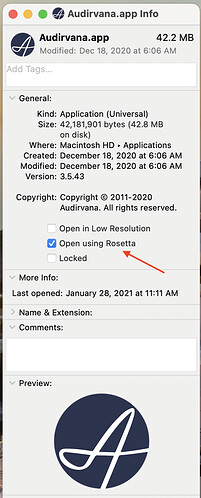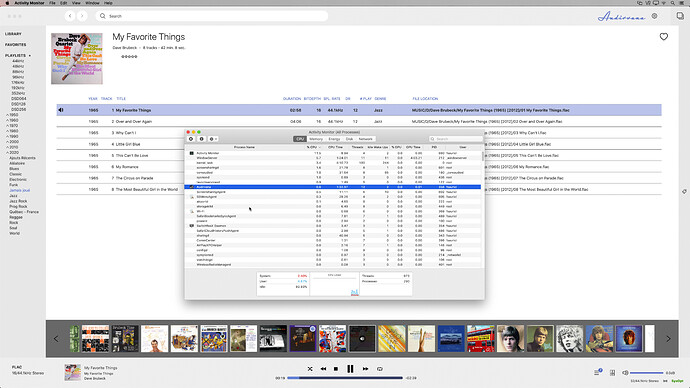I have an 8gb ram, 8 core cpu/gpu 512gb M1 MacBook Air. Audirvana is working just fine for me via Rosetta 2.
Hi Derek,
the current Audirvana may work with Rosetta2 but it is not a perfect solution.
Native Apps for the Silicon Macs work much better, faster and smoother than Apps via Rosetta2.
So I think it will be a matter of time that Damien will launch a native Audirvana for Silicon Macs.
I think that SQ will then benefit as well.
Matt
Do you also use a USB DAC with your M1 that needs to have a driver installed (eg. to play dsd files)?
Ok.I’m having issues with my new Mac mini M1. I’m using a chord qutest dac that has no issues on my 2012 mini. These are the issues I have with the M1 making it unusable.
- My local music doesn’t load (window continuously says loading) but tidal music and my favorites show up. Sounds like crap though.
- The qutest dac options don’t work anymore. I can’t select oversampling, nor software volume control or anything. All is greyed out. It’s unusable
When I installed Audirvana the mac installed Rosetta (under big sur) but I didn’t notice it saying rosetta 2. I assume it did?
Any ideas?
Ok. I solved the issues with my quest options and got that working but still have the issue with Audirvana not loading my local music file names. I thought it was the blank directories I had in my volume but no.
Damien: Any way to know what’s stopping audirvana from importing the list all all my album names? They loaded fine on my older 2012 Mac mini and also no problem with a 2018 Mac mini I had.
Hello @jim33,
Can you send me a copy of the “Debug Info”? You can get it in Audirvana Settings>General>Debug Info
Note: By clicking on the Debug Info button, Audirvana automatically copies all its content, all you have to do is paste it in response to this message
May I know current Audirvana version for Mac ios version able to fully supports Mac mini M1 silicon ARM architecture? Because I plan to buy it. Thanks
Interesting that native HQPlayer for ARM-based Macs has been launched two days ago.
So I suppose native Audirvana will also come in due time.
Matt
Hello everyone, I have great news for you,
We made an update today to make a native optimized build for Apple Silicon M1 SoC.
Audirvana is now using a universal binary for both Intel and Apple Silicon.
Update to 3.5.43 to get your M1 optimized Audirvana
@Damien3== hello first don’t worry about my concerns about my iTunes Library and the Legacy Player-too complicated for me to worry about.
I have a late 2012 MacMini i716gb RAM with a relatively new Samsung 4TB SSD HD. If I buy a new MacMini with the new silicon M1 chip 16GB Ram running BigSur as OS how complicated is it to transfer my Audirvana license to the new MacMini— I have had your player and license FOREVER! bobbmd
We know you love trouble, never happy to what you listen to?
Always searching, never finding… 
So easy i won’t tell you how.
But, just De-Authorize your Mac first in Audirvana.
if you used your two licenses before, you might have to wait 24 hours… bad Audirvana…
Close Audirvana after…
Put the same software from the Applications folder in the new M1 Mac at same place.
Copy the Audirvana folder with the .sqlite that is in, in the new Mac,
i’m sure you know where it is now, then copy the 2 preferences files
from the Preferences Home Folder from your old Mac…
in the same place in the new Mac, and restart the new Mac.
Launch Audirvana, you won’t see any difference…
except the money you invest in for that…
Now you are on Big Sur… M1 chip…
see new troubles to be happy popping soon 
Sorry for the comment… but i see you here and there (other site)…
might be the full moon… Happy Music is all that counts.
If You got ears, you gotta listen - Captain Beefheart
I just got my M1 Macbook Air, got Audirvana updated to 3.5.43 but can’t get it to run natively, as an “Apple Silicon native app” although it is described as “Universal”. Only way I can get it to run is by clicking in “Open using Rosetta” as shown in the attached screenshot.
Anyone else having the same issue? Can we expect this to be solved in future updates? Am I doomed to run Audirvana simulated by Rosetta?
@bobbmd you answered exactly in the other forum why you should just listen to your perfectly playing music…
What you described for someone like me who is not sophisticated enough to do what you described may discourage me from buying that new MacMini
What i wrote up there is exactly what you need to do to have the exact same setup… Main view settings for Audirvana will be the same, preferences settings, playlists…
Yes i was being funny at you a bit… you never offended me, but every times i see your name with another question…
Apple hide the Home Folder in User Library at some time depending on OS System…
When you have clicked your Home Folder, and cannot see the Library Folder in there,
just do a ‘‘cmd J’’ to show the folder settings preferences and see at the bottom…
click Show Library Folder and then you’ll have access to the rest forever.
Open Audirvana
Go in Audirvana main menu and De-Authorize that computer (your old mac)
Close Audirvana
Go in Applications folder of old Mac and copy on a usb stick Audirvana application
(to transfer it to the new mac)
Go to User… Home Folder… Library… Applications Support… Audirvana Folder…
Copy that folder to the usb stick also (your database of music is inside containing all your playlists)
Go to User… Home Folder… Library… Preferences…
copy com.audirvana.Audirvana-Plus.plist and com.audirvana.Audirvana.plist in that folder to the usb stick also.
Take that usb stick to the new mac and copy the 4 things in it. (four things in three places)
to the same place you took them in the old Mac.
After, Restart the new Mac. Audirvana will be the same as in the old Mac, playlists, everything. It might ask you your serial number the first time.
… you don’t need a new Mac 
@RunHomeSlow… thank you so much-and now I agree with you… I DON”T NEED a new MacMini… “don’t fix something that ain’t broke”.
I only got concerned that like me, that old reliable late 2012 i7 was going to poop out. It is now in it’s 3rd reincarnation with a 4TB Samsung SSD HD. I became concerned because I FINALLY upgraded from El Capitan to Catalina and the Mac suddenly became very warm to hot and I started to hear the fan running for the first time… but will not be able to upgrade any further to Big Sur or beyond… thanks again bobbmd
if you play your music bit perfect music in Audirvana (without upsampling),
my old Mac Mini late 2012 i5 16gb never works nearly in Audirvana,
it load the first song of an album, take a couple of seconds then it plays around 1% of CPU of the Mac.
If you upsample that is something different, need much more ressources form your Mac.
@RunHomeSlow thanks again and in all the years I have used A+…whatever going all the way back to when it started and was available in the USA I never had the problem you describe using my late 2012 i7 with 16 GB RAM and I let A+3.5 do whatever it wants(natively) but I don’t use DSD etc because my DACs especially my main DAC (Schiit RggyGS) doesn’t do that. I get outstanding QA when A+3.5 up samples to 24/192 or 24/176 never drop out or stuttering bobbmd
I have downloaded Audirvana *free trial but it is stuck ‘loading’
is that because I am using M1BigSur?
how to update a free trial?
This topic was automatically closed 375 days after the last reply. New replies are no longer allowed.