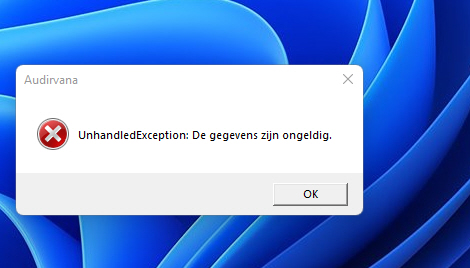
How to resolve ?
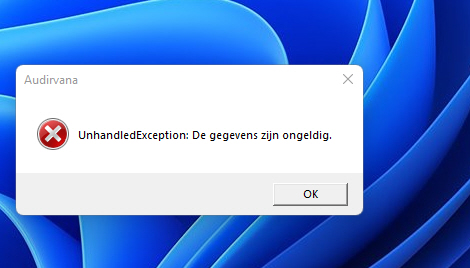
How to resolve ?
I already did an uninstall/install; no effect. I am on Windows 11.
in the meantime:
Hello @JvI,
Can you send us your audirvana.dmp and audirvana.log file at support@audirvana.com?
It can be in two different locations :
C:\Users[your login]\AppData\Local\Packages\Audirvana.Audirvana-[… id number that can vary]\LocalCache\Local\Audirvana\Audirvana
C:\Users[your login]\AppData\Local\Audirvana\Audirvana
to show AppData folder:
sorry Antoine, no dmp- or log-file available anymore (after reloading the harddisk image). If the problem happens again, I will save those files first !
Is it perhaps an option to give those files an other location (like the database) ?
They will always be there, you can’t change where they are stored, sorry ![]()