My database was so messed up that when I reimported playlists, selecting a song often played an unrelated artist and song.
I deleted the Audirvana database and prefs files, reindexed my NAS via Synology’s software.
I’m rebuilding my playlists from scratch, hoping the issue has been resolved with these steps. I hope the problems stay resolved as long as I don’t change anything in the iTunes library while Audirvana’s running.
Rebuilding from scratch is good. At the end of this process you should make a backup of the audirvana database. Audirvana seems to have problems to detect and process certain changes in the librarry while it is running. Maybe the next update will solve it.
Lately I got an advertisement mail from audirvana, that says A is syncronising immediately its database after adding new files to the database. Sounds good but doesn’t work in all circumstances until now.
I have noticed that if you inadvertently add an album to the same playlist twice, all tracks will be shown two times, although the album will only be shown once in the playlist. If you add the album again, all tracks will be shown three times, although the album only once, and so on. It would be good if this could be fixed.
Yes, that’s an old hassle of A.
Question to @Antoine: Could it be implemented in A like in iTunes, where you are asked if you want to add a track again to a playlist or not?
Using the latest A+ (3.5.35) I still have duplicates being created of certain tracks. I also had random tracks from completely different artists sometimes playing when I selected a song in a playlist.
I had reinstalled Audirvana, deleted my library and all my preferences. I also reindexed my NAS.After that deep reset, I was also faithfully quitting Audirvana before making any changes to songs in iTunes (iTunes manages my content, but I wasn’t using the Audirvana’s iTunes library synch function). None of this made any difference.
Only a handful of people seem to have similar issues. In assuming this is a problem with storing content on a Synology NAS, I’ve just copied all my music onto the local drive and will see how that goes.
I’m also using A 3.5.35, one Mac with a LaCie NAS, one Mac with an external HDD. This 2nd setup functions more or less without any problem since the last updates. As you I’m very careful not to change anything when A is running. Today I found 2 duplicates, that I deleted: problem solved.
Regarding the NAS setup, which I use less, there are similar problems as in your description - less often than earlier. Maybe this topic here is helpful: NAS/HDD recommendation
Using Audirvana Mac Version 3.5.37 (3567)
macOS 10.14.6 with 16384MB RAM
I deleted my audirvana database - created a new one - reimported a playlist containing my old database favorites. Marked them again as favorites and initially all went well - on a second restart some duplicates where there agian. I once more deleted the database and duplicates reappeared on the first database again however they were “grayed out” but playable on double click… Damien, any idea what may be causing this?
Where are your files located? Are they in a NAS, locally or in an external device?
External drive mounted via Thunderbolt
since my last message you should had an update of Audirvana. Can you try to remove your folder and add it again?
A 3.5.38, MacOS 10.14, library on external HDD, all tests OK.
In my library A shows 1 white and 1 gray track (the same track). Some of the gray tracks can be deleteted, some not. Watching into an other album and going back to the previous album: the gray tracks reappear, that I deleted 1 minute before.
Sometimes the count of tracks in the head represents the real existing white tracks, sometimes it represents the sum of the white and gray tracks, even if the gray tracks are not shown.
Interstingly in my 2nd setup (A 3.5.38, MacOS 10.12, library on a NAS, all tests OK) this problem does not exist.
Hi everyone!
I also have a similar problem and nothing seems to resolve this bug. I’m running Audirvana Mac Version 3.5.42 (3572) on a macOS 10.13.6 with 16GB RAM and use a Synology NAS to store my music files. I tried to remove the remote folder from the “1st method: monitored folders” but even so Audirvana shows the albums. So removing the folder and adding it again has no practical effects.
Did anyone solve this problem yet?
Hello @jomal,
Have you tried to remove your Audirvana database to create a new one?
You can find your database here by default:
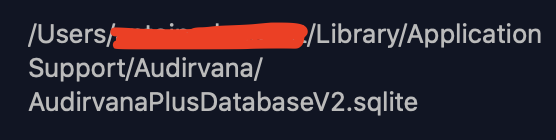
Yeah, now it worked! Thanks. 
I thought all I need it was to remove the library folder from the monitored folders.
I guess all my playlists would be deleted too, right? Is there a chance to recreate the datebase without loss of the playlists. I have several albums with duplicate titles. See pic attached …
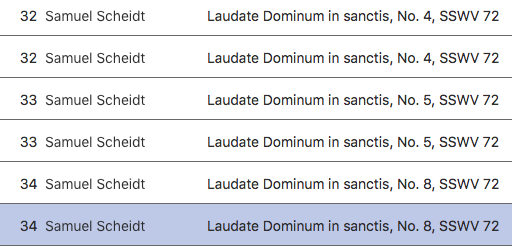
You can export the playlist you don’t want to loose, right click on the name of the playlist and select Export to do this.
I’ve approx. several hundreds of playlists I don’t want to loose. Therefore it would be good to have an alternative to recreate the database 
Yes: even with 50 playlists the time backing them up is enormous.
Concrete wish to @Antoine: A script to backup all playlists would be very helpfull until the database is more stable.
My solution: every time I add or change something in my library I make a backup copy of the databse. So I can go back to a functioning status of my database.
In my post Playlist looses tracks after change of tags I mentioned a problem which is connected to the problem here: If A would make playlists that are connected to the contained files a selfhealing function would hinder the production of “duplicate” tracks and it would not lose tracks with changed ID3 tags from the playlist.
I now tried to delete the album instead of recreating the database. Btw: This must be done after terminating Audirvana – otherwise, Audirvana will create entries that point to the trash. What happened? After restarting Audirvana the album still exists but only with the duplicate titles. Now I have an album with three titles that does not exist physically on the hard disk. It would really be good if a refresh of the database without touching the existings playlists could be implemented.