Hello @jomal,
Have you tried to remove your Audirvana database to create a new one?
You can find your database here by default:
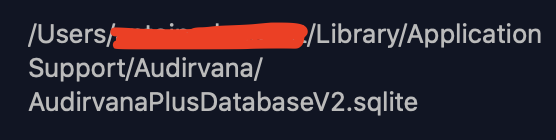
Hello @jomal,
Have you tried to remove your Audirvana database to create a new one?
You can find your database here by default:
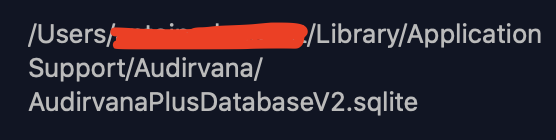
Yeah, now it worked! Thanks. 
I thought all I need it was to remove the library folder from the monitored folders.
I guess all my playlists would be deleted too, right? Is there a chance to recreate the datebase without loss of the playlists. I have several albums with duplicate titles. See pic attached …
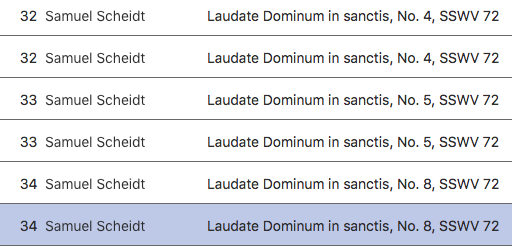
You can export the playlist you don’t want to loose, right click on the name of the playlist and select Export to do this.
I’ve approx. several hundreds of playlists I don’t want to loose. Therefore it would be good to have an alternative to recreate the database 
Yes: even with 50 playlists the time backing them up is enormous.
Concrete wish to @Antoine: A script to backup all playlists would be very helpfull until the database is more stable.
My solution: every time I add or change something in my library I make a backup copy of the databse. So I can go back to a functioning status of my database.
In my post Playlist looses tracks after change of tags I mentioned a problem which is connected to the problem here: If A would make playlists that are connected to the contained files a selfhealing function would hinder the production of “duplicate” tracks and it would not lose tracks with changed ID3 tags from the playlist.
I now tried to delete the album instead of recreating the database. Btw: This must be done after terminating Audirvana – otherwise, Audirvana will create entries that point to the trash. What happened? After restarting Audirvana the album still exists but only with the duplicate titles. Now I have an album with three titles that does not exist physically on the hard disk. It would really be good if a refresh of the database without touching the existings playlists could be implemented.
Here is the screenshot of the remaining tracks. Any idea how I can fix this?
.The message “Es konnte keine Wiedergabedatei …” means that Audirvana could not open a file (because it was deleted).
Did you try to delete the “ghost” tracks manually?
You choose track by track and A asks you (most of the time) if it should delete it. Sometimes it is not possible to delete the track. Sometimes it works after several attempts.
The ghost tracks cannot be deleted via the graphical user interface or the keyboard: There is no context menu available, the edit menu shows only “copy” and the delete / backspace keys have no effect. But I think Damien is searching for a solution. I send him my database.
I revive this old thread, but any work around this annoying bug has been found, apart from deleting and rebuilding the database ?
Or are we still in the blur ?
Audirvana 3.5.46 (3576) on MacOS Big Sur.
Files are not duplicated on the support folder. (external 5TB WD USB HDD)
Any trick is welcomed !
It’s a problem of A 3.5. There is only a workaround to get along with it (see quotation):
There is an update: https://audirvana.com/delivery/AudirvanaMacLatest.php
Pretty annoyed that this obviously old problem with Audirvana 3.5 was never fixed. We’re in 2022 and still with the double listing, seemingly randomly appearing after playing an album. Tried everything, deleting playlists before exiting the program etc. No dice. Only solution being deleting the library file once a week, scan all 4 TB of music again and configuring the gui as I want it for the umpteenth time. I’m done with anything Audirvana.
To be honest: A 3.5 is no more developed further for a longer time now. If you don’t need streaming services, Audirvana Origin could be your replacement. I use it and I don’t have the duplicate file problem any more.
Yeah, I know 3.5 is not updated anymore. But this bug was recognised years ago and pretty much breaks the program. Should have been fixed immediately and 3.5 shouldn’t have been left in this state. I would consider buying Origin if not for this debacle.
Try it, maybe it works better for you.
I have… no playlists!
Not that it matters…
The main problem for me is with Audirvana 3.5 double listing songs in the music library, not in playlists. Don’t use those either.
Although the problem somehow seems connected to leaving songs in Audirvana’s playlist when quitting the program or shutting down the Mac Mini. Erasing the playlist before quitting seems to help, although not 100 percent.
Maybe this is connected to another bug. When erasing the music library with albums still in the playlist, those albums remain in the library and songs in the albums are listed twice after rescanning the hard drive for music. Only deleting the database files helps.
Will try out Origin, but paying 125 USD to upgrade from a program I’m otherwise happy with doesn’t feel that great. Oh, well. At least it seems Audirvana finally can play DSD from wavpack containers.
Try my recipe that was posted by o99 up there.
When you are done, with new database, just copy that file as a perfect backup somewhere,
then when ever you enter a new album or makes changes in your database,
quit and copy again that .sqlite file as as second backup, keep them for a while…
i classify mine by date on an external folder…
i never trust Audirvana even since i changed my 2 hard drives and redone my database from start AGAIN… i don’t have any bug since, but i backup everyday my database… i’m sure it will happen again since it is not cured… that count for Studio and Origin and still v3.5
you can see that older folders have double the size, it was because then i was keeping 3.5 database also to date, but i now trash 3.5 app and database from computer (from music computer, but still have them elsewhere)
When you have doubles, you can check them in list view… file location tab
you will see that there is something in different in the beginning of the path for those files, can’t remember now… /volume ?? then, you have that song as a double, you are skrewed… have to redo database, no way to get ride of those songs.