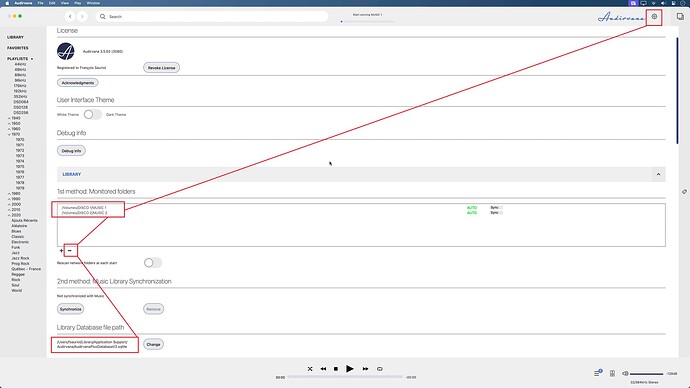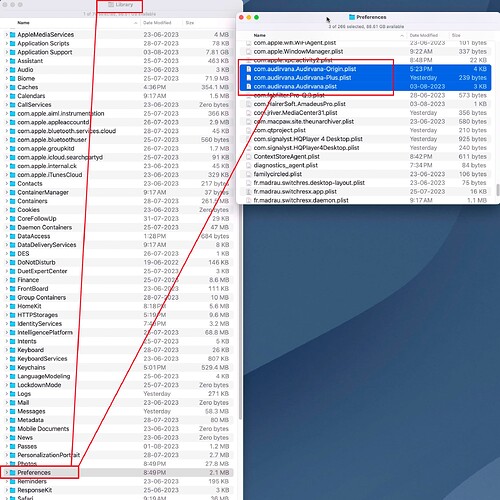@reddog1
I don’t use playlists (regular ones). So, can’t verify if it those when removing files that bug after…
as seen in picture, i only use Smart Playlists to find faster what i want, those smart get updated always as soon as changes come.
Yeah, thanx. Just made a back-up of the Databasev2.sqlite (?) after a fresh scan of the drives and configuring the ui to my liking. From experience that seems to be the only one needed to be deleted and rebuilt after Audirvana messes up the library.
AudirvanaPlusDatabaseV2.sqlite is for 3.5 version 
AudirvanaDatabase.sqlite is for Origin or Studio
For me, on my MacBook, I deleted the library database “.sqlite” file. Then upon opening Audirvana, it asked for rebuilding the library. After a rebuild, the duplicates disappeared.
This is precisely my situation, I’m using the latest version (3.5.50) on macOS and I also have this problem no matter what I do, @Antoine please communicate this to the devs.
I will simply have to stop using Audirvana and move on if this is not solved, having duplicates everywhere is just tiring, and I obviously won’t buy Origin if this is the way this company treats legacy software, when Audirvana Origin gets replaced by a new product, they would probably do the same thing they’re doing now with Audirvana 3.5 and leave bugs unfixed.
Hi Antoine, yes I did try that, and some other solutions proposed on the forum but it doesn’t work, eventually the bug starts happening again.
My point is that it shouldn’t be expected for users to find workarounds that may or may not ameliorate this bug, I had to reconfigure Audirvana and set my library again a lot of times while trying different “solutions”, please work on an update that fixes this bug properly.
Quality software is quality software when it receives occasional bug fixes, not when it inconveniences users by telling them to follow half-backed workarounds.
When you have doubles in your library there is only one solution…
Kill your library.
First, you are right! doubles and doubles as ghost files
should never appear in 3.5 or Studio or Origin… but they still do…
your only choice is to leave for another software
or erase that database and start new…
There is no way it doesn’t work, it works…
Just Follow.
Go in Audirvana preferences… Library folder… you have put there…
Delete the folders with the minus sign.
Then, your music library in the main window will disappear
(not your real music files just the database).
Then delete in your Mac the .sqlite or all those .sqlite that are there
(or copy them somewhere before deleting them, if you want to save a copy
before trashing all of them).
Close Audirvana.
Now, finding the .sqlite file on your Mac or your PC… it is invisible in mostly recent macOS or Windows… in Windows just google show invisible folder in Windows… or show App data
Apple hide the Home Folder in User Library at some time depending on OS System…
When you have clicked your Home Folder, and cannot see the Library Folder in there,
just do a ‘‘cmd J’’ to show the folder settings preferences and see at the bottom…
click Show Library Folder and then you’ll have access to the rest forever.
Go to User… Home Folder… Library… Applications Support… Audirvana Folder…
Trash All the files in that folder (that is your database of music, back it up! or not).
Restart Mac.
Restart Audirvana.
Add a music folder when asked or go to prefs again and add one with + sign
if not asked at Audirvana start.
LET IT SYNC, even better don’t try to adjust windows or edit files, even playing music
while it is not finished… you’ll see the progress bar going… Could be long the first time
depending on how large your library is, and Mac is fast or not… go to sleep if it is too long. ![]()
Then when finished, close Audirvana, yes close it before playing a song…
That way, you will have your database from scratch saved without crashing or bugs or doubles.
Then copy the .sqlite file to somewhere else in a folder as a backup for today,
name that folder 07august23 or anything you want…
Do this as often you can, if you do many edits in your tags library or add many CDs, that way
if a bug comes back, you’ll have a not so far clean library to put back in the same place without bugs.
When copied, reopen Audirvana, and play a song, it might ask to install SysOpt again, agree. ![]()
i do every day backups…
i don’t trust Audirvana STILL,
i redone many times my database and lost many data…
i backup my Mac Mini with Time Machine, put my .sqlite on a different external hard drive also…
i screen sharing with my main iMac and there also have a 4tb backup hard drive that i also save many old databases of Audirvana… when you discover a bug on a perfectly tagged Database, you can go far to see that was long time ago happening…
i’m pretty sure now i’m safe from bugs,
BUT Audirvana is good to remind me…
BACKUP ![]()
Happy Music listening.
Music is the best - Frank Zappa
Hey, please read my replies, I already tried this both with in the Audrivana preferences and by deleting the sqlite database, and your workaround is not a solution.
I know I could just leave Audirvana and use another player, I tried and this issue is definitely a problem with Audirvana, I just don’t want to give up on this, I’m here to insist the developers to PLEASE give us a proper bug fixing update.
re read my text here…
do it again… not thinking, just read…
if there is no doubles in YOUR music folder,
it will works…
you can even trash your preferences of Audirvana…
same home folder of your mac… library… preferences
Audirvana-Plus and Audirvana.plist are for v3.5
I know, I’ve read this and I tried exactly what you’re telling me already, and the bug eventually happens again, so it’s not a solution.
Also, I don’t have doubles in my music files, only Audirvana has this issue with duplicates.
so… if it is eventually happen again… just close Audirvana and put the .sqlite backup that i told you to do… and ask yourself… What did i do since it was perfectly good… why this day, a bug occurred, or a double happen, what did i did yesterday ?
@AlexanderSK want me to remove my comments here for you to investigated his bug…
i won’t, still many people on Mac or PC can get rid of the same bug still happening today.
But @Antoine pay attention to his query here.
Hi @AlexanderSK,
Let’s try something different. Can you send me a mail at support@audirvana.com? I would like to send you a link to upload your database so I can look at it and find what is going on here ![]()
Is there any update on this? The problem stands, and it’s more comfortable to just use another player while this bug is not addressed with a bug fix update.
This is a bump, as the bug is still not fixed.
All I’ll say is… no duplicates here, so not a bug? Something with your setup?
Look at this thread and you’ll confirm this is a bug, it’s impossible that we all have a problem with our setup.