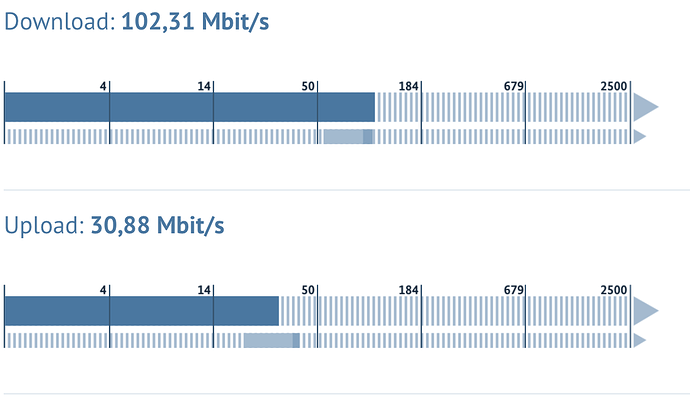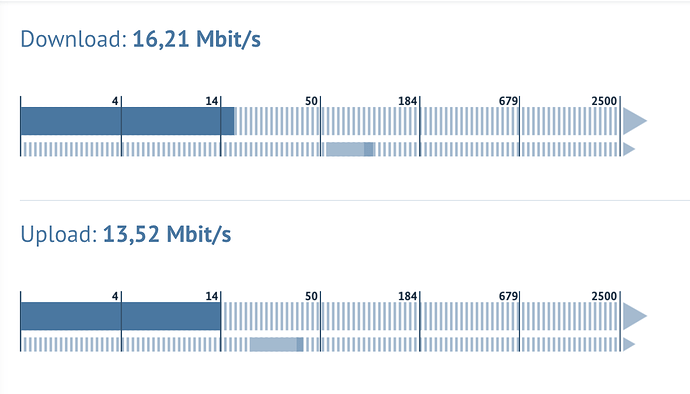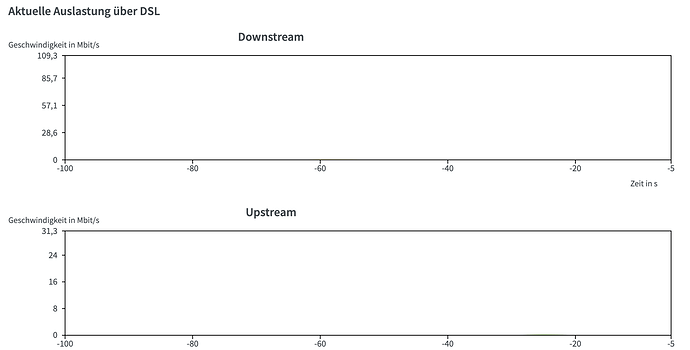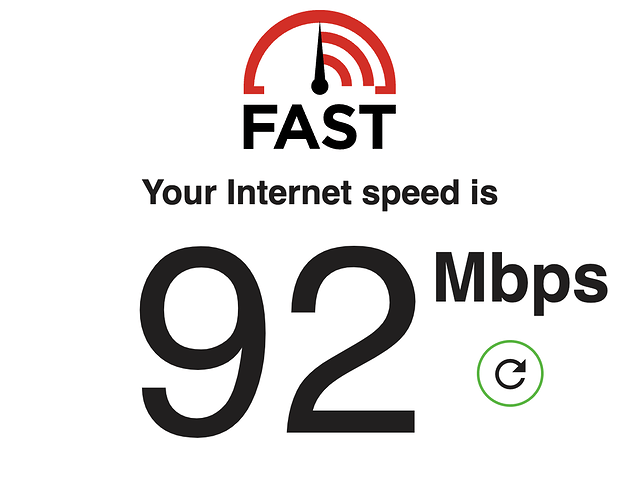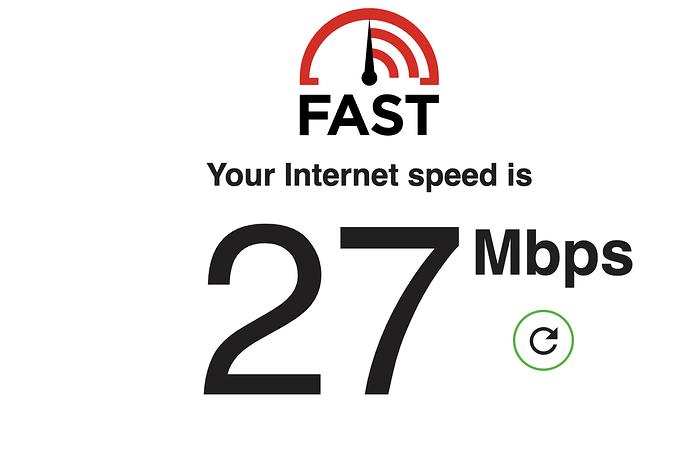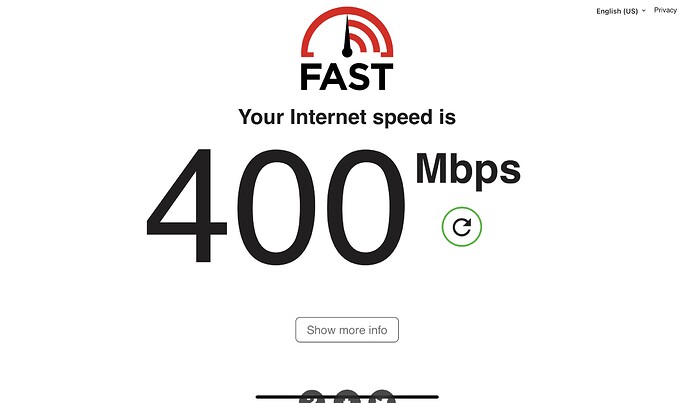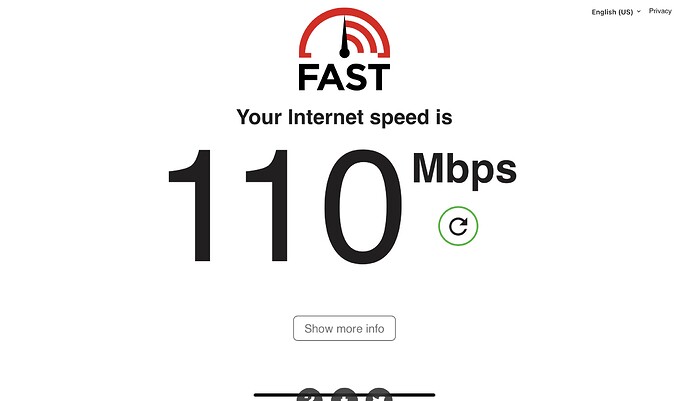When I have Audirvana Studio running, my bandwidth to the internet drops from 102 Mbit/sec to 16 Mbit/sec, what is that?
Are you measuring while streaming?
And in addition to @bitracer 's comment: Are you using a shared medium like WLAN to both stream the music and do the speed test?
Even streaming 24/192 from Qobuz do not need more than 10Mbps so this is strange.
Matt
During buffering Audirvana will load data as quickly as possible into your computer’s RAM. In my case this occupies 30+ Mbps of the available bandwidth for a short while (just tested with 24/192 from Qobuz). YMMV of course, depending on Internet routing to your home.
This is while Audirvana Studio is sitting there doing nothing, not streaming, no playing music.
There is nothing being transmitted on DSL either. So what is wrong, or am I left in the dark again as with the issue with Tidal displaying albums multiple times.
Do you use a cloud service to sync your library?
No, as can see there is not traffic on my DSL, still Audirvana limits the bandwidth. And again, Audirvana is doing nothing but sitting there. No streaming no nothing
So it’s not slowing your DSL, just impacts the tool you use to measure the bandwidth? Try to measure from a phone.
@JuleSonnenschein
Which internet speedtest do you use?
I do use “fast.com” and see no difference between Audirvana open or quit.
Can you try “fast.com” and report back?
Matt
While Audirvana Studio is running, even if it is doing nothing, the bandwidth of my MacBook Pro to the Internet is limited as shows fast.com:
Without Audirvana Studio:
With Audirvana Studio:
Audirvana is doing some weird stuff to the network, please fix
And it not only limiting the bandwidth for these tools, it is really limiting bandwidth, and this is really annoying and no go for such a product
my Origin do the same thing… 2/3 less speed while open and not playing music. Mmmm??
With 3.5.50 there is no difference 
but I must admit I have no local files, only streaming from Qobuz
Matt
NSA Downloading your hard drives ![]()
But seriously, could the isp be throttling the connection in reaction to something that Audirvāna shows to them, just a crazy thought perhaps ![]()
Same thing with Roon, from 350mbs to 85mbs shows on iPad. This is while playback of Qobuz 24/44.1 album.
Before and after, still everything else on line working fine, perhaps because I have more overhead available?
@Jule I tried the same internet speed test as you, breitbandmessung.de (PC browser version). I ran 5 test cycles without AS and 5 tests with AS sitting in the background, not doing anything.
All tests results were essentially identical (within some statistical distribution) irrespective of AS being opened or closed. So it remains a mystery what’s causing your issues.
Without Origin running:
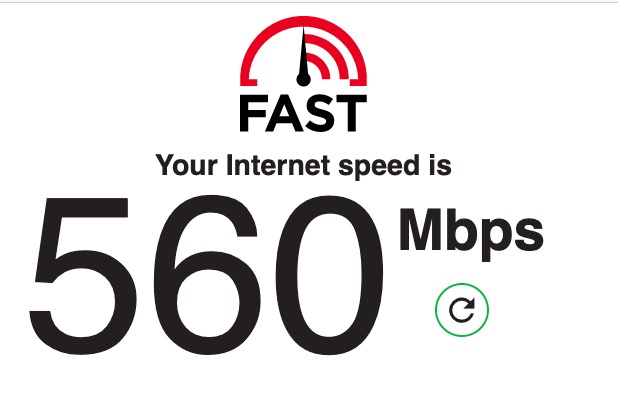
With Origin running:
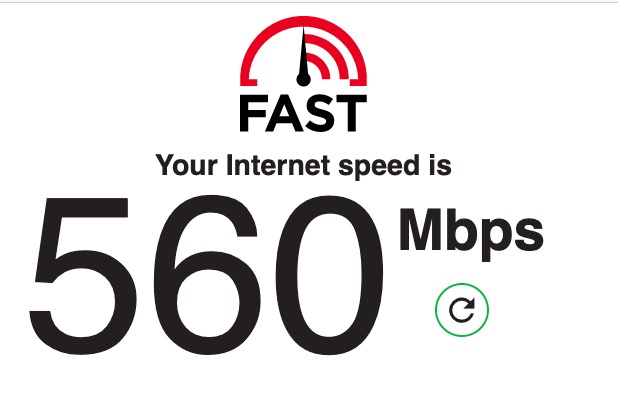
That’s over wi-fi connection.
Through Cat-6 ethernet, I’m gettiing around 1.2Gbps - 1.6Gbps.