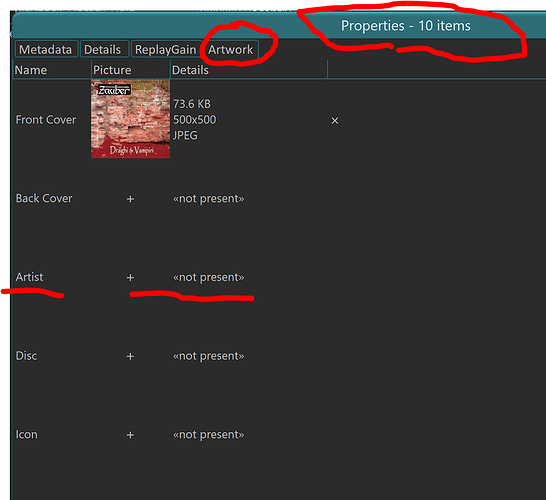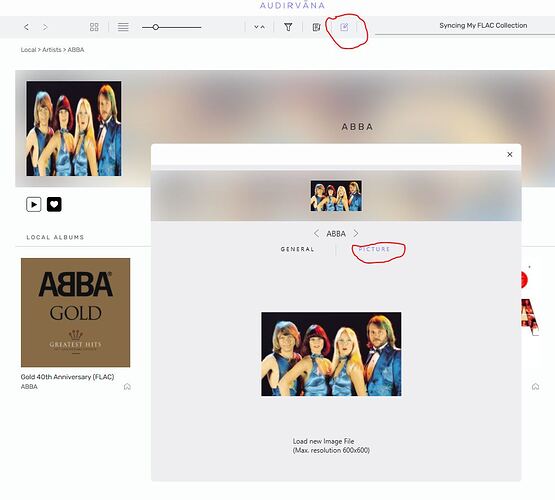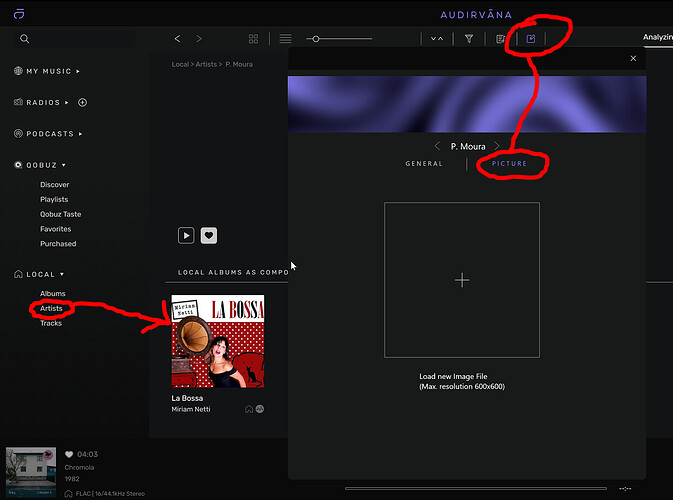Try updating the artist picture at the artist level.
It will update every local file you have for that artist.
Artist and album artist tags are altered.
Audirvāna Studio will still update your local audio files even with the metadata recovery option off
If you update the picture, it’s normal that AS would apply it to your tracks. That’s how all players behave. It’s a change that you do to the metadata, and you want it.
But AS should not do it by itself automatically.
Agree with @Doudou here. If you update the Artist Picture in your music files in Audirvana, you update/change the metadata in the music files explicitly by yourself.
The metadata option in the settings simply means that Audirvana will not alter your music files during the ‘Analysis’ stage.
Andy,
You surely remember that I lost completely the metadata of 600 DSF tracks when I removed the MusicBrainz tag with mp3Tag. So I input the metadata in a rate of 2-3 albums a day.
Since then, Yate released a new update, and now Yate allows you to apply an acoustic analysis to your tracks just like AS in order to find the metadata on MusicBrainz.
It’s BS, up to now I did not notice any good suggestion from MusicBrainz.
I know. I do the same as you with Musicbrainz Picard. With Pop and Jazz music it is accurate for around 70%. With Classical music it is a disaster. Pop and Jazz is simple (album name, artist etc.), but still if there are more than one version of an album it goes wrong a lot of the time.
With classical music I see heaps of errors (composer names different spellings, also composers are in tags ‘perfomer’ lots of times, orchestra have different spellings/names, directors are in the wrong tags etc. etc.). With classical music it goes wrong most of the time. Try to count the different spellings for Tchaikovsky (Pjotr, Pjetr, Peter, and than also with Russian characters etc. etc.).
But I do not want to go off topic here 
I know all you say. But does Picard offers you the option of an acoustic analysis?
Up to now, when I applied the acoustic analysis to the DSF tracks of an album, MusicBrainz did not recognize anything. It even was not able to suggest inaccurate metadata.
Maybe it only recognizes PCM and not DSD?
It’s possible. Nevertheless, AS has added a MusicBrainz tag to many of these DSF tracks.
What for?
Maybe I did not try the acoustic analysis option with enough albums.
I’ll keep trying, and I’ll tell you if I notice something new.
I disagree that is absolutely not how any players I have ever used have behaved.
The artist picture is not held in metadata in the audio file.
I must admit I’m amazed. The first rule of any music management software is to not update the local files unless specifically asked to do so.
Audirvana Studio seems to not adhere to this rule.
I may not have understood what you did. However, if you have done what I understood:
You took a picture, selected all the tracks of your album, then pasted it in the picture tag editor of the player, it’s normal that the picture was added to the files of your album.
Try it with iTunes that you probably have, and you’ll see that you get the same result.
I have tested this in Foobar2000 (FB2K) which has very powerfull library management and no bugs that I know of in this respect. In the metadata of a music file there is room for the following pictures:
In the title bar you can see that Foobar sees 10 items (tracks) in the album.
As you can see below a lot of pictures can be kepped in the music file itself and one of them is a picture of the artist.
When I add a picture to ‘Artist’ and I press OK Foobar adds this picture to all 10 music files, without asking for confirmation (because Foobar expects I know that I am in the metadata editor and that I know this will be added to the metadata).
I have the same experience with other music players (with metadata editing options). Audirvana is no different. So I probably do not understand what you mean. Am I missing something here?
The problem with Audirvana was (which is fixed now in the settings) that Audirvana started an analysis of all the files in the music library without asking and without the possibility to turn this off and added MusicBrainz Id tags to the files in the library also without asking and without even telling it did that.. That was a big nono.
After the fix I have checked this with a disk monitor tool and confirmed that Audirvana does not do that anymore (when told in the settings).
In this case I assume you are using the metadata editor of Audirvana adding artist pictures to the metadata (in the way I described as above with Foobar). If you add metadata (including Artist pictures) in a metadata editor of any music player all of those music players will add it to the music files when you press OK. Basically you asked the software to do so.
As said, maybe you are doing something completely different than what I am describing here or maybe I am misunderstanding you, but I see nothing strange in this behaviour.
There are users who were so traumatized by the fact that AS wrote to the files, that they are afraid of the player.
You can explain to them how it works, they won’t believe you.
Well I did my best with examples and facts. I can’t do more than that 
Why can’t I send you a PM? 
Send me please a message, so I can tell you something in private without derailing the thread.
Is there an artist image tag?
I thought only album image is embedded in the audio file.
Yes, you can see it in my previous post (screenshot for Foobar 2000). There are image tags for front cover, back cover, Artist, Disc, and Icon (and maybe even more, because I know Foobar only shows the important ones).
Maybe in Foobar you have these luxuries. I don’t have them in my players. Where do you add artists’ image in Audirvana?
It’s in the edit metadata option under the artist, then the picture tab.
Perhaps the clue is in the name (edit metadata) but I am unaware of the artist image being embedded in the file. I have never done that.
Oeps @Graham_G was just a tad earlier than me 
As far as I know all these edits in AS (per album, per artist etc.) including the pictures are directly in the meta data of the music files.
I must admit, I never used Audirvana (3.5) for editing metadata because external tools are much easier to use, in my opinion. In AS it looks easier to do, but my AS is still not finished analysing files!! Everytime it is around 30% it crashes and creates a dumpfile. I sincerely hope that version 1.4 for Windows is more stable, because this is getting a pain in the @@@@!