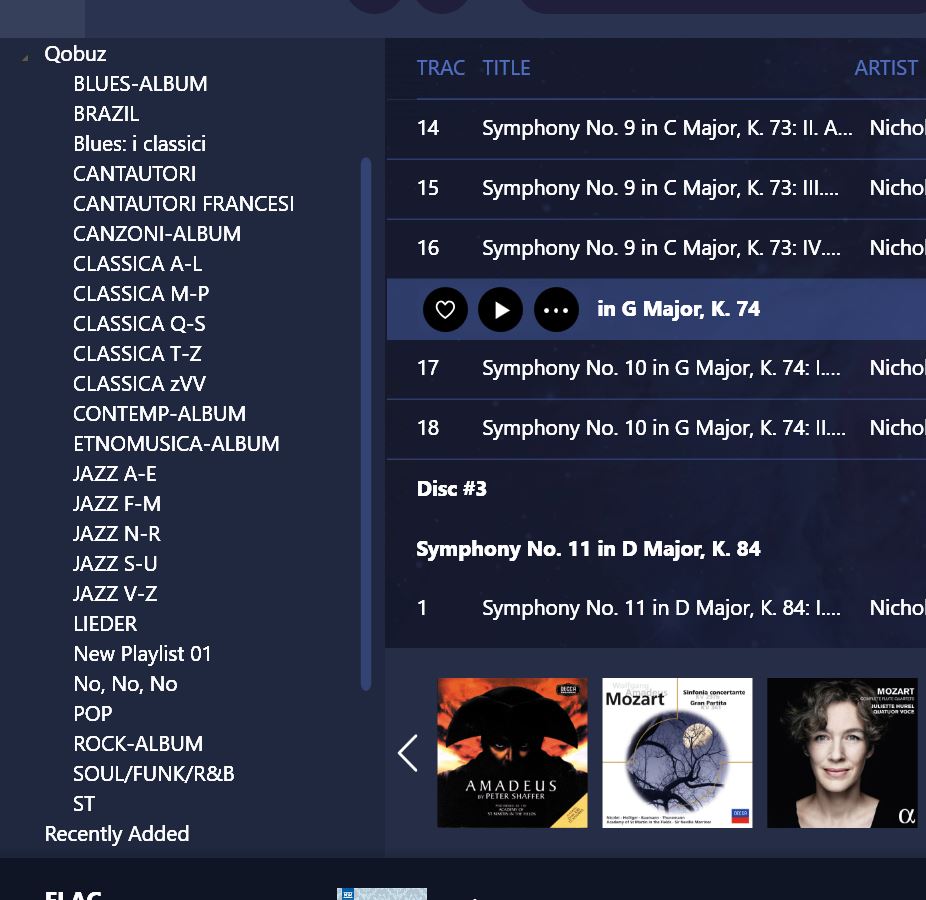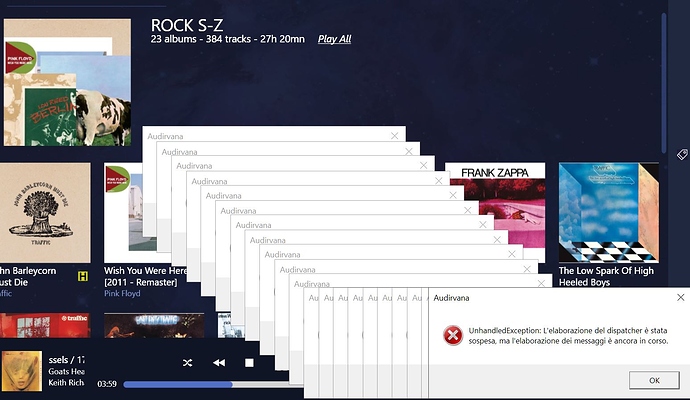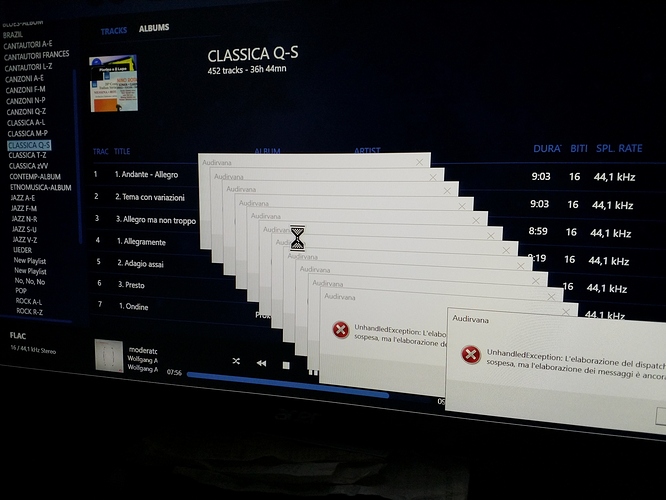Trying to change the name of an existing Qobuz folder (in Windows 10) often triggers a repetitive series of error messages that do not respond to the close command. The only way to get out of it is to open the windows system activity control window and close Audirvana from there.
Hi Damien, by qobuz lists I mean those that can be created under the root qobuz (I personally use them to order albums). I enclose a relative screnshot.
Thank you
Okay, when you want to change the name of one of those playlist you don’t see it?
When I change the name of one of these folders very often a small window opens automatically containing an error code, an infinite number of these windows continues to overlap very quickly (and neither Audirvana nor the error windows do not react to the command closing time).
Can you try to reproduce it and send a screenshot here?
I think it is not feasible because unfortunately, when the problem occurs, the screen is completely locked and (as already mentioned) it is only possible to unlock it from the keyboard via ctrl + alt + cancel and then from the screen of the activities in progress, close Audirvana.
Maybe you can try to make a picture of it with your phone and send it here?
Ok next time I’ll try
Above is the screenshot of what almost always happens when you try to rename a playlist.
Hi Damien, do you think this annoying bug will be fixed soon?
Hello @Giancarlo_Mari, can you send me your dmp and log file at support@audirvana.com?
It can be in two different locations :
C:\Users[your login]\AppData\Local\Packages\Audirvana.Audirvana-[… id number that can vary]\LocalCache\Local\Audirvana\Audirvana
C:\Users[your login]\AppData\Local\Audirvana\Audirvana
I just sent the files (from Carlomari)
Hi Damien,
after the last update, the bug has worsened: when changing the name of a folder Audirvana crashes as before. Furthermore, it is no longer sufficient to interrupt the activity to reactivate the operation of Audirvana, now it is necessary to turn off and on the PC.
I see that this bug is difficult to get rid of, I still hope it is possible.
This topic was automatically closed 375 days after the last reply. New replies are no longer allowed.