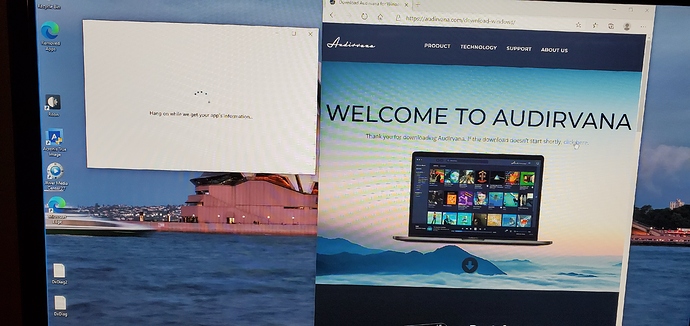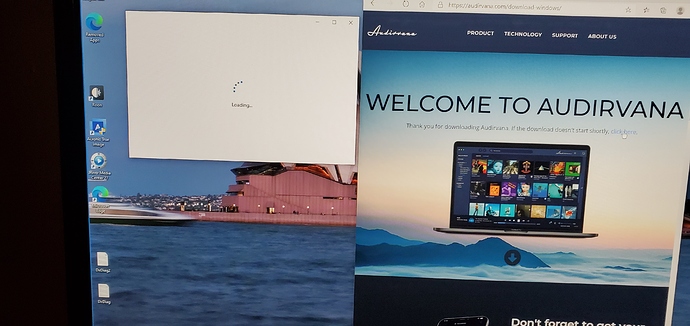I have an Intel NUC with an i78559U processor with 16 GB of memory, running Windows 10 pro version 2004 (current version). I have run Audirvana for Windows successfully for months. But last week, I was unable to open Audirvana, so I uninstalled it and tried to download it. But when I go to the download page, a dialog box opens and says “Hang on while we get your app’s information…” And that’s as far as it goes, even after 30 minutes.
I just recently updated Windows 10 to version 2004. Is there a compatibility issue?
Hello @Gregg12y,
There is no known compatibility issue with Audirvana with Windows 10 2004. When you try to install Audirvana, have you checked if App Installer is properly working?
I tried both repair and reset of App Installer, but I get the same result.
I also just reset Windows, and even after that, I still am unable to download Audirvana. I am able to download and install other programs that I had installed on the NUC, just not Audirvana.
I have an active license for Audirvana, for both Mac and Windows.
Okay, when you try to install Audirvana from https://audirvana.com/try/ , does App Installer start automatically of not at all?
After the Windows reset, Windows asked if it should open the App Installer when I clicked to download Audirvana at the site you specified. Now, a dialog box opens that says “Loading” and after a couple of seconds, the dialog box goes to “Hang on while we get your app’s information”
This is using https://audirvana.com/try/ .
Can you do a screenshot of it?
Have you checked if there is an update for App Installer?
When I open it in Microsoft Store, it tells me that it is already installed on my system.
But I reinstalled it anyway, and get the same result.
Can you go in the Windows Event Viewer: Application and Services Logs -> Microsoft -> Windows -> AppxDeployment-Server? Do you see some warnings or erro in it?
It shows a lot of events, but no errors or warnings.
Really strange, it’s as if the App Installer is not triggered properly by Windows 
I don’t suppose there is a way to download an executable file…
I’m wondering, do you have a VPN or a firewall that could interfere with the loading of the installer?
No. I don’t use VPN on this device, and just the basic Windows security features. I’ll double check to see whether Windows put any type of firewall in place by default.
Can you install any other app from the store?
Yes, I was able to install Netflix, NBC Sports, and Hulu with no issues.
Also, App Installer is allowed to get past the Windows firewall, but even when I disabled the firewall, I could not install Audirvana.
I guess I will have to reinstall Windows from my installation disc, and try installing Audirvana once I complete that installation. I know it installed successfully at that point, and worked OK through the Windows update that preceded the current 2004 version.