Anyone here experience it? Is there something I’m doing wrong. When the vst3 plug it is applied, I get pops and clicks
Hi OneMoreShot
The problem is caused by your setting Volume, I refer to that which is in your right side, bottom
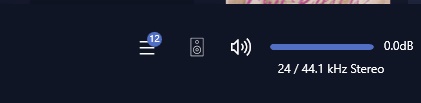
If you do not have the volume displayed, you must click on the speaker icon (red square in the bellow picture) > choose your audio interface > scroll the page to the max bottom > activate “Software volume control” and the volume line will appear on the main page of the player

Now, if your equalizer (I believe that we talk about a equalizer, right?), has the low/bass set, let’s say, to +3.8db, as you see in the red square in the bellow picture
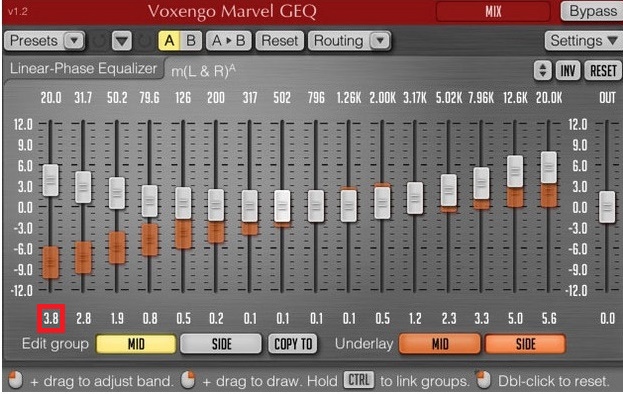
This means that you need to pull back the volume with the same amount, more exactly, to the -3.8db, as you can see in the bellow picture

So, in this way, the sound will be clean, without pops and clicks etc
Mention: only the low/bass create this situation, therefore, you must adjust the volume only after this line settings, not for middles or treble.
Thank you so much for this. I appreciate you so much!
Would it not be better to use the Output Volume control in the Plug-in (in your image it’s the fader on the far right, labelled “Out”)?
Every Plug-in I’ve come across that has the ability to increase the overall signal level (definitely all EQs) has this, though it can be called different names.
Correcting the signal strength out of the plug-in is exactly what this control is there for, just as with the hardware varieties of these effects. This ensures that the plug-in output will not overload any of the following elements of the signal chain (exactly as with analogue systems), and is especially important if you use more than one plug-in in series.
Then you could use full volume (0dB) in Audirvana without worrying about it. 
Also, although heavy bass lift is most likely to cause problems if not compensated for, other frequencies can also do this if their level is increased to more than minor levels in a plug-in.
I would reduce the output of the plug-in even if I were only boosting the mid-range, for example.
Oh, of course, and this is an alternative as well. What is important and I wanted to mention, for eliminate the clicks and pops, is to reduce the volume of, either of the player or, how you sais, the output signal of the plugin.
Agree 100%. 
I think it’s better to reduce the output of the plug-in itself, though - especially if there are more plug-ins in the signal chain or if the headroom of the following elements of the system is not designed to allow for this kind of thing.

It’s my turn to be 100% agree 
Thank you Terra, I am going to try this.
This topic was automatically closed 375 days after the last reply. New replies are no longer allowed.