it’s way over this now 11GB and climbing. only approaching 100K tracks imported thus far but its playing while importing. I wonder how long before it crashes. Win10 16GB i7-7700
Roon is pointed at the same library
it’s way over this now 11GB and climbing. only approaching 100K tracks imported thus far but its playing while importing. I wonder how long before it crashes. Win10 16GB i7-7700
Roon is pointed at the same library
Did you catch it’s writing to files, Roon is reimporting everything !
I stopped after 8 hours , probably 50k fiIes done , itso going to takes days.
Writing to files has also screwed my Sync backup, due to space limitations on my BU drive I am having to do it piecemeal and manually
Not impressed Lost interest
I just killed roon to free up some memory and let AS keep going…I have other Roon cores I can bring up but if AS is touching all my files thats a big issue.
I didnt notice if roon was rescanning - as Im using AS for playback now to see how things sound while importing.
Roon always sits at that usage on my system so didnt look like anything that is out of place
[EDIT] doesn’t seem to be changing the files but obviously has to access them. not sure if this is going to mess with roon’s place.
I have checked random samples , they are dated last night, I ran overnight.
Also trying a sync BU says I have insufficient drive space another indication of altering files. Un less they had changed SyncBack wouldn’t try to copy them
I may try and odd copied folder but this is going nowhere near my main files
It also looks like a big memory requirement I don’t think Roon and AS will play well on my 16gb PC
Bit of a mess
You can disable that you know?
Which Bit can you disable , I couldn’t even get to Settings
The dynamic range analysis, the sound analysis or however it’s called.
Try clicking on the progress bar, if I remember well, I did it like that.
Is there a setting to completely disable whatever this analysis is?
Hello @wizardofoz, @MikeO and @padraic,
This is a analysis of your tracks to retrieve missing metadata and make sure they will be recognized properly by Audirvana Studio. We are getting the acoustic ID of your tracks. It will not write anything to your tracks, it’s only an information for Studio.
I have a Mac Mini M1, 8 GB. Constant crashing due to overload of application memory (my library is starting from fresh and is being analyzed and scanned). I have a large library, but never had problems with audirvana 3.5. Is there any way to fix this?
But my files are being written to , Shouldn’t the metadata be in the library not my files ?
I ran Audio Analysis on this album , all files in the album have been modified , is this meant to happen ?
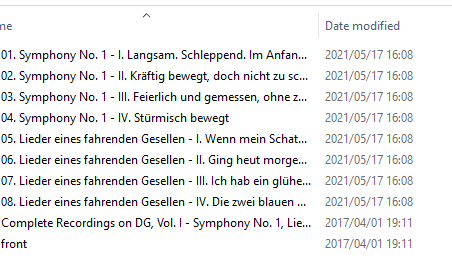
mine do not appear to be have - I have checked several folders that are quite unique to my local drive and nothing has been modified…accessed yes but modified nope.
Roon when I started it didnt go off on a scanning exercise either. with 250K+ tracks I would know if it was.
As AS was up in the many GB of ram usage I killed it but after having had a play with it.
Yes, I have the same problem. A crazy high use of memory which causes my Mac Mini to crash. I tried it also on Windows, with 16 GB RAM, and so far, so good. However, this shouldn’t be such an issue on the Mac
I restarted the app on windows… and now its behaving under 1GB ram and also radio and podcasts lists turned up and the file analysis work now too.
some listening needed to determine if Im hearing anything different with Roon but on a quick pass nothing is jumping out one over the other.
System is playing via Lumin D1 to Linkwitzlab.com LX521.4’s
Someone mentioned in another thread a Musicbrainz ID metadata field is being added. I cannot check as the downloader for Windows does not seem to be working for me on several browsers.
Damien, I’m sure you’ve seen the massive thread on this issue in the Audirvana Studio section. This is clearly not the case, and many users are upset. I’d like to simply recommend you make this process opt-in, so that those who want to take advantage of this feature can do so, while others who do not want their files altered in any way can also enjoy Audirvana Studio.