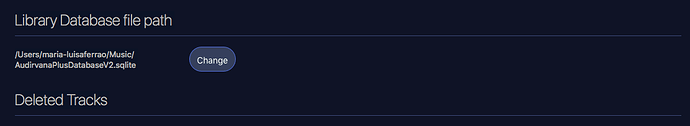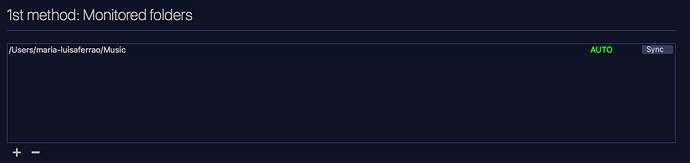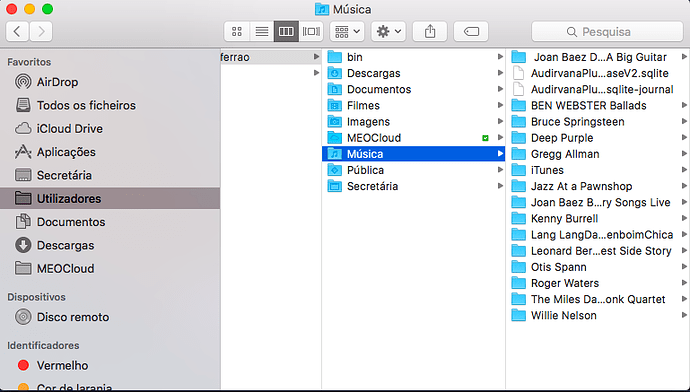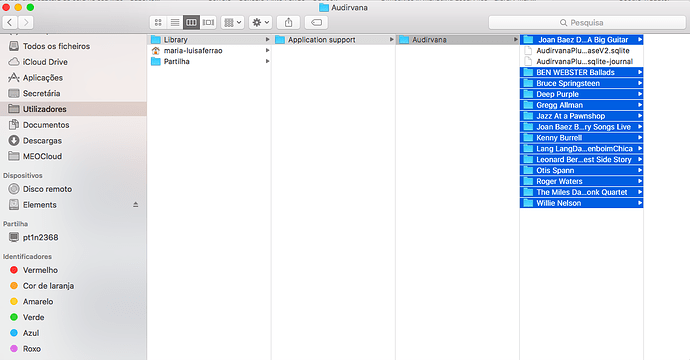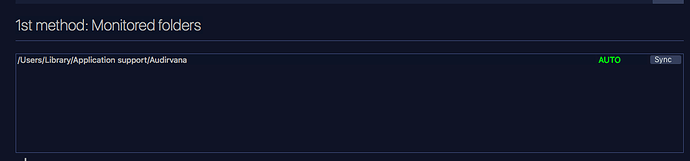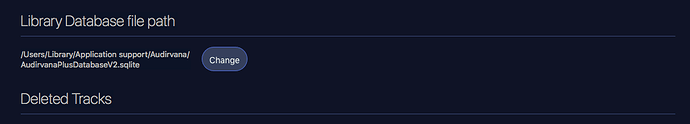As I told you before I’m a newcomer and I’ve had some difficulties in monitoring files from my local music folder.
I’m using an Audirvana trial license and I don’t know if it’s because of that.
I have 14 albuns stored on the internal SSD of my MacBook but only can loading 12
Am I making any mistake? Please I apreciate your help
Thank you in advance
Cheers
I really don’t know and I don’t realize how to see that. Could you help me please?
Thanks
Does your files are from itunes?
No! They’re all from HDTracks or NativeDSD.
Can you make a screenshot of the path of the file from Audirvana? You need to select on of them and click on the Tag icon on the right inside if Audirvana?
Can you also make a screenshot of where are stored your 14 albums in finder?
Okay, first thing, can you move your database on the default folder that it use to be?
You need to close Audirvana, copy your .squlite file
You then need to paste it here: 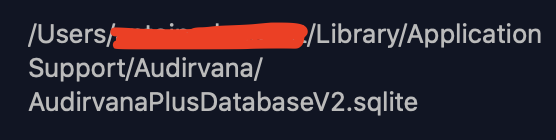
After doing this you need to open Audirvana and click on the Change button you have here:
Sorry Damien3, but doesn’t work
Now I have my stored files like as shown below
and into Audirvana like this
Not all the files, just the Audirvana files.
At this point it’s better to start from scratch. Close Audirvana. Move the folders with music to the “Musica” folder. Delete the Audrivana files. Open Audrivana and point it to the “Musica” folder, like it was before.
Regarding the missing files, try to figure out what is missing, it which format are the files, if there is some weird punctuation. It could be also that the files have been grouped together under the same album. It depends on the metadata.
Thank you both. I’ll do so 
I’m not sure where to post a new thread with my particular problem but it is similar
I have about 10 shows downloaded from Nugs that are either .flac or .mqa.flac.
Audirvana recognizes the files when I ask to play them so I think I have my folders set up properly. However, once the album cover and album how up on the play section at the bottom of the screen, I’m getting a note that the files are unreadable?
Any suggestions would be very much appreciated. Playing these types of files was the main reason I bought my license.
Another note on the situation. USB Audio Player Pro pulls the albums out of my internal storage and plays them no problem.
Done. I sent both file types. Thanks for responding.
Also, last night I double clicked a .wav file and it opened in Apple Music supplemented by Bit Perfect. Will Audirvana play these files and, if so, how?