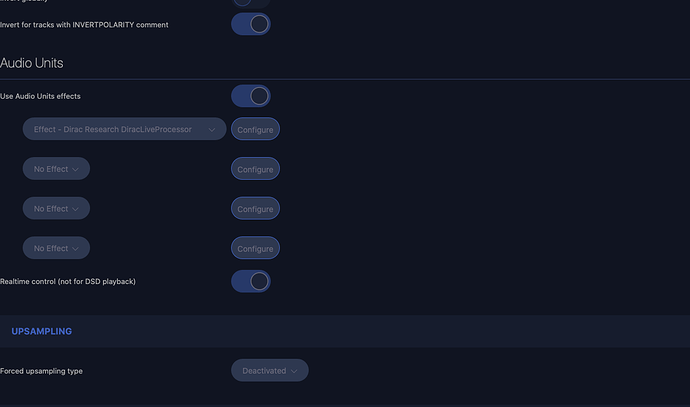My problem is as follows: I am using an MSB ANALOG DAC connected to a Mac Mini via both USB and Ethernet (renderer) inputs.I am running OS X Catalina on my machine and running Audirvana 3.5.53 as my playback software.When I tried to use DIRAC Live 2.0 for DRC everything runs perfectly with the USB connection, the filters are saved and implemented perfectly.However, I cant get it to work when I use my Renderer output.When I use the measuring tool it recognises the DIRAC processor but does not produce the white noise on selecting the individual speakers and so I cannot set the volume levels or proceed with the measurements. On playback the saved filter (saved when measuring via USB) pops up and works perfectly in the USB mode but does not in the renderer mode! Am I doing something wrong or is the AU filter simply not supported in the Renderer mode? Any help would be appreciated.Thanks!
Hello @Hiind, can you make a screenshot of your Dirac Live processor when you want to use your renderer output?
And now one when a track is playing…
Please note that the Audio unit (DLP) does not pop up as it does when I play it through the USB mode indicating that it has not been activated.
In the USB mode the DLP immediately pops up, the filter is shown as being on and the meters indicate the music levels.
Thanks for the help.
Regards,
Arun (Hiind)
Oh you are in UPnP, this is why you don’t have the Audio Unit popup. The real-time option is only available with a wired connection to your DAC because UPnP cause delay to change the settings of the audio Unit. We will try to improve this in a future update and maybe let Real-time control with UPnP device.
Thank you so much for all your help! Will wait for the update eagerly!
Hello @ Damien3,
I would also be very happy if real-time control with the UPnP device would be possible.
See this contribution: Audio Units starts only a few seconds after the beginning of the song
Thanks Gubi.
Just discovered that the plug-in was engaged and working with the real time selection in the off position! It doesn’t pop up but the filter is perfectly engaged given the difference in sound and the variation in volume that shows up when I change the volume on the filter ! And no latency issues with Catalina. Sounds wonderful so thank you Damien!
Hi Damien, I can’t get audio unit (Apple AUGraphicEQ) work when I stream to my Marantz NA8005 DAC with UPNP but it works well with USB connection. I’m on Catalina 10.15.4
Hello @ElCheAle, As i said earlier in this thread,
But you can still change the configuration of your plugin before playing audio with UPnP and it will work.
I write in this post because I read what you said about real time, I don’t use real time option, but it didn’t work (with UPNP). I can live without Eq, but I want to know if I’m doing something wrong.
As always THANKS Damien.
DEBUG INFO:
Audirvana Mac Version 3.5.37 (3567)
macOS 10.15.4 with 32768MB RAM
Registrado a Alejandro Matthiess
SIGNAL PROCESSING:
Polarity Inversion:
Globally: OFF
Per track: OFF
Effects plugins ACTIVE in offline mode
AU plugin #0: Effect - Apple AUGraphicEQ ()
AU plugin #1: None
AU plugin #2: None
AU plugin #3: None
UPSAMPLING:
SoX not in use
SoX filter parameters
Bandwidth at 0dB = 99.5
Filter max length = 30000
Anti-aliasing = 100
Phase = 66
AUDIO VOLUME:
Max allowed volume: 100
Replay Gain: None
SW volume control: OFF
LIBRARY SETTINGS:
Sync list: 1 folders
AUTO: /Volumes/SSD/Musica HD
iTunes/Music library synchronization: not synchronized
Library database path: /Users/alejandro/Documents/Audirvana/AudirvanaPlusDatabaseV2.sqlite
ACTIVE STREAMING SERVICES
Qobuz: Connected as
TIDAL: Connected as HIFI
=================== AUDIO DEVICE ========================
Preferred device: Marantz NA8005 Model UID:Marantz Marantz NA8005 UID:uuid:5f9ec1b3-ff59-19bb-8530-000678220b3c
Selected device:
UPnP device at http://192.168.100.24:8080/description.xml
ID 0x0 Marantz NA8005 Manufacturer:Marantz
Model UID:Marantz Marantz NA8005 UID:uuid:5f9ec1b3-ff59-19bb-8530-000678220b3c
6 available sample rates up to 192000Hz
44100
48000
88200
96000
176400
192000
Volume control: No
MQA capability
Auto-detect MQA devices: Yes
Not a MQA device, user set to not MQA
DSD capability: Raw DSD (MSB)
Device audio channels
Preferred stereo channels L:0 R:1
Channel bitmap: Ox3, layout:
Channel 0 mapped to 0
Channel 1 mapped to 1
UPnP/DLNA supported protocols:
http-get::audio/L16;rate=44100;channels=1:DLNA.ORG_PN=LPCM
http-get::audio/L16;rate=44100;channels=2:DLNA.ORG_PN=LPCM
http-get::audio/L16;rate=48000;channels=1:DLNA.ORG_PN=LPCM
http-get::audio/L16;rate=48000;channels=2:DLNA.ORG_PN=LPCM
http-get::audio/mpeg:DLNA.ORG_PN=MP3
http-get::audio/x-ms-wma:DLNA.ORG_PN=WMABASE
http-get::audio/x-ms-wma:DLNA.ORG_PN=WMAFULL
http-get::audio/mp4:DLNA.ORG_PN=AAC_ISO
http-get::audio/mp4:DLNA.ORG_PN=AAC_ISO_320
http-get::audio/3gpp:DLNA.ORG_PN=AAC_ISO
http-get::audio/3gpp:DLNA.ORG_PN=AAC_ISO_320
http-get::audio/vnd.dlna.adts:DLNA.ORG_PN=AAC_ADTS
http-get::audio/vnd.dlna.adts:DLNA.ORG_PN=AAC_ADTS_320
http-wavetunes::audio/x-ms-wma:*
http-get::audio/wav:
http-get::audio/x-wav:
http-get::audio/flac:
http-get::audio/x-flac:
http-get::audio/x-m4a:
http-get::audio/x-mp4:
http-get::audio/aiff:
http-get::audio/x-aiff:
http-get::audio/dsd:
http-get::audio/x-dsd:
DLNA 1.5: Yes
Gapless playback: Yes
Missing events workaround: No
Can play native DSD: Yes
Number of channels: 2
Use as stereo device only: No
1 output streams:
Number of active channels: 2, in 1 stream(s)
Channel #0 :Stream 0 channel 0
Channel #1 :Stream 0 channel 1
Stream ID 0x0 0 channels starting at 0
14 virtual formats:
2 ch Non-mixable linear PCM Interleaved 16 little endian Signed Integer 44.1kHz
2 ch Non-mixable linear PCM Interleaved 24 little endian Signed Integer 44.1kHz
2 ch Non-mixable linear PCM Interleaved 16 little endian Signed Integer 88.2kHz
2 ch Non-mixable linear PCM Interleaved 24 little endian Signed Integer 88.2kHz
2 ch Non-mixable linear PCM Interleaved 16 little endian Signed Integer 176.4kHz
2 ch Non-mixable linear PCM Interleaved 24 little endian Signed Integer 176.4kHz
2 ch Non-mixable linear PCM Interleaved 16 little endian Signed Integer 48kHz
2 ch Non-mixable linear PCM Interleaved 24 little endian Signed Integer 48kHz
2 ch Non-mixable linear PCM Interleaved 16 little endian Signed Integer 96kHz
2 ch Non-mixable linear PCM Interleaved 24 little endian Signed Integer 96kHz
2 ch Non-mixable linear PCM Interleaved 16 little endian Signed Integer 192kHz
2 ch Non-mixable linear PCM Interleaved 24 little endian Signed Integer 192kHz
2 ch Non-mixable linear PCM Interleaved 8 little endian Signed Integer 2822.4kHz
2 ch Non-mixable linear PCM Interleaved 8 little endian Signed Integer 5644.8kHz
0 physical formats
Current device transportInfo:
CurrentTransportState: NO_MEDIA_PRESENT
CurrentTransportStatus: OK
CurrentSpeed: 1
Current device MediaInfo:
NrTracks: 0
MediaDuration: 0:00:00
CurrentURI:
CurrentURIMetadata:
nextURI: http://192.168.100.2:49153/audirvana/audio_1_25.wav
nextURIMetadata:
dc:titleBack To Black</dc:title>
dc:creatorAmy Winehouse</dc:creator>
upnp:artistAmy Winehouse</upnp:artist>
upnp:genreJazz</upnp:genre>
upnp:albumArtURIhttp://192.168.100.2:49153/audirvana/artwork_1_26.jpg</upnp:albumArtURI>
upnp:albumUnplugged And Electrified - Mp3</upnp:album>
upnp:originalTrackNumber2</upnp:originalTrackNumber>
upnp:classobject.item.audioItem.musicTrack</upnp:class>
http://192.168.100.2:49153/audirvana/audio_1_25.wav
PlayMedium: NONE
RecordMedium: NOT_IMPLEMENTED
WriteStatus: NOT_IMPLEMENTED
Current device AVT service description:
<?xml version="1.0"?> 1 0 SetAVTransportURI InstanceID in A_ARG_TYPE_InstanceID CurrentURI in AVTransportURI CurrentURIMetaData in AVTransportURIMetaData SetNextAVTransportURI InstanceID in A_ARG_TYPE_InstanceID NextURI in NextAVTransportURI NextURIMetaData in NextAVTransportURIMetaData GetMediaInfo InstanceID in A_ARG_TYPE_InstanceID NrTracks out NumberOfTracks MediaDuration out CurrentMediaDuration CurrentURI out AVTransportURI CurrentURIMetaData out AVTransportURIMetaData NextURI out NextAVTransportURI NextURIMetaData out NextAVTransportURIMetaData PlayMedium out PlaybackStorageMedium RecordMedium out RecordStorageMedium WriteStatus out RecordMediumWriteStatus GetTransportInfo InstanceID in A_ARG_TYPE_InstanceID CurrentTransportState out TransportState CurrentTransportStatus out TransportStatus CurrentSpeed out TransportPlaySpeed GetPositionInfo InstanceID in A_ARG_TYPE_InstanceID Track out CurrentTrack TrackDuration out CurrentTrackDuration TrackMetaData out CurrentTrackMetaData TrackURI out CurrentTrackURI RelTime out RelativeTimePosition AbsTime out AbsoluteTimePosition RelCount out RelativeCounterPosition AbsCount out AbsoluteCounterPosition GetDeviceCapabilities InstanceID in A_ARG_TYPE_InstanceID PlayMedia out PossiblePlaybackStorageMedia RecMedia out PossibleRecordStorageMedia RecQualityModes out PossibleRecordQualityModes GetTransportSettings InstanceID in A_ARG_TYPE_InstanceID PlayMode out CurrentPlayMode RecQualityMode out CurrentRecordQualityMode Stop InstanceID in A_ARG_TYPE_InstanceID Play InstanceID in A_ARG_TYPE_InstanceID Speed in TransportPlaySpeed Pause InstanceID in A_ARG_TYPE_InstanceID Seek InstanceID in A_ARG_TYPE_InstanceID Unit in A_ARG_TYPE_SeekMode Target in A_ARG_TYPE_SeekTarget Next InstanceID in A_ARG_TYPE_InstanceID Previous InstanceID in A_ARG_TYPE_InstanceID SetPlayMode InstanceID in A_ARG_TYPE_InstanceID NewPlayMode in CurrentPlayMode GetCurrentTransportActions InstanceID in A_ARG_TYPE_InstanceID Actions out CurrentTransportActions X_DLNA_GetBytePositionInfo InstanceID in A_ARG_TYPE_InstanceID TrackSize out X_DLNA_CurrentTrackSize RelByte out X_DLNA_RelativeBytePosition AbsByte out X_DLNA_AbsoluteBytePosition LastChange string TransportState string STOPPED PLAYING PAUSED_PLAYBACK TRANSITIONING NO_MEDIA_PRESENT TransportStatus string OK ERROR_OCCURRED PlaybackStorageMedium string NETWORK RecordStorageMedium string NOT_IMPLEMENTED PossiblePlaybackStorageMedia string PossibleRecordStorageMedia string CurrentPlayMode string NORMAL NORMAL SHUFFLE REPEAT_ONE REPEAT_ALL TransportPlaySpeed string 1 RecordMediumWriteStatus string NOT_IMPLEMENTED CurrentRecordQualityMode string NOT_IMPLEMENTED PossibleRecordQualityModes string NumberOfTracks ui4 0 1 CurrentTrack ui4 0 1 1 CurrentTrackDuration string CurrentMediaDuration string CurrentTrackMetaData string CurrentTrackURI string AVTransportURI string AVTransportURIMetaData string NextAVTransportURI string NextAVTransportURIMetaData string RelativeTimePosition string AbsoluteTimePosition string RelativeCounterPosition i4 AbsoluteCounterPosition i4 CurrentTransportActions string A_ARG_TYPE_SeekMode string TRACK_NR REL_TIME A_ARG_TYPE_SeekTarget string A_ARG_TYPE_InstanceID ui4 X_DLNA_RelativeBytePosition string X_DLNA_AbsoluteBytePosition string X_DLNA_CurrentTrackSize stringCurrent device RootDevice description:
<?xml version="1.0"?> 1 0 DMR-1.50 MS_DigitalMediaDeviceClass_DMR_V001 MediaDevices VEN_0126&DEV_0031&REV_01 Multimedia.DMR urn:schemas-upnp-org:device:MediaRenderer:1 Marantz NA8005 Marantz http://www.marantz.com/ Network Audio Player *NA8005 8005 http://www.marantz.com/ 000678220B3C uuid:5f9ec1b3-ff59-19bb-8530-000678220b3c 123810928305 image/jpeg 48 48 24 /BCO_device_sm_icon.jpg image/jpeg 120 120 24 /BCO_device_lrg_icon.jpg image/png 48 48 24 /BCO_device_sm_icon.png image/png 120 120 24 /BCO_device_lrg_icon.png urn:schemas-upnp-org:service:RenderingControl:1 urn:upnp-org:serviceId:RenderingControl /RenderingControl/desc.xml /RenderingControl/ctrl /RenderingControl/evt urn:schemas-upnp-org:service:ConnectionManager:1 urn:upnp-org:serviceId:ConnectionManager /ConnectionManager/desc.xml /ConnectionManager/ctrl /ConnectionManager/evt urn:schemas-upnp-org:service:AVTransport:1 urn:upnp-org:serviceId:AVTransport /AVTransport/desc.xml /AVTransport/ctrl /AVTransport/evt [http://192.168.100.24](http://192.168.100.24/)UPnP devices found : 1
Device #0: ID 0x0 Marantz NA8005 UID: uuid:5f9ec1b3-ff59-19bb-8530-000678220b3c Location: http://192.168.100.24:8080/description.xml
CoreAudio audio path, buffer I/O frame size: 0
Max. memory for audio buffers: 29696MB
Local Audio Engine:
Exclusive access: Enabled
Integer mode: Enabled
Local devices found : 1
Device #0: ID 0x2f Salida integrada Manufacturer: Apple Inc. Model UID: AppleHDA:7 UID: AppleHDAEngineOutput:1B,0,1,2:0
Can you deactivate Real-time control?
It was deactivated, but what I did was turn it on real time, turn it off again and the same, it did not work… after I turn off audio unit / play a song / turn it on (without real time) and voila!!! IT WORKS. Thanks Damien.
BTW: with my Setup do you think is better to connect the DAC with USB? or is better with UPNP with the computer very far from the DAC.
Thanks Again.
If you are far from your DAC and you don’t want to have a long USB cable from your DAC to your computer it would be more convenient to stick to UPnP i guess
I have both possibilities, I can use my computer near the dac with USB connection or far away via UPNP.
What I want to know which one is better,
Thanks
It’s a question of taste.
This topic was automatically closed 375 days after the last reply. New replies are no longer allowed.