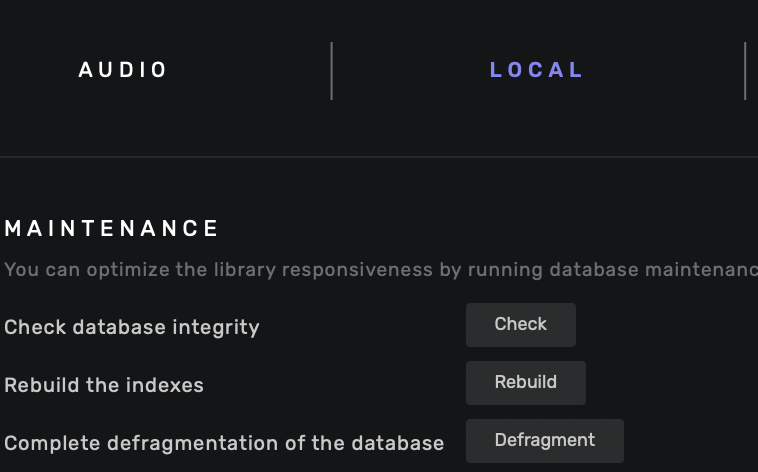J’ai ajouté un dossier synchronisé (dd interne). Mais à chaque démarrage d’audirvana ce dossier se synchronise alors que je n’ai rien modifié.
Pourquoi ?
J’ai pourtant d’autres dossiers synchronisés bien plus lourd où la synchronisation ne se fait pas systématiquement si aucune modification n’est faite.
Are there files changed by your Operating System on the internal disk in that folder? That could be a reason Audirvana thinks it is changed.
no
Why the files would be changed by the OS ?
There is only one folder in this synhcronized folder of mp3 and the synchronization is made again at each start…
I was asking because you did not provide that information in your original post.
Now I know ![]()
I assumed because it was an internal drive there could be a possibility of your OS writing in that location also.
Bonjour @jul,
Pouvez-vous nous envoyer une copie de votre “Debug Info” lorsque vous avez ce problème? Vous le trouverez dans les paramètres d’Audirvana>Mon compte
Remarque: En cliquant sur le bouton Debug Info, Audirvana copie automatiquement tout son contenu, il ne vous reste plus qu’à le coller en réponse de ce message
Audirvana Origin 2.3.0 (20300)
macOS 10.14.6 with 56GB physical RAM
Connected account of : -
SIGNAL PROCESSING:
Polarity Inversion:
Globally: OFF
Per track: ON
Effects plugins NOT ACTIVE
UPSAMPLING:
SoX with Power Of Two upsampling
SoX filter parameters
Bandwidth at 0dB = 99.5%
Filter max length = 30000
Anti-aliasing = 100
Phase = 66%
AUDIO VOLUME:
Max allowed volume: 100
Replay Gain: by album
SW volume control: OFF
LIBRARY SETTINGS:
Sync list: 4 folders
AUTO: /Volumes/aizo/_m_a
AUTO: /Volumes/bizo/_m_b
AUTO: /Volumes/cizo/_m_c
AUTO: /Volumes/cizo/_m_c_4
iTunes/Music library synchronization: not synchronized
Library database path: /Users/x/Library/Application Support/Audirvana/AudirvanaDatabase.sqlite
Remote Control server:
Listening on 127.0.0.1 on port 49506
=================== AUDIO DEVICE ========================
Active method: Local
Max. memory for audio buffers: 36296MB
Local Audio Engine: CoreAudio
Exclusive access: ON
Integer mode: ON
Use max I/O buffer size: ON
Actual I/O buffer frame size: 512
Preferred device:
[UPnP] Pioneer BDP
Model UID:Onkyo & Pioneer Corporation UDP-LX500
UID:uuid:140479c0-58f3-1cef-84bf-0009b02a52f0
Active Sample Rate: 48kHz
Hog Mode is off
Bridge settings:
Sample rate limitation: none
Sample rate switching latency: none
Limit bitdepth to 24bit: OFF
Mute during sample rate change: OFF
Selected device:AirBeamTV Audio
Manufacturer: AirBeamTV B.V.
Model name: AirBeamTV B.V. AirBeamTV Audio
Model UID: AirBeamTVDevice_ModelUID
UID: tv.airbeam.audiodriver_v2_2
ID 0x2b
1 available sample rates up to 48000Hz
48000
Audio buffer frame size : 15 to 4096 frames
Current I/O buffer frame size : 512
Volume Control
Physical: Yes
Virtual: Yes
Max volume alert: Enabled
MQA capability
Auto-detect MQA devices: Yes
Not a MQA device, user set to not MQA
DSD capability: Unhandled
Device audio channels
Preferred stereo channels L:1 R:2
Channel bitmap: Ox3, layout:
Channel 0 mapped to 0
Channel 1 mapped to 1
Audio channels in use
Number of channels: 2
Use as stereo device only: No
Simple stereo device: Yes
1 output streams:
Number of active channels: 2, in 1 stream(s)
Channel #0 :Stream 0 channel 0
Channel #1 :Stream 0 channel 1
Stream ID 0x2c 2 channels starting at 1
1 virtual formats:
2 ch Mixable linear PCM Interleaved 32 little endian Signed Float 48kHz
1 physical formats
2 ch Mixable linear PCM Interleaved 32 little endian Signed Float 48kHz
Local devices found : 4
Device #0: ID 0x4a Sortie intégrée
Manufacturer: Apple Inc.
Model UID: AppleHDA:66
UID: AppleHDAEngineOutput:1B,0,1,3:0
Model name: Apple Inc. Sortie intégrée
Device #1: ID 0x41 Sortie ligne intégrée
Manufacturer: Apple Inc.
Model UID: AppleHDA:66
UID: AppleHDAEngineOutput:1B,0,1,4:1
Model name: Apple Inc. Sortie ligne intégrée
Device #2: ID 0x3d Sortie numérique intégrée
Manufacturer: Apple Inc.
Model UID: AppleHDA:66
UID: AppleHDAEngineOutput:1B,0,1,5:2
Model name: Apple Inc. Sortie numérique intégrée
Device #3: ID 0x2b AirBeamTV Audio
Manufacturer: AirBeamTV B.V.
Model UID: AirBeamTVDevice_ModelUID
UID: tv.airbeam.audiodriver_v2_2
Model name: AirBeamTV B.V. AirBeamTV Audio
UPnP
UPnP devices found : 0
Chromecast
Chromecast devices found : 0
Are they located on a NAS or external USB drive?
all are internals
the problem is on _m_c_4
While it is syncing the folder, can you click on debug info again?
LIBRARY SETTINGS:
Sync list: 4 folders
AUTO: /Volumes/aizo/_m_a
AUTO: /Volumes/bizo/_m_b
AUTO: /Volumes/cizo/_m_c
AUTO: /Volumes/cizo/_m_c_4
iTunes/Music library synchronization: not synchronized
Library database path: /Users/-/Library/Application Support/Audirvana/AudirvanaDatabase.sqlite
Folders synchronization in progress:
/Volumes/cizo/_m_c_4
Deep Synch: yes
Completing scan: removing tracks not existing any more
Hi @jul ,
Can you go in Audirvāna Origin settings under the Local section and click on the check button and then Defragment?
After doing this, do you still have the same behavior?
Yes the problem is still here
at the begining there was a problem with
the folder _m_c_2 did not work (always synchronization at the start of the app)
another folder _m_c worked (no more synchronisation)
i solved the problem by changing the name of the broken folder and the problem disappear, after i rename with the initial name it has (_m_c_2) and it works still. No more untimely synchronization
Maybe the problem came cause when the folder was created the name of the folder was too close of another one…
Strange…