I just installed the 1.04 release - and still get dropouts.
But again when I play a native DSD256 there are none - it just plays beautifully…
I just installed the 1.04 release - and still get dropouts.
But again when I play a native DSD256 there are none - it just plays beautifully…
Did you try to reduce the pre-load cache, let’s say to 3000MB?
Yes. I tried a lot of settings - actually based on a good advice you gave someone else 
When you have this stuttering, is upsampling enabled?
Yes. Without upsampling there are no dropouts. I prefer upsampling to DSD256 as it sounds much better - but get lost of dropouts
Hello @ErikBagger , will come back to you next week about it as I’m not at the office until next monday.
Hello, I also got dropouts with my M1 and intel chip (2019 i7) MacBook pro. Differences between them are:
@Antoine I hope you can solve this as it’s really annoying and I’ll have to use another player 
Here is a debug log from M1:
Audirvana Studio 1.13.0 (11300)
macOS Version 12.0 (Build 21A344) with 16GB physical RAM
Connected account of : …
SIGNAL PROCESSING:
Polarity Inversion:
Globally: OFF
Per track: ON
Effects plugins ACTIVE in realtime mode with new macOS API
AU plugin #0: Effect - Goodhertz Ghz CanOpener Studio 3 ()
AU plugin #1: Music Effect - FabFilter FF Pro-Q 3 ()
AU plugin #2: None
AU plugin #3: None
UPSAMPLING:
r8brain not in use
r8brain filter parameters
Bandwidth = 99.5%
Stop band attenuation 218dB
Phase linear
AUDIO VOLUME:
Max allowed volume: 100
Replay Gain: None
SW volume control: OFF
LIBRARY SETTINGS:
Sync list: 1 folders
AUTO: …
Remote Control server:
Listening on …
ACTIVE STREAMING SERVICES
Qobuz: Connected as Qobuz Studio
=================== AUDIO DEVICE ========================
CoreAudio audio path, buffer I/O frame size: 512
Max. memory for audio buffers: 13312MB
Exclusive access: Enabled
Integer mode: Enabled
Preferred device:
RME ADI-2 DAC (59930755)
Model UID:ADI-2 DAC (59930755):2A39:3FD3
UID:AppleUSBAudioEngine:RME:ADI-2 DAC (59930755):5F190C15F8E0AC8:1,2
Currently playing in Integer Mode:
Device: 2ch Non-mixable linear PCM Interleaved 32bits little endian Signed Integer, 8 bytes per frame 192kHz
Active Sample Rate: 192kHz
Hog Mode is on
Bridge settings:
Sample rate limitation: none
Sample rate switching latency: 0.5s
Limit bitdepth to 24bit: OFF
Mute during sample rate change: ON
Selected device:
Local audio device
ID 0x6b ADI-2 DAC (59930755)
Manufacturer: RME
Model Name: RME ADI-2 DAC (59930755)
Model UID: ADI-2 DAC (59930755):2A39:3FD3
UID: AppleUSBAudioEngine:RME:ADI-2 DAC (59930755):5F190C15F8E0AC8:1,2
10 available sample rates up to 768000Hz
44100
48000
88200
96000
176400
192000
352800
384000
705600
768000
Audio buffer frame size : 14 to 4096 frames
Current I/O buffer frame size : 512
Volume Control
Physical: No
Virtual: No
MQA capability
Auto-detect MQA devices: Yes
Not a MQA device, user set to not MQA
DSD capability: DSD via PCM 1.0
Device audio channels
Preferred stereo channels L:1 R:2
Channel bitmap: Ox3, layout:
Channel 0 mapped to 0
Channel 1 mapped to 1
Audio channels in use
Number of channels: 2
Use as stereo device only: No
Simple stereo device: Yes
1 output streams:
Number of active channels: 2, in 1 stream(s)
Channel #0 :Stream 0 channel 0
Channel #1 :Stream 0 channel 1
Stream ID 0x6c 2 channels starting at 1
20 virtual formats:
2 ch Mixable linear PCM Interleaved 32 little endian Signed Float 768kHz
2 ch Mixable linear PCM Interleaved 32 little endian Signed Float 705.6kHz
2 ch Mixable linear PCM Interleaved 32 little endian Signed Float 384kHz
2 ch Mixable linear PCM Interleaved 32 little endian Signed Float 352.8kHz
2 ch Mixable linear PCM Interleaved 32 little endian Signed Float 192kHz
2 ch Mixable linear PCM Interleaved 32 little endian Signed Float 176.4kHz
2 ch Mixable linear PCM Interleaved 32 little endian Signed Float 96kHz
2 ch Mixable linear PCM Interleaved 32 little endian Signed Float 88.2kHz
2 ch Mixable linear PCM Interleaved 32 little endian Signed Float 48kHz
2 ch Mixable linear PCM Interleaved 32 little endian Signed Float 44.1kHz
2 ch Non-mixable linear PCM Interleaved 32 little endian Signed Integer 768kHz
2 ch Non-mixable linear PCM Interleaved 32 little endian Signed Integer 705.6kHz
2 ch Non-mixable linear PCM Interleaved 32 little endian Signed Integer 384kHz
2 ch Non-mixable linear PCM Interleaved 32 little endian Signed Integer 352.8kHz
2 ch Non-mixable linear PCM Interleaved 32 little endian Signed Integer 192kHz
2 ch Non-mixable linear PCM Interleaved 32 little endian Signed Integer 176.4kHz
2 ch Non-mixable linear PCM Interleaved 32 little endian Signed Integer 96kHz
2 ch Non-mixable linear PCM Interleaved 32 little endian Signed Integer 88.2kHz
2 ch Non-mixable linear PCM Interleaved 32 little endian Signed Integer 48kHz
2 ch Non-mixable linear PCM Interleaved 32 little endian Signed Integer 44.1kHz
20 physical formats
2 ch Mixable linear PCM Interleaved 32 little endian Signed Integer 768kHz
2 ch Mixable linear PCM Interleaved 32 little endian Signed Integer 705.6kHz
2 ch Mixable linear PCM Interleaved 32 little endian Signed Integer 384kHz
2 ch Mixable linear PCM Interleaved 32 little endian Signed Integer 352.8kHz
2 ch Mixable linear PCM Interleaved 32 little endian Signed Integer 192kHz
2 ch Mixable linear PCM Interleaved 32 little endian Signed Integer 176.4kHz
2 ch Mixable linear PCM Interleaved 32 little endian Signed Integer 96kHz
2 ch Mixable linear PCM Interleaved 32 little endian Signed Integer 88.2kHz
2 ch Mixable linear PCM Interleaved 32 little endian Signed Integer 48kHz
2 ch Mixable linear PCM Interleaved 32 little endian Signed Integer 44.1kHz
2 ch Non-mixable linear PCM Interleaved 32 little endian Signed Integer 768kHz
2 ch Non-mixable linear PCM Interleaved 32 little endian Signed Integer 705.6kHz
2 ch Non-mixable linear PCM Interleaved 32 little endian Signed Integer 384kHz
2 ch Non-mixable linear PCM Interleaved 32 little endian Signed Integer 352.8kHz
2 ch Non-mixable linear PCM Interleaved 32 little endian Signed Integer 192kHz
2 ch Non-mixable linear PCM Interleaved 32 little endian Signed Integer 176.4kHz
2 ch Non-mixable linear PCM Interleaved 32 little endian Signed Integer 96kHz
2 ch Non-mixable linear PCM Interleaved 32 little endian Signed Integer 88.2kHz
2 ch Non-mixable linear PCM Interleaved 32 little endian Signed Integer 48kHz
2 ch Non-mixable linear PCM Interleaved 32 little endian Signed Integer 44.1kHz
Local devices found : 4
Device #0: ID 0x49 LG HDR 4K Manufacturer: GSM Model UID: 1E6D0677-0000-0000-031D-0103803C2278 UID: 1E6D0677-0000-0000-031D-0103803C2278 Model Name: GSM LG HDR 4K
Device #1: ID 0x6b ADI-2 DAC (59930755) Manufacturer: RME Model UID: ADI-2 DAC (59930755):2A39:3FD3 UID: AppleUSBAudioEngine:RME:ADI-2 DAC (59930755):5F190C15F8E0AC8:1,2 Model Name: RME ADI-2 DAC (59930755)
Device #2: ID 0x30 MacBook Pro Speakers Manufacturer: Apple Inc. Model UID: Speaker UID: BuiltInSpeakerDevice Model Name: Apple Inc. MacBook Pro Speakers
Device #3: ID 0x78 BlueJeans Audio Manufacturer: BlueJeans Model UID: com.bluejeans.audio.driver UID: com.bluejeans.audio.driver_v001 Model Name: BlueJeans Audio
UPnP devices found : 1
Device #0: ID 0x0 Can’s TV UID: uuid:23456789-1234-1010-8000-94DB56301A9A Location: http://192.168.68.109:52323/MediaRenderer.xml
Do you get the same issue without your plugins enabled?
@Antoine Again - are there any news? It is really really annoying just waiting for the next random dropout!
Sorry for the late reply. I just checked and I can confirm there are no dropouts when the plugins are disabled. But I can also confirm, that I tried with Roon or BlackHole + Hosting au with (Roon/Qobuz App) there were no dropouts when I enabled those 2 plugins on any of the settings. It’s 100% when I try Audirvana + plugins. To my surprise, Audirvana + BlackHole didn’t work on my M1 either. The same setup works on the 2019 i7. I don’t know what to do 
If you enable those plugins without using the new macOS Audio Unit hosting API, does it works better?
Alright, I tried 4 things after your reply:
Audio unit effects are completely toggled off. This was the cleanest with no dropouts. (Or I couldn’t generate one with the current CPU/Ram load.)
2x effects (the ones that I mentioned earlier). Real-time and experimental (new MacOS Audio Unit Hosting API) are turned off. This was OK. Just the usual dropouts on song skip / next, and very few here and there. But I can’t control the units in real time, only when the playback is stopped.
2x effects + real-time on. Experimental off. This was meh. Again, the usual dropouts on song skip / next, and a few here and there. A bigger problem is the unit windows won’t show up. Like this:
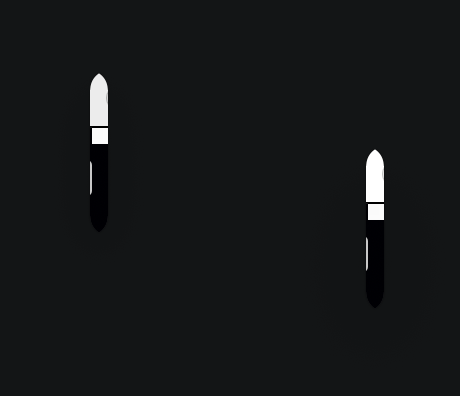
Same setup with Experimental on. This was unbearable. Random dropouts even when scrolling on chrome.
Thanks
It seems I’m using 12.0, I will upgrade to latest when I got time and get back to you 
Just a thought…
Have you tried lowering the SoX maximum filter bandwidth (% of Nyquist)…
It’s possible at DSD256 (11.2 MHz) you are sending too much ultra-high frequencies to the DAC and it does not like it… the ultra-high frequencies can wreak havoc, so lowering the Nyquist frequency down to a reasonable percentage, may do the trick.
I suggest up-converting PCMXXX to 352.8kHz and let the DAC do the remodulation to DSDxxxx, or just let the DAC do the remodulation of PCMxxx to DSDxxxx…
Or
just not use upsampling…
play bit perfect music and have no trouble!!
@Agoldnear Thanks for your interest and answer. (I don’t know why but Audirvana has stopped responding to my problem)
I will for sure try that. But the strange thing is, that these settings caused no trouble at all with the same DAC and using Audirvana 3.3.50 and a weaker Intel CPU. I believe I have better software and hardware - but the outcome is worse.