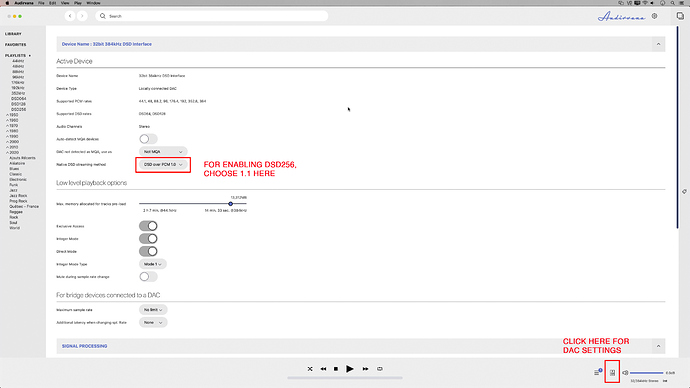I’m connecting my Macbook to a Cambridge CXA81 (supports 32-bit/384kHz and DSD256) via USB; however, under Active Device it’s showing that DSD is not supported even though both the file and Cambridge should support this. Is there something I need to switch on the app in order to activate this function? Also, is there anything else I should/can do in order to optimize the output/playback of the music? Thanks!
Thanks! I was able to change this, but now I am unable to select my output device in sound preferences. It shows my USB/Amp, but I cannot select it. Relaunched everything several times to no avail.
Hello @JTKINLA,
Have you stopped your music in Audirvana before taking a look at it?
Best Regards,
Audirvana Support Team
Yes. I made sure to stop playback, and have completely relaunch the app. The amp shows up as the playback source in Audirvana, and as an output device on my Mac, but disconnects as soon as I play a song.
This topic was automatically closed 375 days after the last reply. New replies are no longer allowed.