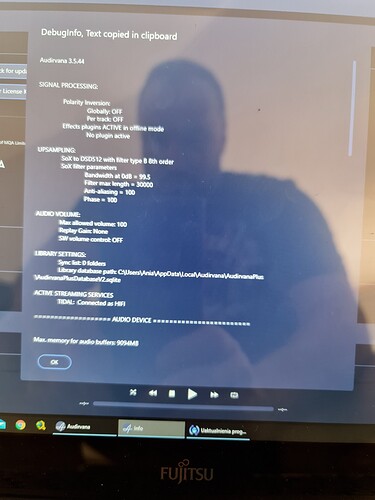Hi All,
Same as in subject ,connected DAC capable 512DSD to PC .
512 DSD option is greyed out .
Chord Dave is capable 512.
Please help if u know solution.
Thx
Have you installed the USB driver?
Hi Alex,
Didnt know i should.
What driver can u send me link to driver.
Rgds
Cezary
Hi
Installed and when select now 512DSD got device playback error.
Something like Dave is not capable 512 which is not true.
Any ideas ? 
Can you dump the debug info here?
Hi Bitracer ,
Sure will post but tomorrow,i only can add that get this error when choose 512DSD or when choose max device frequency.
Thx for help already.
Other thing is is there anything that can be done to play DSD512 on macpro i7 16GB.Maybe needs to buy some extra converter.Just thinking loud.
On Windows machine select Native DSD. On the Mac choose DoP 1.1 and try.
Hi
Back to try tomorrow as my wife went to bed where my listening kingdom is.
I will listen toonight 256DSD wchich still sounds amazing.
Im just trying compare to 512DSD see if there will be any improvement .
Thx for todays help.

No worries. With that DAC I wouldn’t even worry to upsample. Just leverage it’s taptic engine and let it do it’s magic.
You completelly right but i always need to try maybe something can sound bit better with this or with that tweak.
It just gives me so much fun to listen to this spacious full details music.
Have a good night bitracer.
Hi debug info from my windows pc
i dont have this pc configured only installed audiravana and tidal.
Maybe it can help
Thx in advance
You can paste it here, it’s already in the clipboard.
Hi its on my windows pc i dont have email or anything else configured except tidal and audirvana that why pic
I don’t see the DSD settings in the picture. Can you scroll down to the part where “Native DSD” setting is.
If that computer is connected to the internet, login into the community on it and just paste.
Hi
Do you mean settings close to small speaker not on debug list.
In the DAC settings, correct. It also comes up in the debug info.
Audirvana 3.5.44
SIGNAL PROCESSING:
Polarity Inversion:
Globally: OFF
Per track: OFF
Effects plugins ACTIVE in offline mode
No plugin active
UPSAMPLING:
SoX to DSD512 with filter type B 8th order
SoX filter parameters
Bandwidth at 0dB = 99.5
Filter max length = 30000
Anti-aliasing = 100
Phase = 100
AUDIO VOLUME:
Max allowed volume: 100
Replay Gain: None
SW volume control: OFF
LIBRARY SETTINGS:
Sync list: 0 folders
Library database path: C:\Users\Ania\AppData\Local\Audirvana\AudirvanaPlus\AudirvanaPlusDatabaseV2.sqlite
ACTIVE STREAMING SERVICES
TIDAL: Connected as HIFI
=================== AUDIO DEVICE ========================
Max. memory for audio buffers: 9094MB
Local Audio Engine:ASIO 2 driver version 2
Preferred device:
ASIO Chord 1.05
Model UID:ASIO Chord 1.05
UID:ASIO Chord 1.05
Active Sample Rate: 1411.2kHz
Bridge settings:
Sample rate limitation: none
Sample rate switching latency: 5s
Limit bitdepth to 24bit: OFF
Mute during sample rate change: OFF
Selected device:
Local audio device
ASIO Chord 1.05 Manufacturer:
Model UID:ASIO Chord 1.05 UID:ASIO Chord 1.05
12 available sample rates up to 1536000Hz
44100
48000
88200
96000
176400
192000
352800
384000
705600
768000
1411200
1536000
Volume Control
Physical: No
Virtual: No
MQA capability
Auto-detect MQA devices: Yes
Not a MQA device, user set to MQA Decoder
DSD capability: DSD via PCM 1.1
Device audio channels
Preferred stereo channels L:0 R:1
Channel bitmap: Ox3, layout:
Channel 0 mapped to 0
Channel 1 mapped to 1
Audio channels in use
Number of channels: 2
Use as stereo device only: No
Simple stereo device: Yes
1 output streams:
Number of active channels: 2, in 1 stream(s)
Channel #0 :Stream 0 channel 0
Channel #1 :Stream 0 channel 1
2 ch Integer PCM 32bit little endian 44.1kHz
2 ch Integer PCM 32bit little endian 48kHz
2 ch Integer PCM 32bit little endian 88.2kHz
2 ch Integer PCM 32bit little endian 96kHz
2 ch Integer PCM 32bit little endian 176.4kHz
2 ch Integer PCM 32bit little endian 192kHz
2 ch Integer PCM 32bit little endian 352.8kHz
2 ch Integer PCM 32bit little endian 384kHz
2 ch Integer PCM 32bit little endian 705.6kHz
2 ch Integer PCM 32bit little endian 768kHz
2 ch Integer PCM 32bit little endian 1411.2kHz
2 ch Integer PCM 32bit little endian 1536kHz
Local devices found : 2
Device #0: ASIO Chord 1.05 Manufacturer: Model UID: ASIO Chord 1.05 UID: ASIO Chord 1.05
Device #1: JRiver Media Center 27 Manufacturer: Model UID: JRiver Media Center 27 UID: JRiver Media Center 27
UPnP devices found : 0
Ok, so on this computer select Native DSD in the Native DSD capability field.
Ok will try find it is it in main settings?