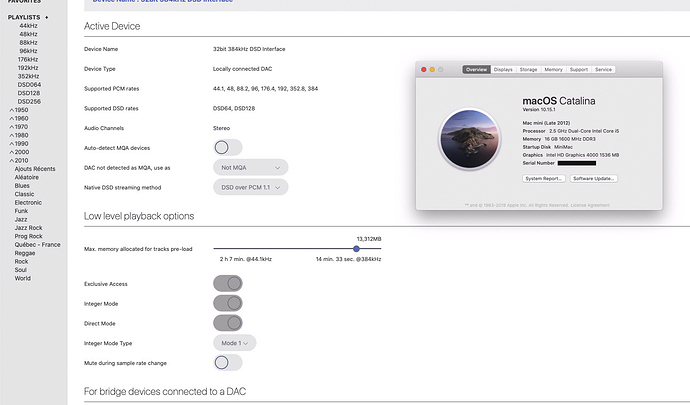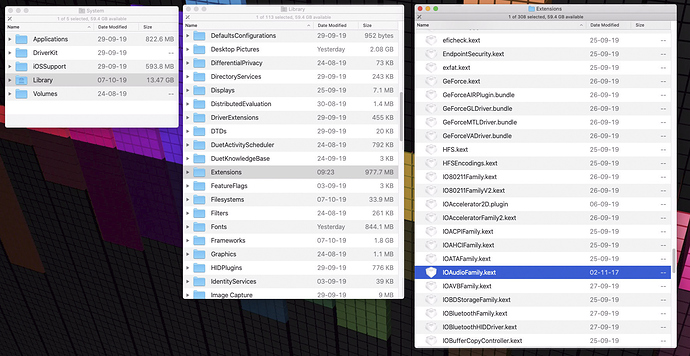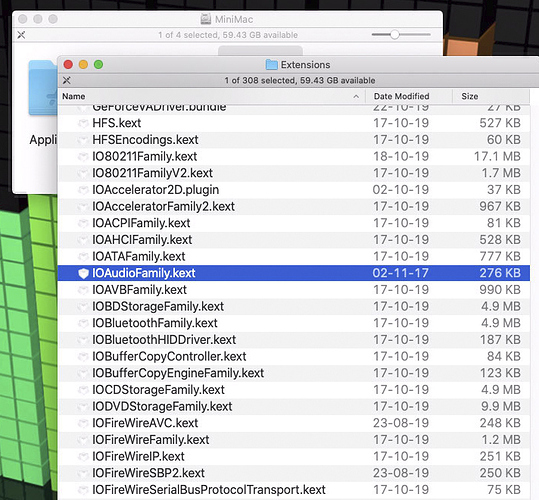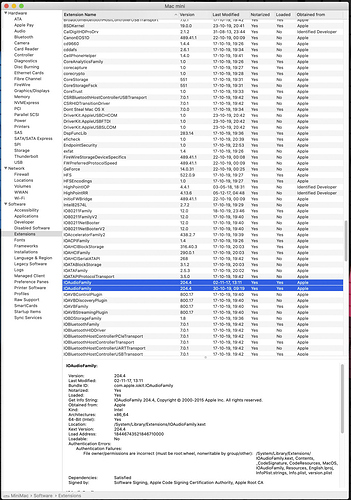point 3 and 4 are OK but if you have a dropbox you should only put the .ktext file there
and put your link with the correct name already and without my mojave text and repairpermission… some will get lost there 
I added an additional step to disable SIP at the beginning and edited some sentences to make them more clear as you have advised.
i’m back…
in point 5 you said: created in step 3… it is 4 
for myself my mac is in icon view… so navigate for me in step 6 was not sure… i understand that it means in columns view…
then follow the rest, did not work… redo all with navigate also… did not work.
downloaded Hackintools tried 2 times did not work… the .ktext have not been modified in either setup for me
then since there, and sip disable with Gatekeeper off done in Hackintools also maybe i just drop my original El Capitan .ktext in the system extensions, restart and it worked… just did another restart to rebuild permissions just in case like in older system, put back sip on and it is working see attach picts… and looking at extensions .ktext you see it is the old one now in system…
So… should i put back my original 10.15.1 system and just redo the thing like it was done with Mojave before? just it needs only to disable gatekeeper first that was not needed before Catalina, then just do the Mojave steps?
Is disabling SIP the same thing as Gatekeeper off ?
The only way that worked for me, is when i use the Hackintool software to disable Gatekeeper…
The regular lines for disabling it in Terminal didn’t do it, but same lines in Hackintool did it 
If someone better in terminal command to found the thing that is different, i can change my text
without using the free app, but again, just a small download, maybe more easy then doing many copy/paste.
So i’ve put it in my dropbox for people who want Direct Mode on Catalina to try.
In it you have a link for the free app, a text How to… and the original .ktext of El Capitan.
Feel free to comment if you try.
Hakintool is a good tool. It helped me a lot. It can be used.
Direct Mode Enable in Catalina with latest Audirvana.
I have change my text a bit to make it more clear, and add some pictures before and after the change. Here is the new link.
I have IOAudioFamily.kext installed, as described (with rebulding cache sudo kextcache -i /), in /System/Library/Extensions, after disabling GateKeeper, and switching csrutil to disable status and back to enable. I use latest vesion Catalina, direct mode still does not working.
As I can see, the problem is that IOAudioFamily.kext is not used (loaded), but it has status verified and loadable in list of extensions (about Mac OS page). I’ve verified the current loaded version of IOAudioFamily.kext and found that original one 300.8 is used, and modified version IOAudioFamily.kext cannot be loaded due to another version has already started!
I have no idea how it could be fixed.
You have dowloaded my link above your question and read it all or you did otherwise?
I followed by your instructions, as result IOAudioFamily.kext in the right forlder with correct rights. But Mac OS cannot use it cause of it stores somwhere the original kext and loads it first. I can see it by version number, and I have no sound problems.
I’ve even tryed to delete IOAudioFamily.kext from S/L/E
in this case the only internal speaker appeared as output device. Then I putted back the old IOAudioFamily.kext from ElCapitain , change rights and rebuild cache, it didn’t help. The original kext was used instead, and old one still in state “not loaded”
also you mention rebuilding cache, i don’t do that…
did you use the free soft Hackintool like in my text or used your shortcut…
only way it worked with me was with it…
I used Hackintool to switch off Gatekeeper, after that I used Finder to put IOAudioFamily.kext into S/L/E, and I fixed rights after and rebulded cache.
what is your mac, new ones?
yes, mac mini 2018, with the latest Catalina version
Could you send extention status screen ( about mac os)
yes the date the same
As I can see, two drivers loaded, one from /S/L/E
and another from what folder? S/L?
i see i have another not changed in library not system, but mine system seems to load first ??
and also, the incorrect rights I can see