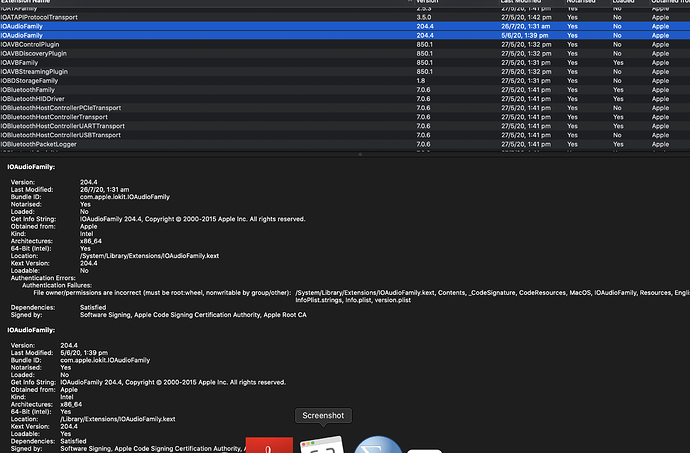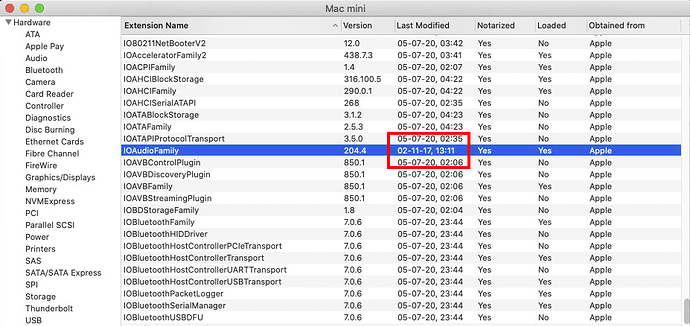I was now able to replace the IOAudioFamily.kext file in the System/Library/Extensions folder, but Direct Mode still doesn’t appear for me in Audirvana. I get Integer Mode and Exclusive Access options, but no Direct Mode option. I have put the security back on (SIP and Gatekeeper) to see if it appeared then, but still not. The system information indicates that the correct version of the kext (204.4) is being used, so it’s a bit confusing why the Direct Mode option still isn’t appearing. Any suggestions would be appreciated.
You have 2 in the same place?
Whenever i do the change of the .ktext when Apple do update the system…
i download the Catalina package from my link, and put back the old extension in my package…
it always show the 2017 date like in my picture… that is the El Capitan date it was made…
you see that all the other extensions have the same recent date that i updated to 10.15.6
only one is from 2017, so… 
Thanks for your help with this. It seems I have one in:
/System/Library/Extensions
and also one in:
/Library/Extensions
Should I delete the one in /Library/Extensions and just leave the one in /System/Library/Extensions?
You can copy it somewhere, then delete it and restart mac to see, you can put it back there if you want after, that folder not lock. But you still dont have the 2017 file on the system ext…
For some reason the computer no longer recognises my external DAC when I delete those files, so I’ve had to put them back in the /Library/Extensions folder. I will go through the steps another time and see if I have any more luck…
Dont delete the twos just the one in library keep the system one…
There is something you don’t do if you cant see the old date .ktext
when you drop the el capitan .ktext in the extensions folder of the system,
look at it in list view… it have to be 2017 year on the extension to work…
I’ve tried multiple times - both with the Hackintosh method and the straight Terminal method - and simply can’t get Direct mode in 10.15.6.
I have the 2017 .ktext in the extensions folder of the system (/System/Library/Extensions) - that has worked - but direct mode simply doesn’t appear in Audirvana - even after reactivating security etc.
I’m giving up for now I think. The sound is pretty damn good without it activated anyway…
There Is no straight or hackintosh method… can you use my only method with the .ktext i Provided…
But as you said, do i really need it or sound better?
It was working for you just before last update, so it is strange now you can’t get it working, anyway after trying a lot and now it doesn’t bother you, you have your answer, mine is still working, do i hear a difference…, you’ll never know 
It is indeed very strange, particularly that it was working for me before this OS update - I can’t understand why it isn’t working now. By ‘straight’ method I meant the method posted by congofather at the top of the page (the one that doesn’t use Hackintosh). I tried the method that you posted with the .ktext provided. I will try one last time tonight and see what happens!
Yes not i’m the superstar of that thing, i just download my link every time there is an uptade of macos and it work, just read my text file from start to bottom and see… not the one you have back then, the last link posted of it 
You can always revert back to 10.15.5 if you really like Direct Mode if that last try don’t work
If you want to know, i don’t hear a difference for my age (56 now) and my DAC with direct mode on with the ´hack’ or not…
I just update my text file for the download For people who wants it still, for every macos version and it works… i follow my text every time since snow leopard and it is still working.
Catalina 10.15.7 2nd update from apple… still not working after reboot
Yes another update, another time (maybe last) doing the reading text again…
Still working with last update of 10.15.7 (2nd update) with Audirvana 3.5.42
Updated download link text…
no i did not try it with Big Sur (11.0) yet, since my MacMini is out now from Apple…
maybe i will try later with another hack that allow Big Sur on MacMini late 2012…
Link still works as before but with updated text…just wait to see the download arrow…
Hello,
Does anybody have a link to the original Catalina IOAudioFamily.kext file (version 300.2) please? I don’t seem to be able to locate mine.
Thank you.
here it is…
Wow - that was fast - thank you!
Bonjour,
Heureux utilisateur d’Audirvana sous Mojave, j’ai perdu la fonction Direct Mode depuis la mise à jour vers Catalina (10.15.7).
Est-ce qu’une future mise à jour d’Audirvana peut résoudre ce problème ?
Cordialement,
Sébastien
@Tellier
Non, le Direct Mode n’existe plus depuis 10.11.6 (j’oubli le nom là).
Si tu avais le Direct Mode sous Mojave…
tu avais fait le « hack », et ce hack existe toujours sous Catalina, le lien est juste en haut de ce post…
Oups, mon lien est était effacé…
My Catalina link was dead… repaired
Catalina link again for Direct Mode…
just wait a second to see the download arrow…