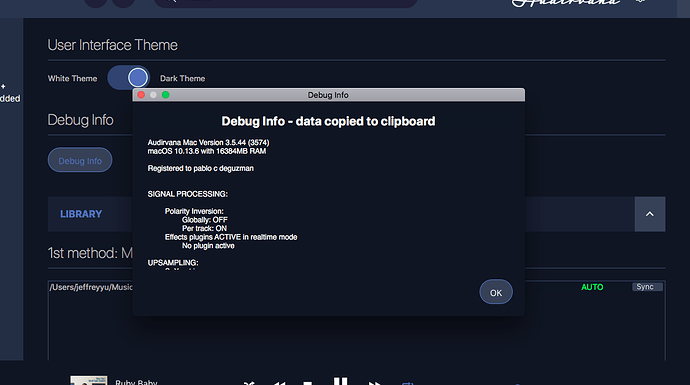yes always 


Can you send me a copy of the “Debug Info” while you have selected your schiit?
Are you powering the Modi from the computer? If yes attach the separate power supply to the second micro USB port. If this still does’t help, try another port on your Mac or even different computer.
thank you I’ll try that 
There is a possibility that some of the recordings you are listening to, have a fair amount of “hiss” imbued in the mix from the recording process… It looks as though you have the “Volume Leveling (Replay Gain)” enabled for “All tracks equal loudness” and this function will “normalize” the playback levels so they have the same loudness, track to track… This will expose low-level noise that exist in the recordings… It is unlikely the Audirvana audio-engine is adding noise, outside of this setting… You may have your playback gain settings too high… make sure you are not adding noise through the chain from the computer through your DAC, etc… In integer mode the DAC volume is directly controlled by Audirvana I believe… If you are experiencing noise when your system is idle, this is more likely due to your device power and/or grounding scheme… and there are many sources of noise that exist on mains-power if not managed and/or filtered…
ok… how do you usually set your " replay gain" ? or volume leveling? and do you keep same loudness track to track also?
I don’t use Volume Leveling… I make volume adjustments manually on a album by album basis or track by track basis from my headphone amp…
If you use System Optimization, Audirvana will “hog” the macOS Core Audio System audio levels (I believe this the way Audirvana interacts with Core Audio)… which should optimize the volume level feeding your DAC… It is never good to push the volume level beyond 0 dB setting, and you should not need to change this unless you are distorting your DAC… If you are using a power-supply that is not approved by Schiit, you may be injecting noise, and even if this not the case, you will find that a very good linear power supply (LPS) can lower your noise-floor along with other improvements in micro dynamics… Nearby, RF and EMF energy can be picked-up on the power-feeds and signal interconnects of your system and appear as low-level noise “hiss” and “hum”… Observe proximity to other electro-mechanical and radio-frequency devices like lights and routers, etc, near your cables… The nature of high-resolution playback systems reveals these gremlins…This is part of the process when you are able to audibly perceive anomalies and want to remove them…
If you are describing digital distortion as “hiss” then this is most likely related to over-driving/clipping your DAC and creating spurious “hash” artifacts…
Outside of electro-mechanical gremlins, the recording may be the actual source of the noise which is part of the production… not all recordings are created equal and as such a very good player will reveal all of the elements imbued in the final product… the good and not so good,… Tape is notorious for having an audible noise-floor of “hiss” and both analog and digital recording processes are not always transparent without noise, due to noise from the recording system components used in the recording process and ambient noises like air-conditioning, RF and EMF, etc… A majority of pre-90’s and those reaching well into the 90’s, digital masters, are derived from analog tape and other noisy source products like vinyl or acetate… in some cases a modern direct to disc or the historical analog phonograph archive is the only available source… these things vary from recording to recording. If you are hearing “hiss” when your system is idle, not playing music, then you are dealing with electro-mechanical and/or RF and EMF induced noise… this is where managing your grounding scheme and using quality signal and power-cables will serve you well…
Hogging of the interface will take place if you have Exclusive Access enabled. This is how it works on the MacOS, it’s not related to the System Optimiser directly.
 Yes… of course, Exclusive Access… these settings are obviously essential for critical listening… Thanks
Yes… of course, Exclusive Access… these settings are obviously essential for critical listening… Thanks 
Audirvana Mac Version 3.5.44 (3574)
macOS 10.13.6 with 16384MB RAM
Registered to
SIGNAL PROCESSING:
Polarity Inversion:
Globally: OFF
Per track: ON
Effects plugins ACTIVE in realtime mode
No plugin active
UPSAMPLING:
SoX not in use
SoX filter parameters
Bandwidth at 0dB = 99.5
Filter max length = 30000
Anti-aliasing = 100
Phase = 66
AUDIO VOLUME:
Max allowed volume: 64.8344
Replay Gain: None
SW volume control: ON
LIBRARY SETTINGS:
Sync list: 1 folders
AUTO: /Users//Music/Flac Files
iTunes/Music library synchronization: not synchronized
Library database path: /Users//Library/Application Support/Audirvana/AudirvanaPlusDatabaseV2.sqlite
ACTIVE STREAMING SERVICES
=================== AUDIO DEVICE ========================
CoreAudio audio path, buffer I/O frame size: 512
Max. memory for audio buffers: 5424MB
Local Audio Engine:
Exclusive access: Enabled
Integer mode: Enabled
Preferred device:
Schiit Modi 3
Model UID:Schiit Modi 3:0D8C:0066
UID:AppleUSBAudioEngine:Schiit Audio:Schiit Modi 3:fd120000:1
Currently playing in Integer Mode:
Device: 2ch Non-mixable linear PCM Interleaved 32bits little endian Signed Integer, 8 bytes per frame 48kHz
Active Sample Rate: 48kHz
Hog Mode is on
Bridge settings:
Sample rate limitation: none
Sample rate switching latency: none
Limit bitdepth to 24bit: OFF
Mute during sample rate change: OFF
Selected device:
Local audio device
ID 0x37 Schiit Modi 3 Manufacturer:Schiit Audio
Model UID:Schiit Modi 3:0D8C:0066 UID:AppleUSBAudioEngine:Schiit Audio:Schiit Modi 3:fd120000:1
6 available sample rates up to 192000Hz
44100
48000
88200
96000
176400
192000
Audio buffer frame size : 15 to 4096 frames
Current I/O buffer frame size : 512
Volume Control
Physical: No
Virtual: No
MQA capability
Auto-detect MQA devices: Yes
Not a MQA device, user set to MQA Decoder
DSD capability: DSD via PCM 1.0
Device audio channels
Preferred stereo channels L:1 R:2
Channel bitmap: Ox3, layout:
Channel 0 mapped to 0
Channel 1 mapped to 1
Audio channels in use
Number of channels: 2
Use as stereo device only: No
Simple stereo device: Yes
1 output streams:
Number of active channels: 2, in 1 stream(s)
Channel #0 :Stream 0 channel 0
Channel #1 :Stream 0 channel 1
Stream ID 0x38 2 channels starting at 1
24 virtual formats:
2 ch Mixable linear PCM Interleaved 32 little endian Signed Float 192kHz
2 ch Mixable linear PCM Interleaved 32 little endian Signed Float 176.4kHz
2 ch Mixable linear PCM Interleaved 32 little endian Signed Float 96kHz
2 ch Mixable linear PCM Interleaved 32 little endian Signed Float 88.2kHz
2 ch Mixable linear PCM Interleaved 32 little endian Signed Float 48kHz
2 ch Mixable linear PCM Interleaved 32 little endian Signed Float 44.1kHz
2 ch Non-mixable linear PCM Interleaved 32 little endian Signed Integer 192kHz
2 ch Non-mixable linear PCM Interleaved 32 little endian Signed Integer 176.4kHz
2 ch Non-mixable linear PCM Interleaved 32 little endian Signed Integer 96kHz
2 ch Non-mixable linear PCM Interleaved 32 little endian Signed Integer 88.2kHz
2 ch Non-mixable linear PCM Interleaved 32 little endian Signed Integer 48kHz
2 ch Non-mixable linear PCM Interleaved 32 little endian Signed Integer 44.1kHz
2 ch Non-mixable linear PCM Interleaved 24 little endian Signed Integer 192kHz
2 ch Non-mixable linear PCM Interleaved 24 little endian Signed Integer 176.4kHz
2 ch Non-mixable linear PCM Interleaved 24 little endian Signed Integer 96kHz
2 ch Non-mixable linear PCM Interleaved 24 little endian Signed Integer 88.2kHz
2 ch Non-mixable linear PCM Interleaved 24 little endian Signed Integer 48kHz
2 ch Non-mixable linear PCM Interleaved 24 little endian Signed Integer 44.1kHz
2 ch Non-mixable linear PCM Interleaved 16 little endian Signed Integer 192kHz
2 ch Non-mixable linear PCM Interleaved 16 little endian Signed Integer 176.4kHz
2 ch Non-mixable linear PCM Interleaved 16 little endian Signed Integer 96kHz
2 ch Non-mixable linear PCM Interleaved 16 little endian Signed Integer 88.2kHz
2 ch Non-mixable linear PCM Interleaved 16 little endian Signed Integer 48kHz
2 ch Non-mixable linear PCM Interleaved 16 little endian Signed Integer 44.1kHz
36 physical formats
2 ch Mixable linear PCM Interleaved 32 little endian Signed Integer 192kHz
2 ch Mixable linear PCM Interleaved 32 little endian Signed Integer 176.4kHz
2 ch Mixable linear PCM Interleaved 32 little endian Signed Integer 96kHz
2 ch Mixable linear PCM Interleaved 32 little endian Signed Integer 88.2kHz
2 ch Mixable linear PCM Interleaved 32 little endian Signed Integer 48kHz
2 ch Mixable linear PCM Interleaved 32 little endian Signed Integer 44.1kHz
2 ch Mixable linear PCM Interleaved 24 little endian Signed Integer 192kHz
2 ch Mixable linear PCM Interleaved 24 little endian Signed Integer 176.4kHz
2 ch Mixable linear PCM Interleaved 24 little endian Signed Integer 96kHz
2 ch Mixable linear PCM Interleaved 24 little endian Signed Integer 88.2kHz
2 ch Mixable linear PCM Interleaved 24 little endian Signed Integer 48kHz
2 ch Mixable linear PCM Interleaved 24 little endian Signed Integer 44.1kHz
2 ch Mixable linear PCM Interleaved 16 little endian Signed Integer 192kHz
2 ch Mixable linear PCM Interleaved 16 little endian Signed Integer 176.4kHz
2 ch Mixable linear PCM Interleaved 16 little endian Signed Integer 96kHz
2 ch Mixable linear PCM Interleaved 16 little endian Signed Integer 88.2kHz
2 ch Mixable linear PCM Interleaved 16 little endian Signed Integer 48kHz
2 ch Mixable linear PCM Interleaved 16 little endian Signed Integer 44.1kHz
2 ch Non-mixable linear PCM Interleaved 32 little endian Signed Integer 192kHz
2 ch Non-mixable linear PCM Interleaved 32 little endian Signed Integer 176.4kHz
2 ch Non-mixable linear PCM Interleaved 32 little endian Signed Integer 96kHz
2 ch Non-mixable linear PCM Interleaved 32 little endian Signed Integer 88.2kHz
2 ch Non-mixable linear PCM Interleaved 32 little endian Signed Integer 48kHz
2 ch Non-mixable linear PCM Interleaved 32 little endian Signed Integer 44.1kHz
2 ch Non-mixable linear PCM Interleaved 24 little endian Signed Integer 192kHz
2 ch Non-mixable linear PCM Interleaved 24 little endian Signed Integer 176.4kHz
2 ch Non-mixable linear PCM Interleaved 24 little endian Signed Integer 96kHz
2 ch Non-mixable linear PCM Interleaved 24 little endian Signed Integer 88.2kHz
2 ch Non-mixable linear PCM Interleaved 24 little endian Signed Integer 48kHz
2 ch Non-mixable linear PCM Interleaved 24 little endian Signed Integer 44.1kHz
2 ch Non-mixable linear PCM Interleaved 16 little endian Signed Integer 192kHz
2 ch Non-mixable linear PCM Interleaved 16 little endian Signed Integer 176.4kHz
2 ch Non-mixable linear PCM Interleaved 16 little endian Signed Integer 96kHz
2 ch Non-mixable linear PCM Interleaved 16 little endian Signed Integer 88.2kHz
2 ch Non-mixable linear PCM Interleaved 16 little endian Signed Integer 48kHz
2 ch Non-mixable linear PCM Interleaved 16 little endian Signed Integer 44.1kHz
Local devices found : 2
Device #0: ID 0x2e Built-in Output Manufacturer: Apple Inc. Model UID: AppleHDA:28 UID: AppleHDAEngineOutput:1B,0,1,1:0
Device #1: ID 0x37 Schiit Modi 3 Manufacturer: Schiit Audio Model UID: Schiit Modi 3:0D8C:0066 UID: AppleUSBAudioEngine:Schiit Audio:Schiit Modi 3:fd120000:1
UPnP devices found : 0
![]() ReplyForward
ReplyForward
This topic was automatically closed 375 days after the last reply. New replies are no longer allowed.