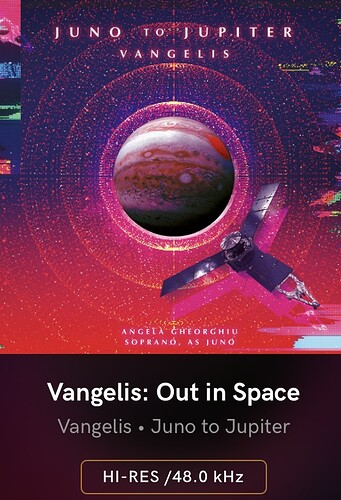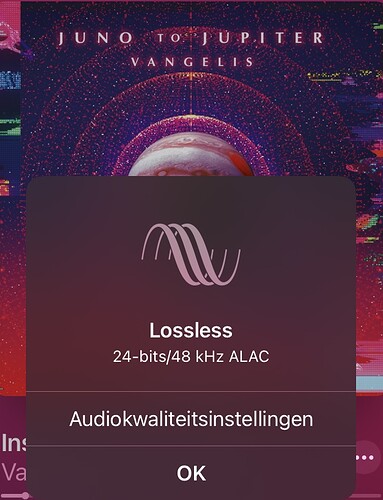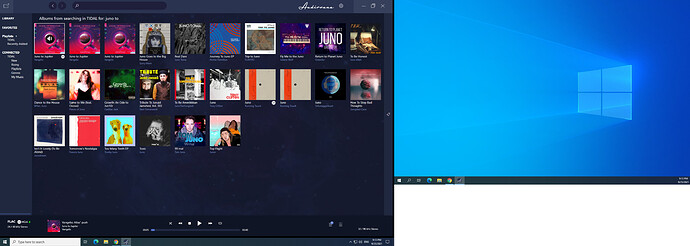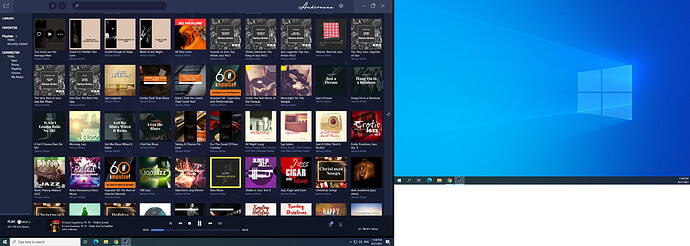That’s to say that not all catalog is 24/192, you can find 24/44.1 or 24/48 or 24/88.2 or 24/96 or 24/176.4 too
btw. Speaking of identifying tooting horns, I inherited a pristine collection of her recordings from the 50’s-60’s last month from my father in law. I’ve ordered an Ortofon Mono cartridge to take full advantage of the incredible resolution. OK with my Stereo cartridge…the recordings are remarkable! I can’t wait to see what they sound like with a mono cartridge and the Mcintosh preamp switched to “mono”
SteveInNYC. Good observations. Your experience aligns with mine. Having a highly resolving stereo makes the difference noticeable.
So, why get Sublime? It allows me to stream good quality music to my stereo before I buy. Once purchased, it will have the potential to sound better. That meets my needs.
Hi !
I found this old topic and I do not want to start new one because my question is related to title of this fine topic.
I am playing PC Windows 10, Audirvana 3.5.50 latest Vangelis album Juno to Jupiter on Tidal in MQA to Zen Dac V 1 ASIO driver
Audirvana is showing on the left bottom side info I guess of folded original file 24/48 Flac MQA
Right Side info says 32/96 so I assume that either Audirvana software or Zen Dac is doing additional unfolding to higher res.
This album is available to buy for download in Qobuz store in res 24/48
Now I am playing same album on my Android 9 LG V50 phone which has MQA decoder built inn with addition to Quad Dac (Last LG phone that has MQA on board)
Just to make sure that I am playing with this phone highest possible resolution I bought this year USB Audio Player Pro which same as Audirvana has Tidal and Qobuz incorporated into it.
In USB Player Pro I am getting info that Direct Tidal File is 192 khz and played file is 24/48
Now I am confused what is going on with this unfolding MQA etc. using different devices
But this is not the end of this confusion with MQA on this particular album.
I have also another LG phone with Quad Dac LG G6 Plus International Version which do not have MQA hardware decoder built like on LG V 50 so in order to play properly MQA file I had to buy MQA plug inn for USB Player Pro and this album direct file is 96 khz and played file is 24/48
So it looks that in Audirvana I am getting the best results using Tidal
What do you think about this whole confusion ?
I don’t have currently Qobuz active subscription but I assume that it is streaming 24/48
Please let me know if you have Qobuz and Audirvana 3.5.50 on Windows machine and in what highest resolution can you play (stream) this album ?
This MQA format is a great invention in terms of small file sizes to send over the internet but it is very confusing.
Thank you for any comments about my observation !
With both Apple Music and Qobuz, there is no higher resolution to stream or buy than 24/48.
I have decided not to say anything more about MQA. I think everything has been said about that.
Thank you very much for this information !
Default settings no up sampling
Did you set the MQA capability of your DAC to MQA renderer?
The resolution of the file is not a guarantee of the quality by itself.
Yes I did set MQA to renderer.
Zen Dac V 1 renderer
New Zen Dac V 2 I guess should be set to MQA decoder
I am thinking to buy new version and compare with version 1
I am happy with version 1 but I need another DAC and in this price range I don’t think it is anything better.
I would get a different DAC, just to have some variety.
Hi !
When I am switching to WASAPI than Tidal MQA file is being played 24/96
When ASIO is set than 32/96
I am not complaining that I am getting 32/96
I just don’t understand how those MQA files are working differently, depends on specific album
What does it say on the left side?
Audirvana integrates the MQA Core Decoder that performs the first unfolding (up to 88.2 or 96kHz)
Since you are using a MQA Renderer, the MQA first unfolding is done in Audirvana, and no other audio processing as the DAC is doing the other unfolding.
Do you have this information only for this album or for other MQA album? With MQA the frequency and bit depth of the tracks can only be seen when they are played.
Thank you that you taking your time to talk about MQA !
I think I will stop to compare those different albums on different devices.
Doesn’t matter what is being showed on each device because sound is always very good.
Audirvana and other apps like USB Player pro are tools used by audiophiles.
I don’t think that anybody else is buying special software like this that isn’t interested in audio.
Tidal native app is used by all kind of people and there is no numbers usually in the app to confuse users.
Only terms being used like hi fi or Master and that’s it.
Maniac like me on one computer have installed Audirvana, Neutron Player, Jriver Media Centre Roon, Brio by Ora Stream
On different PC I have installed Jriver and very well configured Foobar 2000
Mac Mini is running subscription of Audirvana Studio
I tried also different players for windows and linux.
This is great hobby for me.
But always I stick to listen critically to use Audirvana 3.5
I remember that few years ago when I used some earlier version of Audirvana trial
automatically I noticed more rich bold sound compared to Foobar and Jriver.
So now I have this trust built in my old brain to use Audirvana.
Neutron Player for windows has also good sound but no MQA and very weird interface
No Tidal and Qobuz also.
I have to explain here why I am sticking to Tidal and MQA and not bothering with Qobuz.
Tidal has better library and for me sound of Tidal was closer to analog.
I found Qobuz sound more detail and maybe more tiering for long listening.
But I never heard Qobuz thru Audirvana and soon I will try it.
Always I am talking about resolution that is being played.
This MQA subject is a big mystery and there is no answer I think to explain actually what is happening during streaming of this files thru different devices which including decoder or renderer built inn in application or imbedded in hardware like for LG V 50 phone.
I noticed that different albums behaving differently on each device.
So I am leaving Vangelis behind and I am experimenting to play MQA Tidal track by John Coltrane
Starting with Audirvana 3.5.50 and Zen Dac ASIO driver : Left side 24/192 Right side : 32/96
LG V 50 phone via USB Player pro : Left side 192 khz (it doesnt show bit rate on the left) Right side 192/24
Now LG G 6 Plus phone via USB Player pro : Left side 96 khz Right side : 192/24
If you will click twice or 3 times on my screen shot than you will get same resolution as I am getting on my monitor and info on left side and right side is perfectly visible.
Always I am talking about file being played.
Thank you that you got interest in my MQA confusion.
I was reading a lot about this format being explained by authors of this invention but this unfolding etc. is still strange to me when I am playing those tracks.
I am officially quitting to investigate any further what is actually happening during those operations.
It is better just to listen and do not worry as long as it sounds good. Doesn’t matter what is showing.
I don’t know where you live but for all Audirvana Forum members that live not to far from Toronto I have info about first in two years Toronto Audio Fest that actually is being scheduled.
I got email yesterday. Admission is free and only parking is not free. I went twice before in 2018 and 2019 to the same location.
I am very excited. Proof of vaccination is needed and mandatory using of masks and social distancing off course.
Texas ain’t far from Toronto………they both start with T. Does your private jet have enough range without refuel? I’ll be ready to go
I have to check my Maximilion lottery tickets tomorrow and will let you know about that special jet coming to pick you up for the Audiofest !