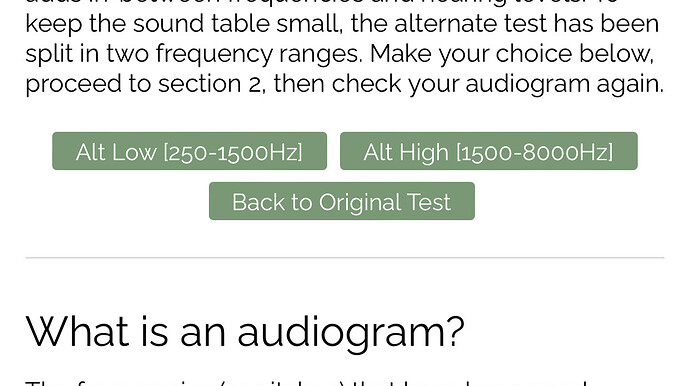Thanks for the input… Do you playback DXD files?
I am only doing the up sample to DSD. The native files will not let me utilize the plugins.
I am going to take your advise and do a hearing test with the speakers in the listening position and see what that leads to. It probably won’t be until the weekend though. Busy week no music.
Thanks…
I understand you are modulating to DSDxxx… My question is focused on the ‘source’ PCM files that you are modulating to DSDxxx… Have you fed PCM 352.8kHz files through the HiFi Aid plug-in before modulation to DSDxxx? If you have passed 352.8kHZ signals through the plug-in, have you experienced problems in playback or do they play as expected? This would allude to how the HIFI Aid handles DXD.
Hifi Aid can handle sampling rates up to 384kHz. I am not sure I fully understand your first question : the gain is adjusted dynamically and is frequency dependent : for each frequency, gain changes according to source signal and user contour profile
@Home_Audio_Fidelity Thank you for the response…
Would you suggest acquiring the audiogram contour while the test signals are being passed through the DSD modulation or PCM up-conversion DSP, so to get the best representation of the subject’s playback system acoustical response scenario?
(EDIT)–
Obviously, there is no way to dynamically apply the EQ/gain compensation to the subject’s final perceived system output SPL at any given moment, since there is no realtime monitoring/analysis feedback loop… So how does one approach this reality in the employment of, and the configuration of, HIFI Aid? Am I missing something?
Hifi aid is only using the hearing threshold vs frequency as input data : this is the curve you can get from an audiologist or by simplified testing like the one cited by @Harvison
The hearing threshold is the “bottom” curve of the equal loudness contour and the one that easily captures hearing loss impact. As the perceived loudness of high intensity sounds is usually not impacted, the equal loudness curves will be bounded by the 2 limits with reduced spacing at hearing losses frequencies.
I finally got time to do the test from the listening position using the system speakers, rather than the headphones. The results were dramatically different. Most frequencies needed more gain. The reasons are beyond my comprehension. I am sure there are literally hundreds of variables. One main cause that comes to mind, over the ear headphones block most of the quiet standard home noise.
As happy as I was before, thinking things couldn’t get any better, the improvement is… I can’t find the words for it!!.. and now the words come, like listening to music in my youth!!!
Thank you for the suggestion @Agoldnear!!!
@Harvison I just thought of another thing you may want to account for at some point…
This being, the air-pressure/temperature of your acoustical environment will have some impact on your frequency response… So, your speakers will sound differently, seasonally, depending on your room temperature, humidity and barometric pressure on any given day… So, you may want to acquire different audiograms for a variety of atmospheric conditions, so to maintain your satisfaction with the sound-quality throughout the year. 
Interesting. I have a small room with umidity, echo, no carpets, wood floor and wood speakers with bass/middle/treble. I have bass at 600, treble at 3600 and mids 3600 - 21600. At least this I configured in Goodhertz VST’s. With a little reduction on bass and treble (-2 / 0) and gain on mids (3) and volume reduction (-10). I like how sounds for me. I know depends on the equipement and subjective perception but what do you think?
I am not familiar with that plugin @DGrigorescu If it sounds good to you, that is what matters.
This is quite interesting. It may explain some tweaks needed in the past.
I also had something go awry yesterday. It could have been from your explaination, or due to my work environment. I usually listen to an album a day, but with my schedule this week, I didn’t listen all week. I drive truck and it is very loud, 81-98dbc. I wear ear protection, even though it is illegal… To get to what I am referring too, I did the hearing evaluation within an hour of getting home. It must have taken hours for my ears to calm down. The first five albums sounded remarkably good, as mention in the previous post. By album 7-8, it all went to crap. Did the hearing evaluation again this morning with fresh ears and the results were way different again. After plugging in the new results, all was fabulous again.
I also found something I overlooked in the hearing test that I posted the link above. It has a more defined breakdown for the chart, utilizing more frequencies.
You can actually do both frequencies shown in the screenshot and they both show up on the results chart.
@DGrigorescu It is impossible to make any comparison, because of playback environment and the obvious system component/plug-in amalgamation and electro-mechanical discrepancies and most importantly the difference in auditory neurology, head/ear placement of the subject, etc, etc, etc…
@Harvison Noise exposure is a real thing… critical listening will require that you give time for your hearing to recover from the intensity… Even with ear-plugs the constant sound-pressure of frequencies that vibrate the plugs and are at the wavelength of the pinnae will tend to tire and possibly damage the hearing system…
This is a neat tool to help determine your exposure limits:
And this is a short overview of NIHL (Noise Induced Hearing Loss):
@Harvison Another thought…You may like to consider wearing hearing aids while working, that you can adjust for the suppression of noise, via an app on you mobile phone, yet allow you a reasonable level of sound perception that is legally acceptable.
Hi, there,
Panning audio L/R channel when for example one ear is better than the other - I found this tool to be very useful and it works flawlessly with Audirvana Studio, and it’s free. DMG Audio TrackControl: DMG Audio : Products : TrackControl
I just use “balance” control to like 30% and then I hear everything in the middle of my head, not panned to the side (left, for me).
This topic was automatically closed 375 days after the last reply. New replies are no longer allowed.