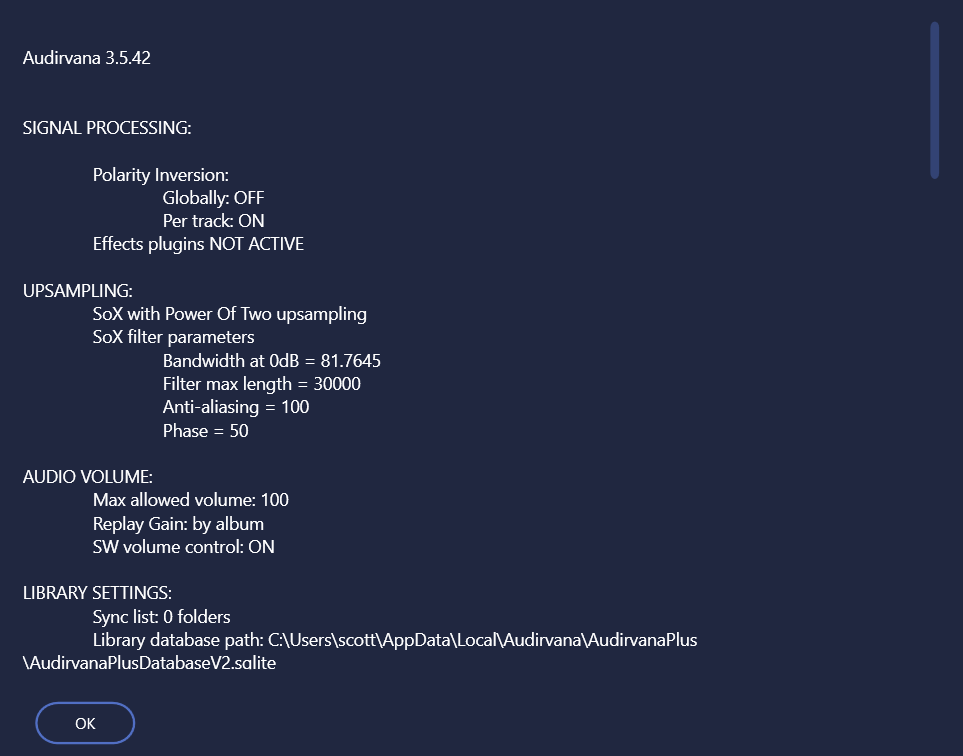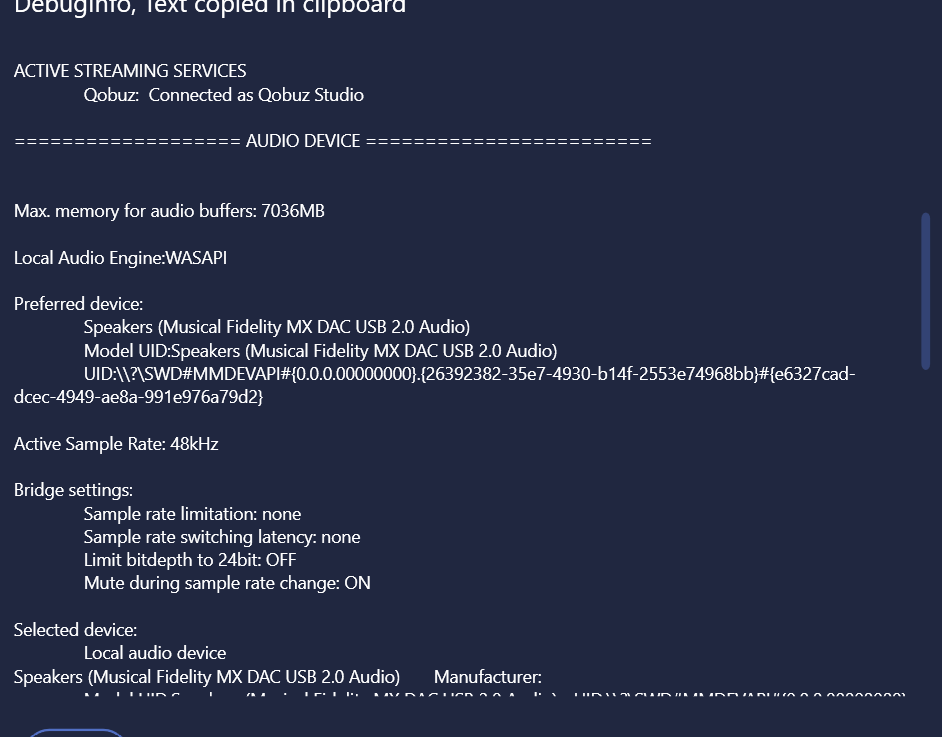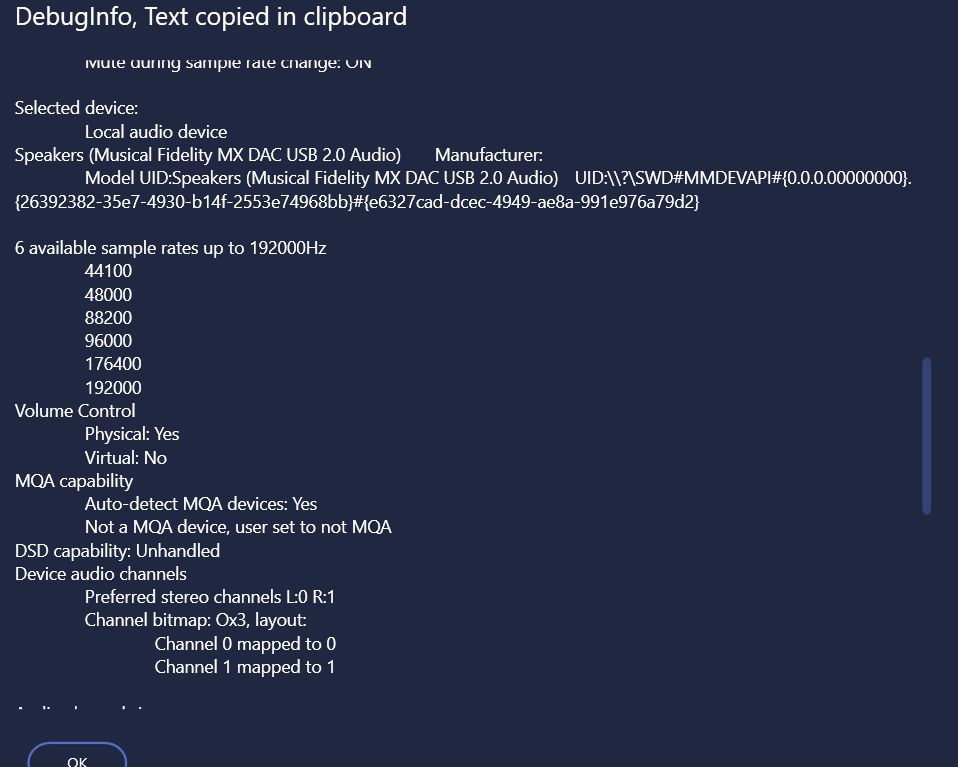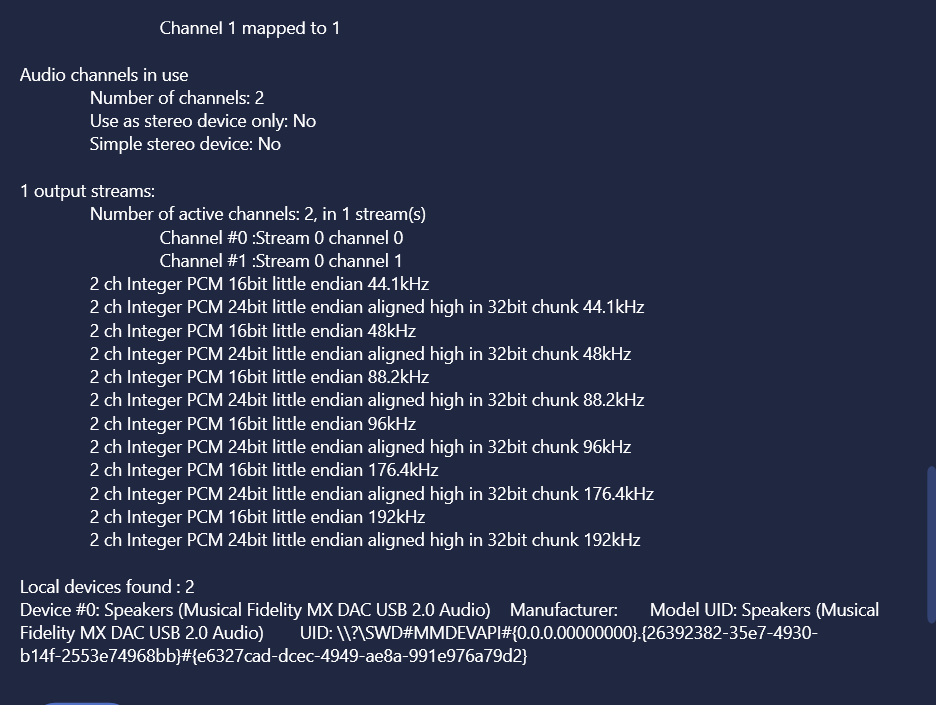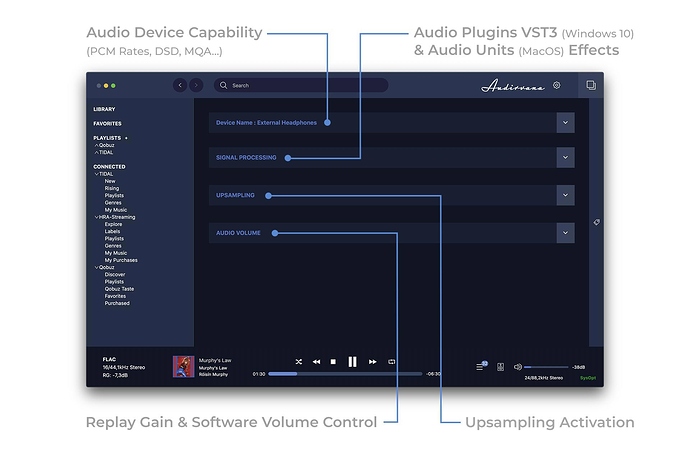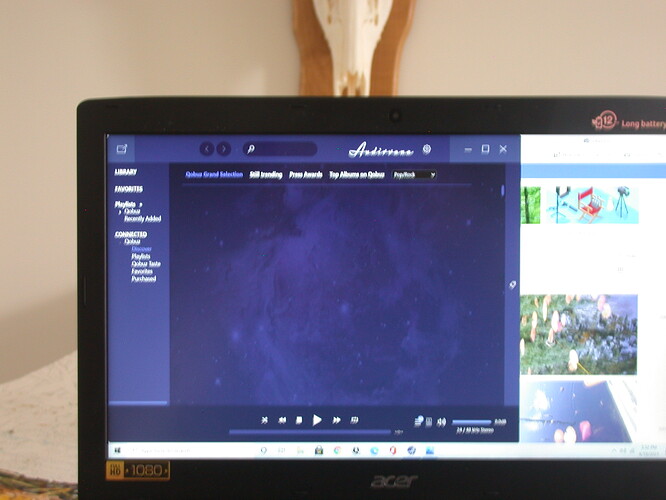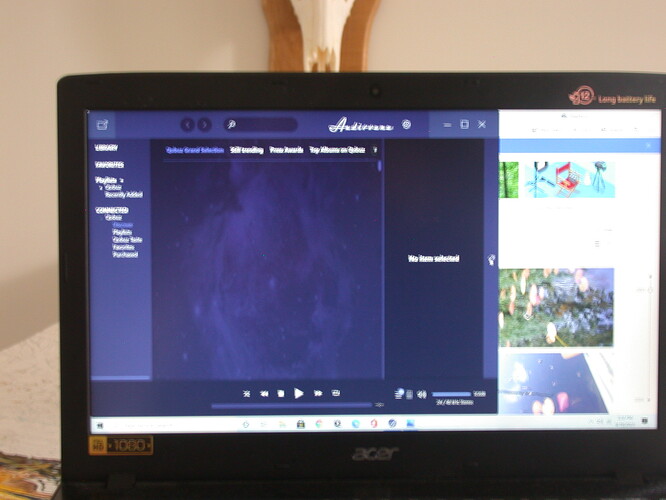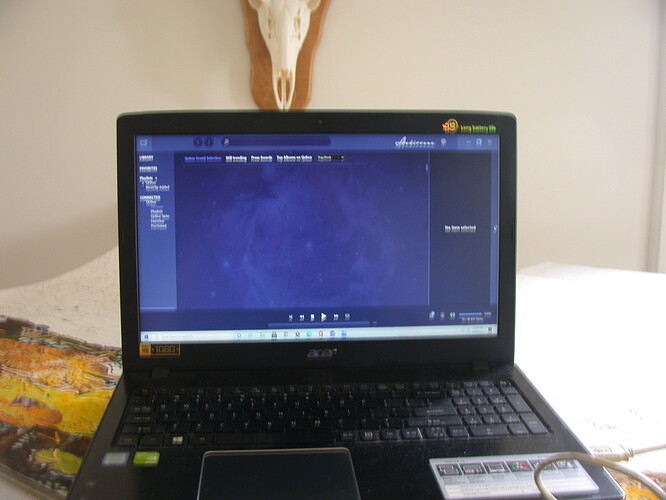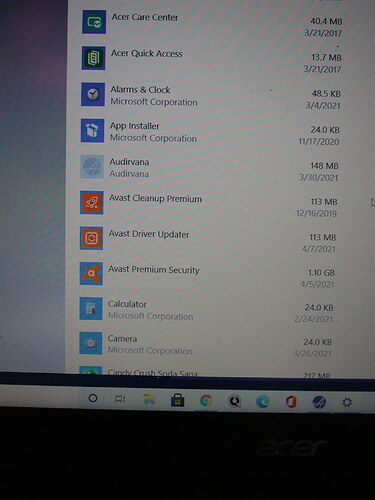Can you disable upsampling in the audio output settings and try to play a song to see if you still have the issue?
I disabled the upsampling. Used Audirvana for two days with no problems. Thank you Damien. Happy holidays. Scott
Hi Damien, My system does sound more dynamic with the upsampling on. Scott
Hi Damien, Canceling upsampling helped for awhile. Then I found that if the PC was on for an hour and then I tried Audirvana, it refused to work. Program error. If I shut off the computer and restarted it, Audirvana worked. Now when I open Audirvana, it says it is connected to Qobuz, but nothing will display. The day before this happened, all the album covers became full screen. Probably unrelated, but a nuisance. Any help would be appreciated. Thank you Scott
Did you had a network connection issue?
Bonjour,
j’utilise la version essai avec un dac Metrum octave nos mini dac et un interface ciunas (driver Amanero 384 pour Windows 10)
Liaison usb avec un PC
Le problème est que je n’ai pas de son en lecture de fichiers en 192khz
Cordialement.
Hi, I believe so. Windows appears and gives me the option of either closing the program or wait until it can reconnect. This morning it did something different. Error in the playback. When these things happen, I can go directly to Qobuz and it plays fine. Thanks Scott
Hi Damien, For six weeks I’ve no problem. I hooked my PC to the internet using ethernet. Now, it just stopped responding. The blue page comes up, but it is blank. It will play the last album I listened to, if I click on the three line symbol next to the speaker icon. General settings can open. Qobuz is connected. The blue line on the edge of the page that scrolls down when viewing albums, is now all the way to the bottom of the page and can’t be moved. I went into the apps section of my PC. The rectangular Audirvana symbol is barely visible as it is faint compared to the others. Solutions? thanks, Scott
Can you do CTRL+ - while you are seeing this album?
I pushed them separately and together. No change.
What’s the size of the cover art?
My screen is 7.625"x13.625." The cover is 5.25"x11.625."
Resize the cover art to 500x500px.
I have windows 10. I have no idea what to do. Thank you for getting me this far. Scott
Just download the album cover from Discogs, replace it in Audirvana and save.
We tried the download and replace. It didn’t work. In the app settings, I tried repair. Nothing. What about Reset or Unistall? I hope to get your reply before I leave for ten days. Thanks, Scott
Not that. Go to discogs.com, find the album and download the cover art. It’s usually in 500x500px format.
After that go to Audirvana, locate the album and replace the cover image. Remember to save afterwards.
Do this for the few albums in the view.