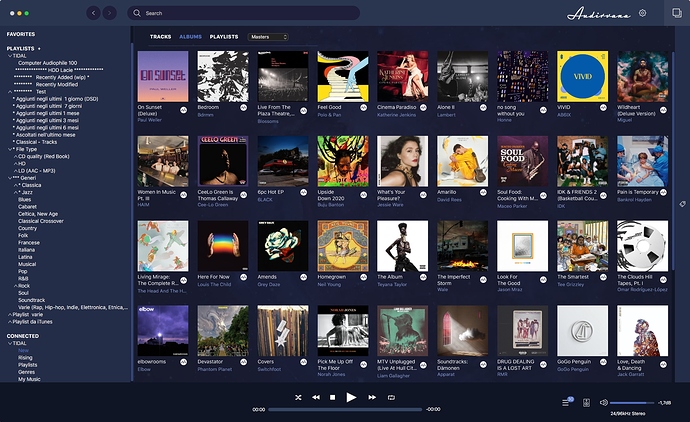Hi,
I upgraded to the (more expensive) Qobuz Studio to enjoy Hi-Res streaming through Audirvana.
However, absolutely nothing has changed: the files marked as 32/192 khz Stereo (bottom right of the player) as soon as playback starts, changes to 24/96 khz Stereo.
Qobuz support provides completely useless answers and suggestions about the Audirvana settings (Windows 10/iFI DAC).
Can you kindly clarify whether or not it is possible to listen to hi-res music streaming via Qobuz / Audirvana and a recent DAC?
Best regards
Carlo
32/192 khz on the bottom right represent the frequency and depth used by your DAC for audio. 24/96 khz is the frequency and depth of the file you are playing, your DAC change the frequency it is using according to the file playing, it’s completely normal.
OK thanks.
So how do you know which files and which albums are actually available for real playback at the frequency and depth 32/192?
When you are in a album you can see the bit depth and Sample Rate of each files. If you don’t have it displayed you can add it bit right click on Artist.I don’t know if Qobuz have 32/192 files but you can ask them about it if they have some of them.
The max resolution Qobuz offers is 24/192 with Studio and Sublime plans.
For now I have NOT found even 1 single 24/192 Khz album but many 14-bit ones (Studio level subscription).
I doubt that the higher price (around 20%) of the Studio subscription offers any real increase in audio resolution.
I found some while testing Qobuz service, though most of the files are CD quality with quite few at 24/96. Whether this is worth the higher price it’s on you to decide.
Thanks for the info. Personally I don’t think it’s worth paying more, also because those musical pieces (very few files, as you confirm me) are absolutely not reported by Qobuz.
And the albums marked in Qobuz with the yellow HI-RES label (?) are the same definition as the others.
Do you know anything about the resolution of albums in Tidal?
I mean there is a greater quantity of pieces in real Hi-Res?
Tidal only offers CD quality (16/44.1) or MQA files. If you have MQA capable DAC or you’re happy with the first unfold up to 24/96 done by Audirvana, it could be an option.
Qobuz also advertises about the availability of MQA files but also in this case then no trace is found.
Does Tidal clearly report MQA encoding on album covers?
Qobuz is into pure PCM. If you like pure PCM better than MQA then clearly Qobuz is your choice. How obviously Tidal reports MQA files is subjective thing. Sign up for a trial and check it out.
There is also the options of purchasing high-res files form HDTracks and other online stores. Ultimately it’s not all about the resolution, there are many aspects that play role in how good is a recording.
OK, I have not explained myself well: I usually use Qobuz but I am currently trying Tidal. I wanted to say that wanting to find some MQA files to try I wondered if Tidal has the kindness to report it on the album cover.
I find it a little frustrating having to open a lot of albums just to find this detail (MQA or not).
I don’t think I can follow you. What do you mean by hi res? Everything above 16 / 44.1 gets a “yellow H” and is therefore higher than CD quality. I see more than enough albums on Qobuz in higher quality than CD. 24/192 is rare, but even few recordings exist in this form.
The bottom left shows the resolution of the file. The bottom right the resolution where the DAC is on. Depending on the settings you can sample everything Down/ Up to 24/96
Exactly! In fact I wanted to say that for the moment I have found too few files (in my opinion) in Qobuz Studio that go beyond the CD definition. Do you say that instead you find in significant quantities through the yellow label HQ?
Obviously it is not possible to calculate exactly the percentage (only Qobuz can do it) but I would say that 5% of the catalog is an optimistic evaluation.
If then it is more than enough or too little is a subjective evaluation, personally, and bitracer too, we find it a low percentage.
Perfect then! I have used Tidal very little for now and I haven’t noticed it yet. Pardon!
“Ultimately it’s not all about the resolution, there are many aspects that play role in how good is a recording.”
[/ Quote]
Quite right but unfortunately it seems that the resolution is currently the only accessible parameter for judging (obviously before listening)
"32/192 khz on the bottom right represent the frequency and depth used by your DAC for audio. 24/96 khz is the frequency and depth of the file you are playing, your DAC change the frequency it is using according to the file playing , it’s completely normal. "
I noticed that the behavior of the music player has currently changed: the DAC no longer modifies the data about the frequency according to that of the file playing.
Did you introduce a change in the software? Otherwise I wouldn’t know how to explain it.
Again… if you have a 32bit dac it will always show 32/xxx on the right… that is normal.
If you play a 24/96 file and it shows 32/96 on the right, that is normal.
If you play the same file 24/96 and it show 32/192, that is normal if you are upsampling, if not that is not normal or bitperfect, check upsampling and turn it off
Thanks for the further clarifications. But really previously, as you can read above, when the playback started the data of the resolution in the lower right was modified, according to the real one of the file (which, as explained by Damien, can be read instead in the same line of the file) .
Sorry one more question: what changes, in essence, if one of the various types of forced upsampling is activated or if it is completely deactivated? I mean: is there any actual difference in quality of music reproduction?