This is not a big deal, just a small annoyance. In album view when I click on a cover to play the album, there is visible loading of all covers every time. My library is stored on external SSD. Here’s an animation of the effect:
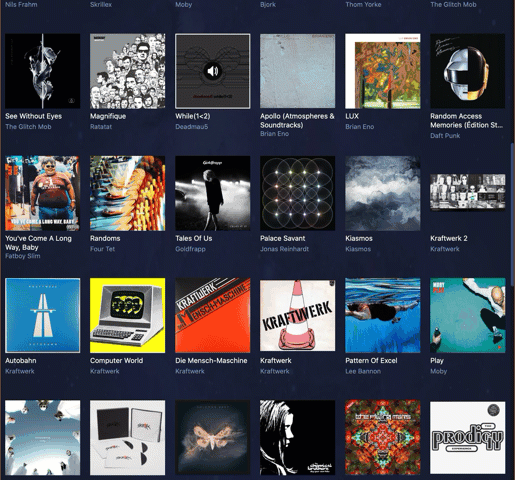
This is not a big deal, just a small annoyance. In album view when I click on a cover to play the album, there is visible loading of all covers every time. My library is stored on external SSD. Here’s an animation of the effect:
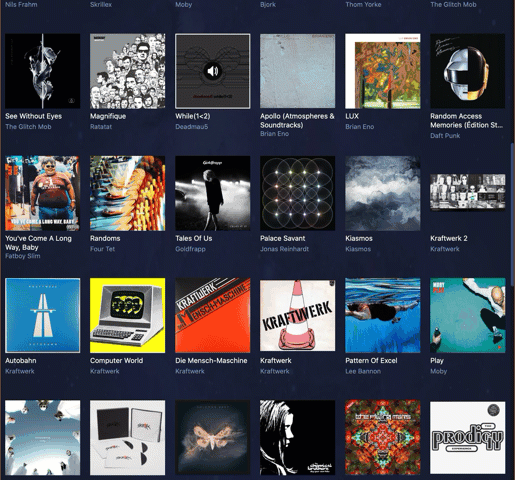
Hello @mcburden,
Can you check your database using the three commands in the Maintenance section of the preferences page?
@Antoine first two commands result in immediate “ok”. Defrag and restart was pretty quick, but no change in the behavior.
(and thanks for the quick response!)
((I’m on Mac OS, BTW))
Okay, have you tried to disconnect and reconnect your SSD from your Mac?
Yes, it did not help.
Hello @mcburden,
Can you send me a copy of the “Debug Info”? You can get it in Audirvana Settings>General>Debug Info
Note: By clicking on the Debug Info button, Audirvana automatically copies all its content, all you have to do is paste it in response to this message
Audirvana Mac Version 3.5.38 (3568)
macOS 10.15.5 with 32768MB RAM
Registered to Matthew Burden
SIGNAL PROCESSING:
Polarity Inversion:
Globally: OFF
Per track: ON
Effects plugins NOT ACTIVE
UPSAMPLING:
SoX not in use
SoX filter parameters
Bandwidth at 0dB = 99.5
Filter max length = 30000
Anti-aliasing = 100
Phase = 66
AUDIO VOLUME:
Max allowed volume: 100
Replay Gain: None
SW volume control: OFF
LIBRARY SETTINGS:
Sync list: 2 folders
AUTO: /Users/mcburden/Music/WALKMAN
AUTO: /Volumes/HR AUDIO/Cards/MUSIC_ZERO
iTunes/Music library synchronization: not synchronized
Library database path: /Users/mcburden/Library/Application Support/Audirvana/AudirvanaPlusDatabaseV2.sqlite
ACTIVE STREAMING SERVICES
Qobuz: Connected as Qobuz Studio
=================== AUDIO DEVICE ========================
CoreAudio audio path, buffer I/O frame size: 512
Max. memory for audio buffers: 29696MB
Local Audio Engine:
Exclusive access: Enabled
Integer mode: Disabled
Preferred device:
WALKMAN
Model UID:Topology Control:054C:0B8C
UID:AppleUSBAudioEngine:Sony:WALKMAN:10453165028374:1
Currently playing in standard 32bit float mode
Device: 2ch Mixable linear PCM Interleaved 32bits little endian Signed Float, 8 bytes per frame 44.1kHz
Active Sample Rate: 44.1kHz
Hog Mode is on
Bridge settings:
Sample rate limitation: none
Sample rate switching latency: none
Limit bitdepth to 24bit: OFF
Mute during sample rate change: OFF
Selected device:
Local audio device
ID 0x68 MacBook Pro Speakers Manufacturer:Apple Inc.
Model UID:Speaker UID:BuiltInSpeakerDevice
4 available sample rates up to 96000Hz
44100
48000
88200
96000
Audio buffer frame size : 14 to 4096 frames
Current I/O buffer frame size : 512
Volume Control
Physical: Yes
Virtual: Yes
MQA capability
Auto-detect MQA devices: No
Not a MQA device, user set to not MQA
DSD capability: Unhandled
Device audio channels
Preferred stereo channels L:1 R:2
Channel bitmap: Ox3, layout:
Channel 0 mapped to 0
Channel 1 mapped to 1
Audio channels in use
Number of channels: 2
Use as stereo device only: No
Simple stereo device: Yes
1 output streams:
Number of active channels: 2, in 1 stream(s)
Channel #0 :Stream 0 channel 0
Channel #1 :Stream 0 channel 1
Stream ID 0x69 2 channels starting at 1
4 virtual formats:
2 ch Mixable linear PCM Interleaved 32 little endian Signed Float 96kHz
2 ch Mixable linear PCM Interleaved 32 little endian Signed Float 88.2kHz
2 ch Mixable linear PCM Interleaved 32 little endian Signed Float 48kHz
2 ch Mixable linear PCM Interleaved 32 little endian Signed Float 44.1kHz
4 physical formats
2 ch Mixable linear PCM Interleaved 32 little endian Signed Float 96kHz
2 ch Mixable linear PCM Interleaved 32 little endian Signed Float 88.2kHz
2 ch Mixable linear PCM Interleaved 32 little endian Signed Float 48kHz
2 ch Mixable linear PCM Interleaved 32 little endian Signed Float 44.1kHz
Local devices found : 4
Device #0: ID 0x83 LG Ultra HD Manufacturer: Apple Inc. Model UID: AppleGFXHDA:0 UID: AppleGFXHDAEngineOutputDP:30001:0:{6D1E-5B09-0002A5E9}
Device #1: ID 0x74 CalDigit Thunderbolt 3 Audio Manufacturer: CalDigit, Inc. Model UID: CalDigit Thunderbolt 3 Audio:2188:6533 UID: AppleUSBAudioEngine:CalDigit, Inc.:CalDigit Thunderbolt 3 Audio:2200000:1
Device #2: ID 0x2c Hue Sync Audio Manufacturer: Philips Lighting B.V. Model UID: AudioDriverPluginDevice_ModelUID UID: AudioDriverPluginDevice_UID
Device #3: ID 0x68 MacBook Pro Speakers Manufacturer: Apple Inc. Model UID: Speaker UID: BuiltInSpeakerDevice
UPnP devices found : 0
does the reload appear whatever the source of your file is?
If I make a playlist of only albums from within the ‘WALKMAN’ source, the reload persists, but it is much quicker:
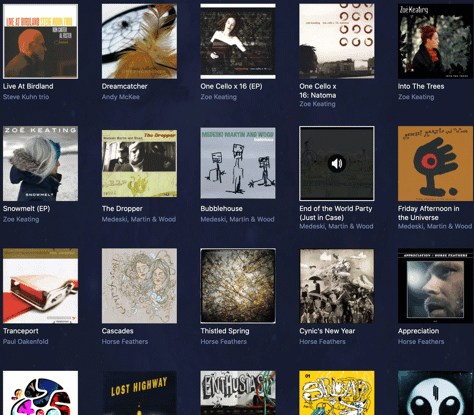
The albums within the ‘WALKMAN’ source are relatively low sample rate / file size, CD quality or less. Most albums are 300MB ~ 500MB.
The albums from the other source are much larger vinyl rips, studio masters, DSDs at higher sample rates twice the album size or more. Most likely with larger cover art file size as well.
I haven’t seen this on Windows, but my Android phone constantly changes the album cover images. And of course it is annoying.
Hello @mcburden, can you make a screenshot of the whole window of Audirvana while you have this issue? We want to know if you have a synchronization when you want to play a song.
Sure, here it is:
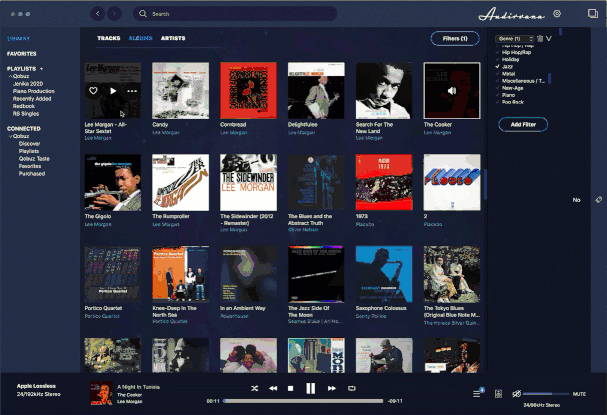
Can you try to disconnect your NAS from your computer and try to reproduce your issue?
Sorry for the delayed response. I don’t have a NAS, but I typically have an external backup drive attached along with my music-specific SSD.
I have turned off Bluetooth and WiFi.
I have detached all external devices / drives / displays which normally include:
Apple wireless mouse
Apple wireless keyboard
CalDigit TS3 Thunderbolt dock
Western Digital MyBook Duo
Sony WM1A
I am basically running a naked laptop outputting to the built-in speakers and the same issue persists. I have attached new debug info:
Audirvana Mac Version 3.5.40 (3570)
macOS 10.15.7 with 32768MB RAM
Registered to Matthew Burden
SIGNAL PROCESSING:
Polarity Inversion:
Globally: OFF
Per track: ON
Effects plugins NOT ACTIVE
UPSAMPLING:
SoX not in use
SoX filter parameters
Bandwidth at 0dB = 99.5
Filter max length = 30000
Anti-aliasing = 100
Phase = 66
AUDIO VOLUME:
Max allowed volume: 100
Replay Gain: None
SW volume control: OFF
LIBRARY SETTINGS:
Sync list: 3 folders
Manual: (OFFLINE) /Volumes/HR AUDIO/Cards/MUSIC_ZERO
AUTO: /Users/mcburden/Desktop/Music Target
AUTO: /Users/mcburden/Music/WALKMAN
iTunes/Music library synchronization: not synchronized
Library database path: /Users/mcburden/Library/Application Support/Audirvana/AudirvanaPlusDatabaseV2.sqlite
ACTIVE STREAMING SERVICES
Qobuz: Connected as Qobuz Studio
=================== AUDIO DEVICE ========================
CoreAudio audio path, buffer I/O frame size: 512
Max. memory for audio buffers: 29696MB
Local Audio Engine:
Exclusive access: Enabled
Integer mode: Disabled
Preferred device:
WALKMAN
Model UID:Topology Control:054C:0B8C
UID:AppleUSBAudioEngine:Sony:WALKMAN:10453165028374:1
Currently playing in standard 32bit float mode
Device: 2ch Mixable linear PCM Interleaved 32bits little endian Signed Float, 8 bytes per frame 44.1kHz
Active Sample Rate: 44.1kHz
Hog Mode is on
Bridge settings:
Sample rate limitation: none
Sample rate switching latency: none
Limit bitdepth to 24bit: OFF
Mute during sample rate change: OFF
Selected device:
Local audio device
ID 0x4b MacBook Pro Speakers Manufacturer:Apple Inc.
Model UID:Speaker UID:BuiltInSpeakerDevice
4 available sample rates up to 96000Hz
44100
48000
88200
96000
Audio buffer frame size : 14 to 4096 frames
Current I/O buffer frame size : 512
Volume Control
Physical: Yes
Virtual: Yes
MQA capability
Auto-detect MQA devices: No
Not a MQA device, user set to not MQA
DSD capability: Unhandled
Device audio channels
Preferred stereo channels L:1 R:2
Channel bitmap: Ox3, layout:
Channel 0 mapped to 0
Channel 1 mapped to 1
Audio channels in use
Number of channels: 2
Use as stereo device only: No
Simple stereo device: Yes
1 output streams:
Number of active channels: 2, in 1 stream(s)
Channel #0 :Stream 0 channel 0
Channel #1 :Stream 0 channel 1
Stream ID 0x4c 2 channels starting at 1
4 virtual formats:
2 ch Mixable linear PCM Interleaved 32 little endian Signed Float 96kHz
2 ch Mixable linear PCM Interleaved 32 little endian Signed Float 88.2kHz
2 ch Mixable linear PCM Interleaved 32 little endian Signed Float 48kHz
2 ch Mixable linear PCM Interleaved 32 little endian Signed Float 44.1kHz
4 physical formats
2 ch Mixable linear PCM Interleaved 32 little endian Signed Float 96kHz
2 ch Mixable linear PCM Interleaved 32 little endian Signed Float 88.2kHz
2 ch Mixable linear PCM Interleaved 32 little endian Signed Float 48kHz
2 ch Mixable linear PCM Interleaved 32 little endian Signed Float 44.1kHz
Local devices found : 1
Device #0: ID 0x4b MacBook Pro Speakers Manufacturer: Apple Inc. Model UID: Speaker UID: BuiltInSpeakerDevice
UPnP devices found : 0
This topic was automatically closed 375 days after the last reply. New replies are no longer allowed.