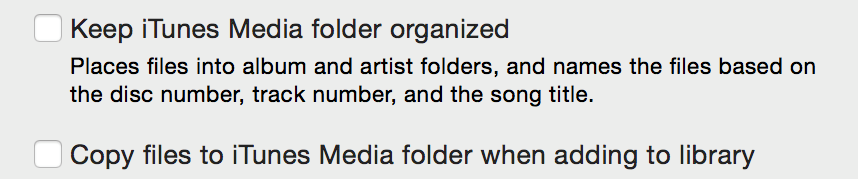After I sync with iTunes some files and folders in ‘music’ get moved to itunes media? What’s going on? Just upgraded to the latest version of Audirvana. Meanwhile many tracks don’t get recognised in audirvana - not necessarily just the ones moved.
Latest on this - the iTunes sync is definitely throwing some folders out of Music and into iTunes media although the nonrecognition issue seems to have gone away.
Is no one else getting this problem? It happens with a new Lacie 8TB disc (Lacie D2 8TB Thunderbolt 3 & USB 3.1 External Hard Drive, STFY8000400),connected by USB. I am watching it doing a sync and spilling a selection of artist folders from ‘music’ into ‘itunes media’ as I write this. It does not happen when I go back to the previous smaller disc I was storing my music on before. It would be nice if someone from audirvana picked this up - it should nor be doing this, surely…
Hello @jvowlez, the issue comes from iTunes that duplicates the audio files when importing them, unless a setting in its advanced preferences is unselected:
The solution is then to either only synchronize the iTunes library, and not the folder that contains the original audio files (before being duplicated by iTunes in its iTunes media folder), or to synchronize only the folders containing the original audio files. (Options in the Library page of Audirvana preferences)
In addition, you may want to delete one copy of these duplicated files by iTunes to reclaim disk space…
Thanks for this - I have unchecked the copy files to iTunes media folder (tried this once before but it seems to have reverted). But this doesn’t solve the problem - should I unselect keeping the media folder organised too? However, please note that the files/folders are not being copied - they are actually deleted from the music folder. I have always used the ‘synchronise the iTunes library’ option, in order to keep the iTunes playlists.
Tried this again and unchecking these boxes makes the situation worse - iTunes no longer links to files in the media folder, but their original locations
Which method did you use to synchronize your data with Audirvana? You can find it in the library section in Audirvana settings
It’s the itunes syncronise method, as explained. The problem seems confined to a new Lacie external hard drive I have purchased, which I’m following up with them.
Thank you very much. I have obviously ignored the steps to install my iTunes audio files.