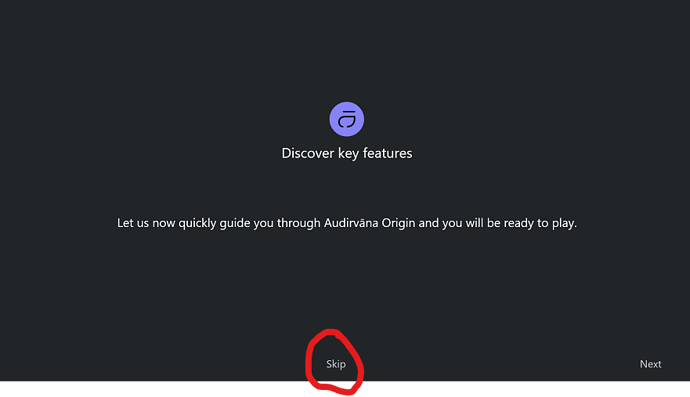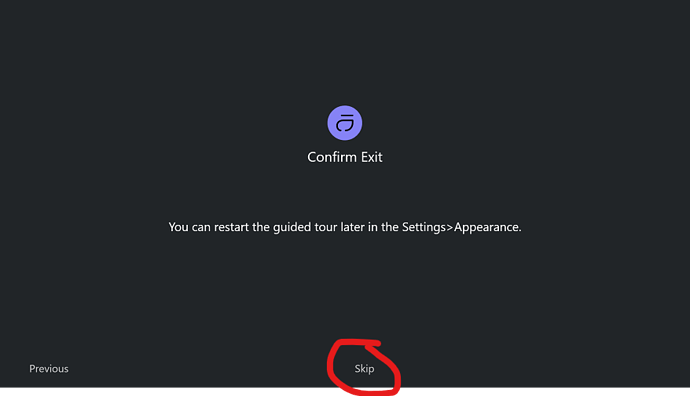I just installed Audirvana on a Yinlumei W1 Windows player. The player was set in Chinese and I finally got it working in English. I downloaded Audirvana Studio(I have it on two other computers—works perfectly)
It’s driving me crazy. I open it and it goes to the"let’s get started" screen. I have no other option except hitting " ok" it then takes me to the screen"show Audirvana where to find your music" I have no music on this computer. I only stream. It’s a pain because much but not all is in English on this computer. I can’t get past this. There is the box. When I click on it C\Users\W1 comes up. I click on"auto". Nothing. I click on the garbage can. Nothing. I just want to get out of this stupid" get started" menu and go to streaming settings and set it for tidal and Qobuz but it won’t let me. I’ve closed Audirvana and started it many times—same thing. How do I get past this stupid "let’s get started"window?
If i remember the ‘get started’ is just five screen, then on the last, you click: don’t show again, and it start
1 Like
It will not get past the screen I mentioned, no matter what I do
If I start the ‘get started guide’ in Audirvana my first screen looks like this:
If I then click ‘skip’ the next screen looks like this:
If I click ‘skip’ in the screen above. The ‘guide’ is gone and I can use Audirvana normally. Also notice that you can turn this guide on again in ‘Settings\Appearance’.
Maybe the screen on the computer you try it on is too small so you can not see the skip button?
That could be it. It’s an 8" screen. 
This topic was automatically closed 90 days after the last reply. New replies are no longer allowed.