I just upgraded to 3.0.1, installing it over the original version, but there is no way to get access to new features except MQA. No way to move away from iTunes for file management. I’m reading that to get prompts for the enhancements a fresh install is required after deleting the older version but, even then, a lot of files need to be found and deleted to prevent the new install from assuming the old settings. True?
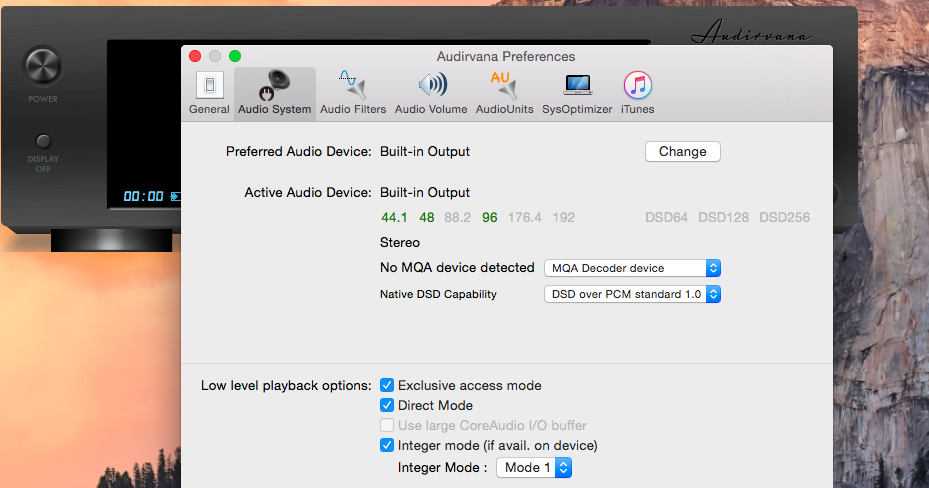
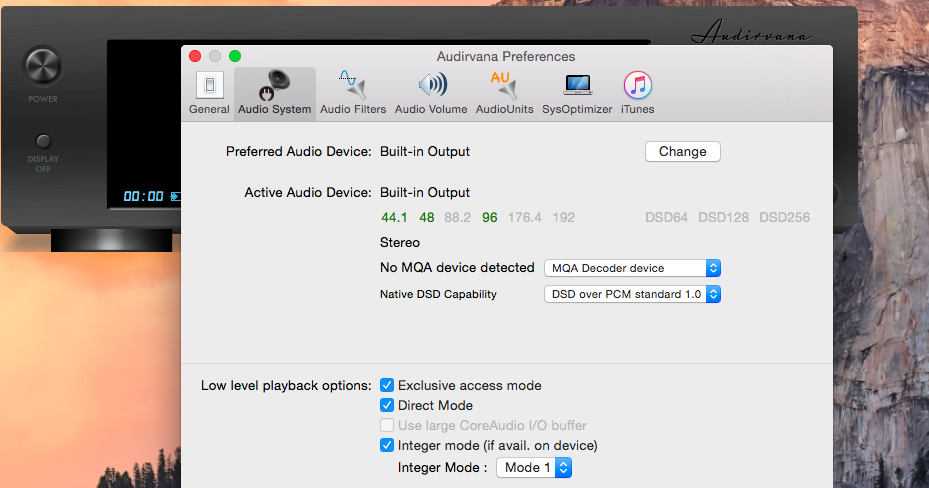
Nope
And btw you have wired settings regarding dsd
Actually YES, a good number of files do need to be uninstalled. And a fresh install might very well solve your problems, or at least get you closer to where you want to be. Search for a program called CleanMyMac, download it, try it, pay for it. The software works really well. I have been using it for years. Uninstall the previous software versions. You might have to go into your /Users/Library/Application Support/Audrivana to move or delete the database files from that folder, so when you do the clean install there are not remnants and you are starting TOTALLY fresh from scratch. If the files are moved/deleted you should be prompted by the software to point to new libraries upon the new install.
No guarantees here, but doing this cleared up a number of issues I was having with the software. Also make sure that your settings are correct. If you are using Built In Output, you should select No MQA Device, also Direct Mode need not be checked.
That certainly sounds reasonable. I’m a Roon user and don’t anticipate going back to Audirvana full time unless they support RAAT but I did want to compare the sound quality as I suspect Audirvana does edge out Roon in that way. It sucks that even a new install after deleting it won’t resolve this problem. The config of Audirvana can’t be changed without a full re-install AND locating/deleting config files scattered on the drive. I did find instructions for doing it manually that runs 13 pages so perhaps CleanMyMac is worth a shot.
Posted that so many times 
You can try starting from scratch by deleting those files:
Go to the main library folder… PrivilegedHelperTools folder… Trash the com.audirvana.Audirvana-Plus file
Go to the main library folder…LaunchDaemons folder… Trash the com.audirvana.Audirvana-Plus.plist
Go to User… home Folder… library… Applications Support… Audirvana folder…Trash the AudirvanaPlusDatabase.sqlite (that is your database of music, back it up!)
Go to User… home folder… library… Preferences… trash com.audirvana.Audirvana-Plus.plist (those are A+ software preferences)
Restart MAC just to be sure… This will reset pretty much Audirvana like new.
When choosing library at first it will sync in top right main window under the logo…
LET IT GO, you’ll see the progress bar going… Could be long the first time…
depending on how large your library is and computer is fast or not… go to sleep… then see 
There is no need for a clean install.
You are in iTunes integrated mode. Just unselect “iTunes integrated mode” in the Audirvana Plus menu, and you’ll be in the Library mode.
Oooooh…Damien, that hurt so much. I’m just glad I’m not the only one. Perhaps a box around that check mark, just saying. It looks and sounds fabulous. If there was RAAT integration for my Auralic Aries I would certainly consider lapsing my Roon subscription. Thoughts?