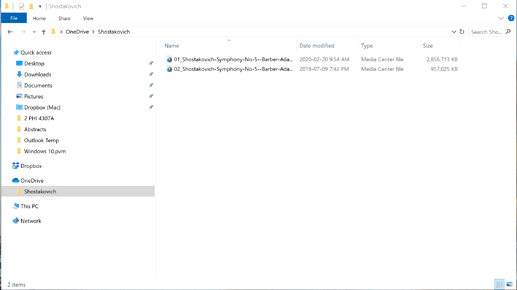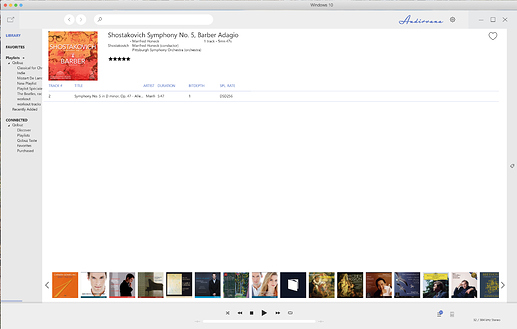Hi Damien, thanks for this. I do synchronize Audirvana with the files in Dropbox, but, as you no doubt know, any file larger than 2 gigabytes won’t synchronize. So, for example, in a Shostakovich symphony, only 3 of the 5 movements show up, because the other two movements are too large (over 2 gigs).
As to your other question, I have to use Windows on my Mac because Sennheiser only provides ASIO drivers for their HDV 820 amplifier for Windows (that’s also frustrating…) and DoP for DSD 256 doesn’t work as the amplifier only goes up to PCM 384 kHz.
Might you know of another way of importing those larger DSD files into Audirvana for Windows? Thanks for any tips you can provide!
(Si c’est plus vite en français, je le parle aussi couramment, mais vous préférez probablement que tout le monde soit capable de comprendre ce que vous écrivez).
With DoP 1.1 you should be able to play DSD256. Did you try that?
Thanks for the suggestion. I just tried it, but it doesn’t work either. DSD 256 works on my Chord Mojo because it is capable of PCM 768 kHz, which, as far as I know, is a necessary precondition for playing DSD 256 over PCM.
That’s 32bit/384. There should be plenty bandwidth.
Perhaps, I’m certainly no expert in these matters. But from what I have seen online and, more importantly, from what I see with this amplifier in front of me, it will not play DSD 256 over PCM (but it does play it in Audirvana for Windows where I have the Sennheiser ASIO files installed which drive its native DSD processing. If you have any other suggestion for how to make it work, I’m certainly open to hearing them! Thank you for even taking an interest.
Contact Sennheiser and ask them what do they recommend to play DSD256 on a Mac.
Oh I did that long ago, and they said you have to use Windows as they aren’t producing ASIO drivers for Mac for this amplifier. Needless to say, I was pretty disappointed…
You can try to put an UPnP to USB bridge as a workaround. RPi with with Volumio or RoPieee XL could be enough. You can go fancier from there.
OMG, lol, I’ve got my work cut out for me–first just decoding all those terms and abbreviations you used. Seriously though, thank you! I do appreciate it.
Hi Damien, thanks for this. I do synchronize Audirvana with the files in Dropbox, but, as you no doubt know, any file larger than 2 gigabytes won’t synchronize. So, for example, in a Shostakovich symphony, only 3 of the 5 movements show up, because the other two movements are too large (over 2 gigs).
As to your other question, I have to use Windows on my Mac because Sennheiser only provides ASIO drivers for their HDV 820 amplifier for Windows (that’s also frustrating…) and DoP for DSD 256 doesn’t work as the amplifier only goes up to PCM 384 kHz.
Might you know of another way of importing those larger DSD files into Audirvana for Windows? Thanks for any tips you can provide!
(Si c’est plus vite en français, je le parle aussi couramment, mais vous préférez probablement que tout le monde soit capable de comprendre ce que vous écrivez).
Have you consider using other cloud storage service? I think OneDrive can sync files up to 15 or 16 go but you only have 5go of storage without subscription.
Thanks for this further suggestion. I’m not sure the issue is with Dropbox. I just tried an experiment with OneDrive and saved a folder there containing two movements from Shostakovich’s Fifth Symphony. One movement is 2.8 gigs, the other is 0.9 gigs. When I sync the folder in Audirvana for Windows, a new album appears in the Library but only the smaller 0.9 G file appears. It will not sync the larger 2.8 G file. Hence my conclusion that the problem is with some limitation in Audirvana for Windows that prevents it from recognizing or accepting any files larger than 2 gigs. Here are the associated screenshots.
Hello @NAD,
Can you send us a mail at support@audirvana.com so i can give you a link to send us your dsf file?
Hello Damien3, what’s your analysis of the problem? I encounter the same limitation on files over 2 GB with Audirvana 3.5 on Windows and local storage on hard disk.
Hello @DidierV, There is actually a bug on the windows version that do not “see” file that are over 2Gb. This will be fix in a future update of Audirvana.
Thank you for your answer. Let us know when it’s fixed. Thanks.
I’m also still having this issue. Is this bug still being worked on?
Hi Damien, it has been over a year now and even the new Audirvana Studio has the same bug. When will this be fixed as it’s obviously something a lot of people are encountering?