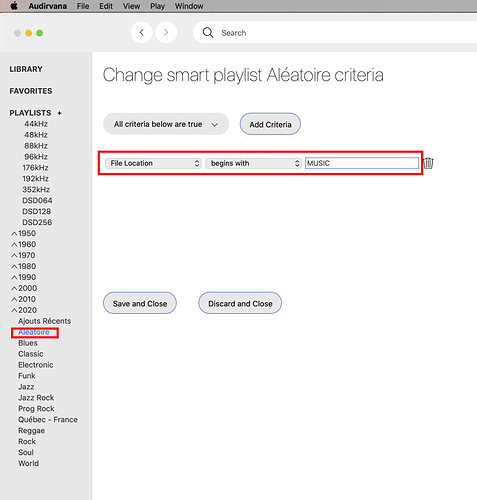I’m used to HEOS and one of my favourite ways of using it was to load up the playlist with a lot of albums or playlists and have it play in random order. That way, I set the mood with the music loaded up but I don’t get stale with the same artist playing all day or become used to the same old playlist.
Exploring Audirvana, I cannot see how to do the same. You set a playlist or album to play by hitting play on the first track, and it plays through all. But if you select instead the more… option, and add it to the play queue, it doesn’t add the album / playlist, it adds only that track.
Am I missing the obvious somewhere?
you create a playlist with + sign… right click it to rename to whatever you want…
Then in album view, just grab an album by the name and drag it to the new playlist… you have that all album in.
In Tracks view, select any song when seeing your library in tracks view with cmd key or using shft key or one at the time and drag them to also…
Then when that new playlist is loaded with all the songs, hit the shuffle button and click any song to start in shuffle mode inside that playlist…
I have all my Library loaded in a smart playlist (so when i had new CD it goes there too) view in tracks view and i can play all my library in shuffle mode… (aléatoire means shuffle  )
)
Sorry, I was looking for a way of creating a play queue on the fly, rather than a proper playlist.
Hello @LouiseSJPP, if you want to add a whole album in the play queue you need to be in the Album view to do this. We know we have some work to do over it but we will fix this in a future update of Audirvana.
 )
)