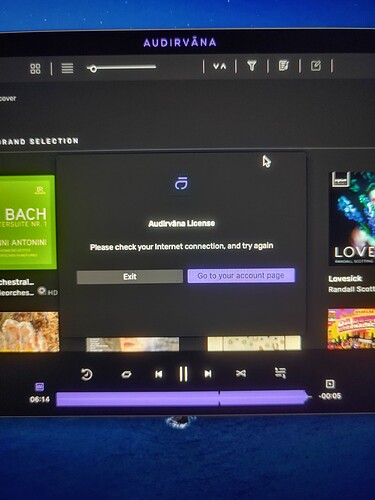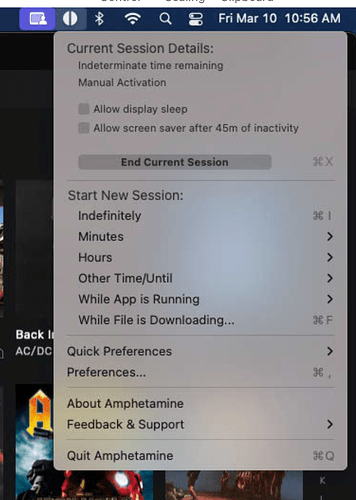I run a Mac mini late 2012
i5, 16gb ram, 500gb ssd and 120 gb ssd
its wired over lan and feeding my Gustard r26 via upnp.
in audivarna system optimizer is enabled.
irvana Studio 2.2.3 (20203)
macOS 10.15.7 with 16GB physical RAM
Connected account of : F
SIGNAL PROCESSING:
Polarity Inversion:
Globally: OFF
Per track: ONAu
Effects plugins NOT ACTIVE
UPSAMPLING:
r8brain not in use
r8brain filter parameters
Bandwidth = 99.5%
Stop band attenuation 218dB
Phase linear
AUDIO VOLUME:
Max allowed volume: 100
Replay Gain: None
SW volume control: OFF
LIBRARY SETTINGS:
Sync list: 0 folders
iTunes/Music library synchronization: not synchronized
Library database path: /Users/Server/Library/Application Support/Audirvana/AudirvanaDatabase.sqlite
Remote Control server:
Listening on 127.0.0.1 on port 49282
ACTIVE STREAMING SERVICES
Qobuz: Connected as Qobuz Studio
TIDAL: Connected as HIFI
=================== AUDIO DEVICE ========================
Active method: UPnP
Preferred device: [UPnP] Gustarender-1v4 Model UID:JF Light Industries UpMPD UID:uuid:f5b25574-985d-d945-d1cc-bee9d32375d0
Currently playing to UPnP device at 24 bits 48kHz
Selected device:Gustarender-1v4
Manufacturer: JF Light Industries
Model name: UpMPD
Model UID: JF Light Industries UpMPD
UID: uuid:f5b25574-985d-d945-d1cc-bee9d32375d0
UPnP device at http:/
ID 0x0
10 available sample rates up to 768000Hz
44100
48000
88200
96000
176400
192000
352800
384000
705600
768000
Volume control: Yes
MQA capability
Auto-detect MQA devices: Yes
Not a MQA device, user set to MQA Decoder
DSD capability: Raw DSD (MSB)
Device audio channels
Preferred stereo channels L:0 R:1
Channel bitmap: Ox3, layout:
Channel 0 mapped to 0
Channel 1 mapped to 1
UPnP set capabilities
Maximum PCM frequency set: 768000Hz
Maximum PCM bitdepth set: 24
Maximum DSD rate set: DSD512
Avoid RAW PCM streams: No
UPnP / DLNA supported protocols :
http-get::audio/l16:dlna.org_pn=lpcm
http-get::application/flac:*
http-get::application/x-flac:
http-get::application/ogg:
http-get::audio/flac:
http-get::audio/x-flac:
http-get::audio/aac:
http-get::audio/x-aiff:
http-get::audio/aif:
http-get::audio/aiff:
http-get::audio/dff:
http-get::audio/x-dff:
http-get::audio/dsd:
http-get::audio/x-dsd:
http-get::audio/dsf:
http-get::audio/x-dsf:
http-get::audio/m4a:
http-get::audio/x-m4a:
http-get::audio/matroska:
http-get::audio/x-matroska:
http-get::audio/mp1:
http-get::audio/mp3:
http-get::audio/mp4:
http-get::audio/mpeg:
http-get::audio/x-mpeg:
http-get::audio/ogg:
http-get::audio/vorbis:
http-get::audio/x-ape:
http-get::audio/ape:
http-get::audio/x-monkeys-audio:
http-get::audio/wav:
http-get::audio/x-wav:
http-get::audio/wave:
http-get::audio/x-ms-wma:
http-get::audio/x-ogg:
http-get::audio/x-scpls:
http-get::audio/x-vorbis+ogg:
http-get::audio/x-vorbis:
http-get::audio/x-wavpack:
http-get::video/mp4:
DLNA 1.5: No
Native Gapless playback: Yes
Universal Gapless playback active: No
Missing events workaround: No
Can play native DSD: Yes
Volume Control: dB
Number of channels: 2
Use as stereo device only: No
1 output streams:
Number of active channels: 2, in 1 stream(s)
Channel #0 :Stream 0 channel 0
Channel #1 :Stream 0 channel 1
Stream ID 0x0 0 channels starting at 0
24 virtual formats:
2 ch Non-mixable linear PCM Interleaved 16 little endian Signed Integer 44.1kHz finite length
2 ch Non-mixable linear PCM Interleaved 24 little endian Signed Integer 44.1kHz finite length
2 ch Non-mixable linear PCM Interleaved 16 little endian Signed Integer 88.2kHz finite length
2 ch Non-mixable linear PCM Interleaved 24 little endian Signed Integer 88.2kHz finite length
2 ch Non-mixable linear PCM Interleaved 16 little endian Signed Integer 176.4kHz finite length
2 ch Non-mixable linear PCM Interleaved 24 little endian Signed Integer 176.4kHz finite length
2 ch Non-mixable linear PCM Interleaved 16 little endian Signed Integer 352.8kHz finite length
2 ch Non-mixable linear PCM Interleaved 24 little endian Signed Integer 352.8kHz finite length
2 ch Non-mixable linear PCM Interleaved 16 little endian Signed Integer 705.6kHz finite length
2 ch Non-mixable linear PCM Interleaved 24 little endian Signed Integer 705.6kHz finite length
2 ch Non-mixable linear PCM Interleaved 16 little endian Signed Integer 48kHz finite length
2 ch Non-mixable linear PCM Interleaved 24 little endian Signed Integer 48kHz finite length
2 ch Non-mixable linear PCM Interleaved 16 little endian Signed Integer 96kHz finite length
2 ch Non-mixable linear PCM Interleaved 24 little endian Signed Integer 96kHz finite length
2 ch Non-mixable linear PCM Interleaved 16 little endian Signed Integer 192kHz finite length
2 ch Non-mixable linear PCM Interleaved 24 little endian Signed Integer 192kHz finite length
2 ch Non-mixable linear PCM Interleaved 16 little endian Signed Integer 384kHz finite length
2 ch Non-mixable linear PCM Interleaved 24 little endian Signed Integer 384kHz finite length
2 ch Non-mixable linear PCM Interleaved 16 little endian Signed Integer 768kHz finite length
2 ch Non-mixable linear PCM Interleaved 24 little endian Signed Integer 768kHz finite length
2 ch Non-mixable linear PCM Interleaved 8 little endian Signed Integer 2822.4kHz finite length
2 ch Non-mixable linear PCM Interleaved 8 little endian Signed Integer 5644.8kHz finite length
2 ch Non-mixable linear PCM Interleaved 8 little endian Signed Integer 11289.6kHz finite length
2 ch Non-mixable linear PCM Interleaved 8 little endian Signed Integer 22579.2kHz finite length
0 physical formats
Current device transportInfo:
CurrentTransportState: PLAYING
CurrentTransportStatus: OK
CurrentSpeed: 1
UPnP devices found : 2
Device #0: ID 0x0 : [LG] webOS TV OLED55C9PLA
UID: uuid:f78c5892-46a8-49aa-3218-dad074f59c28
Location: http:/
Manufacturer: LG Electronics.
Model name: LG TV
Device #1: ID 0x0 : Gustarender-1v4
UID: uuid:f5b25574-985d-d945-d1cc-bee9d32375d0
Location: http:/
Manufacturer: JF Light Industries
Model name: UpMPD
Local
Max. memory for audio buffers: 5142MB
Local Audio Engine: CoreAudio
Actual I/O buffer frame size: 0
Local devices found : 1
Device #0: ID 0x33 Built-in Output
Manufacturer: Apple Inc.
Model UID: AppleHDA:88
UID: AppleHDAEngineOutput:1B,0,1,2:0
Model name: Apple Inc. Built-in Output
Chromecast
Chromecast devices found : 1
Device #0: SHIELD
ID: f9f42492ed72b059f0fd6441f263d2b9
Model name: SHIELD Android TV