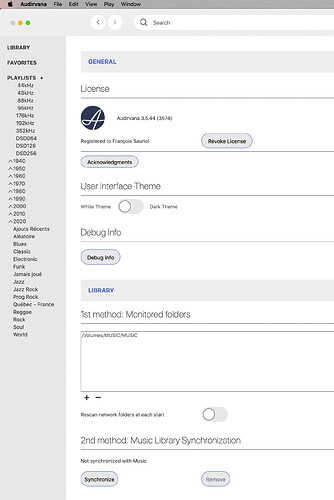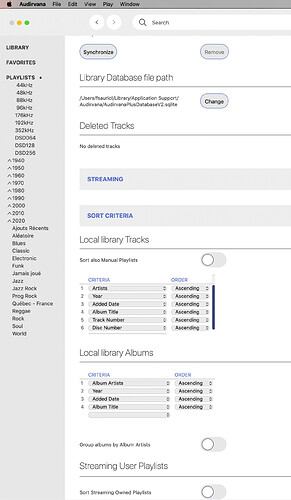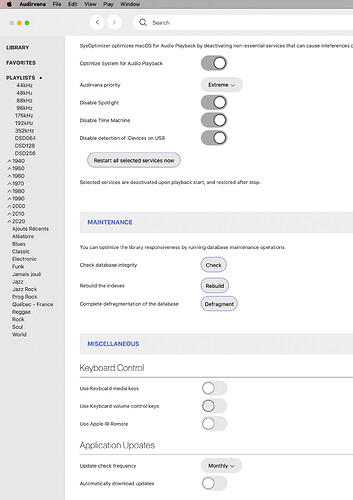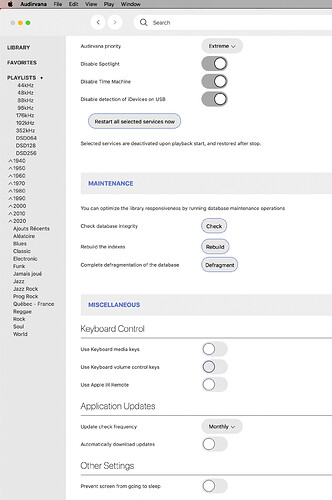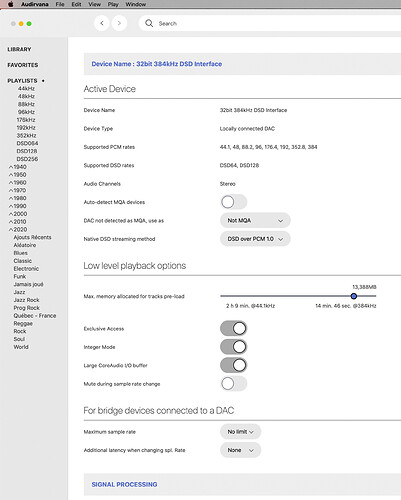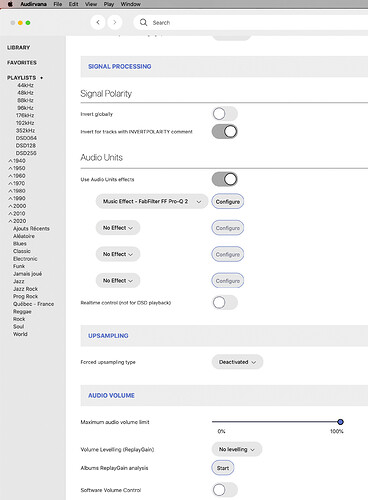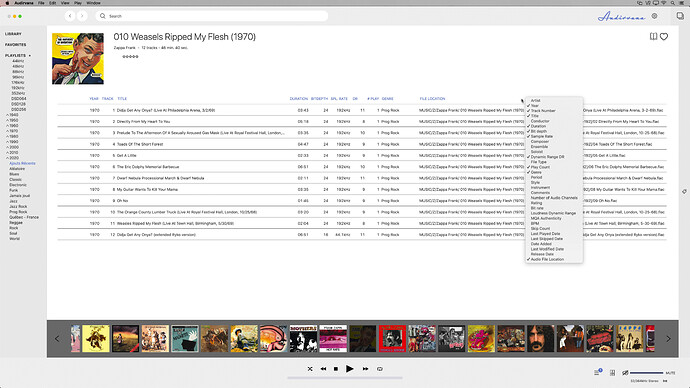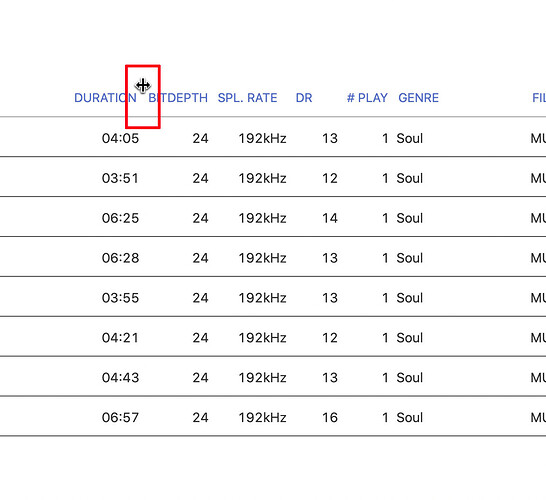just wanted to ask on how you guys se up your settings with a Mac? did you adjust anything on audio MIDI settings on your Mac? how about Audirvana settings? did you do anything to it? just curious : )
i don’t have a Macbook… MacMini late 2012, 16gb memory… external 4tb usb3 for my files
I don’t and never will use iTunes (music now) with Audirvana…
I never put files in an Apple folder 
I don’t stream, i don’t upsample, i don’t have problems 
Don’t touch midi audio settings… Audirvana will do when playing.
Right bottom of main window is your dac settings (speaker icon)…
i adjust all my things and arrange my tags in Audirvana,
through Screen Sharing, from a big iMac 27’’ 5k display… so i have space 
All my playlist when setup are exported to a playlists folder on my mac in case of Audirvana bug 
i also super regularly save my database .sqlite to another backup place in case of Audirvana bug…
and it will happen…
I also never install the update as seen in preferences…
i go to www.macupdate.com when there is one and download the .dmg
that way i always have the installer saved on my mac in case a bug arrive with new version…
When in cover view, on a Mac, you can do “command + or -” to max or smaller your covers view
if you have a small screen. When in an album view selected, you can right click there to add any column you want or remove some… also drag them by their name in position you want to see your selection, you can also reduce or larger the path of that column by dragging the line not really visible to adjust that column…
here my settings, sorry for long big pictures 
OK that is enough i think, have fun…
Music is the best - Frank Zappa
wow that is awesome thank you!
This topic was automatically closed 375 days after the last reply. New replies are no longer allowed.