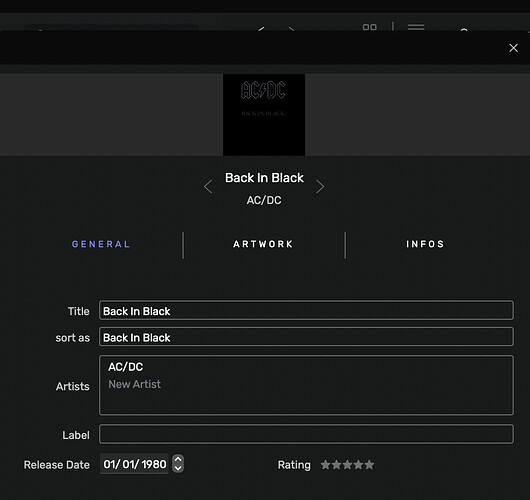-
It´s not possible to choose if the track is part of a compilation: missing ID3 tag
-
ID3 tag “Album Artist” misses.
-
Going through different tracks with the arrow on top highlites all the seen tracks violet.
-
The Command “Esc” should be equal to “Cancel” and close the window.
-
Closing the window with the cross on the top right without saving should lead to a dialogue asking “Do you want to save / discard changes?” before it closes.
We will see how we can implement this in a future update of Studio.
Open an album and open the metadata panel and you will see them:
We will see if we will add this in a future update of Studio.
If you have made any changes it shoudl do it, if it’s not the case, please describe precisely what you are doing in Studio when you have this issue.
Thank you @Antoine for your fast response.
In your screenshot I can’t see the album artist. Ther exists only the ID3 tag for artists.
That’s correct: it saves the changes.
I wanted to point out, that the x should ask, if you want to save / discard the changes.
Checking that, I found a new problem: The Escape / Save buttons do not always show up.
since you are looking at the album metadata, the Artists you see is Album Artists
Thank you @Antoine: Maybe we have an misunderstanding of language.
Artist and Album Artist are 2 different ID3 tags. Why we need it, I tried to point out in this post: Little layout glitches in the head graphics of the played album
Or did I understand something wrong, you tried to point to?
I’ve been editing my ID3 Tags with other Swinsian player and lately with the amazing META app (for OSX - made in France too).
When songs have several artists or features, I separate them by comma. When I look these songs in Audirvana, it reads “artist1, artist 2” as a single artist!
When I manually edit the metadata in Audirvana: I remove the artist2 and add it on a different field, it works… but A. do this with hundreds of songs, and without a batch script is insane; and B. When I open the modified song in “Meta app”: there’s just a simple space between them, not even a comma or semi-colon… And in Swinsian, it doesn’t even react to the new modification, it keeps reading the old “artist 1, artist 2” code.
I wonder wonder if there’s a specific coding I should use so Audirvana could recognize the separate artists? (so I can batch rename them properly in my other apps), or do I have to change it exclusively inside Audirvana?
Thanks!
Hi Anton
I investigated also on this topic: differnet Apps have different ways to code multiple artists. There seems to be no standard existing.
Maybe this threads give you an answer to your question:
Thank you so much for these links!! The first one… first time in my life I’m hearing that ;;; is the standard for multiple artists =S it’s usually only one semi-colon or even a comma.
I’ll check out the tag editor that Antoine recommends, but I think usually the editors modify the same fields and idtag versions… I’m using Meta – Professional Music Tag Editor for Mac and it’s been such a blessing using this app, very complete. http://swinsian.com This player is also a powerful tag editor.
It’s also the first time, that ;;; is a standard. I have never seen it anywhere else.
I use Yate, also very good for tagging. In Yate you can define, how artists shall be separated.
I installed Yate as well to try it out, but I did some testings and the result was the same in Audirvana ;((( I give up. I don’t wanna screw my entire library haha. it’s not like A scrobbles to LastFm either. Thanksss! (secretly hoping for a fix anyway lol)
Made the same experience. Library management is really difficult in Audirvana. Maybe in the future…
Antoine has been answering my request in this topic in case if you want to chime in  Thumbnails & Editing Metadata
Thumbnails & Editing Metadata