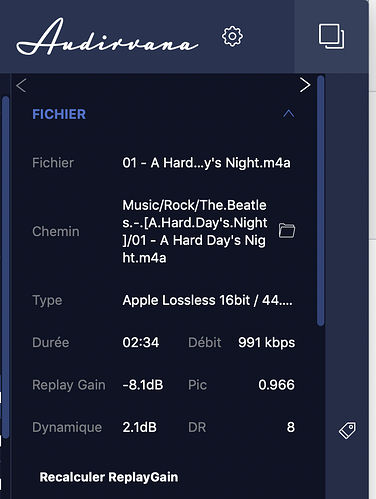There is a minor enhancement to improve the usability of the application I would like to share.
Assuming that the Metadata information is currently hidden, if one were to click on MENU -> VIEW, there is an option labeled “Show Metadata”. If you select that, the metadata panel is then displayed.
If you then click MENU -> VIEW, you’ll still see an option labeled “Show Metadata”, which should really say “Hide Metadata” since the metadata panel is being displayed.
This is a minor UX enhancement that would better represent the current state of the application and what a users’ expectation would be when viewing this menu option. (reference: https://www.nngroup.com/articles/ten-usability-heuristics/)